Maintenance and cleaning, Daily maintenance, Before running samples – Luminex 200 User Manual with IS 2.3 Software User Manual
Page 27
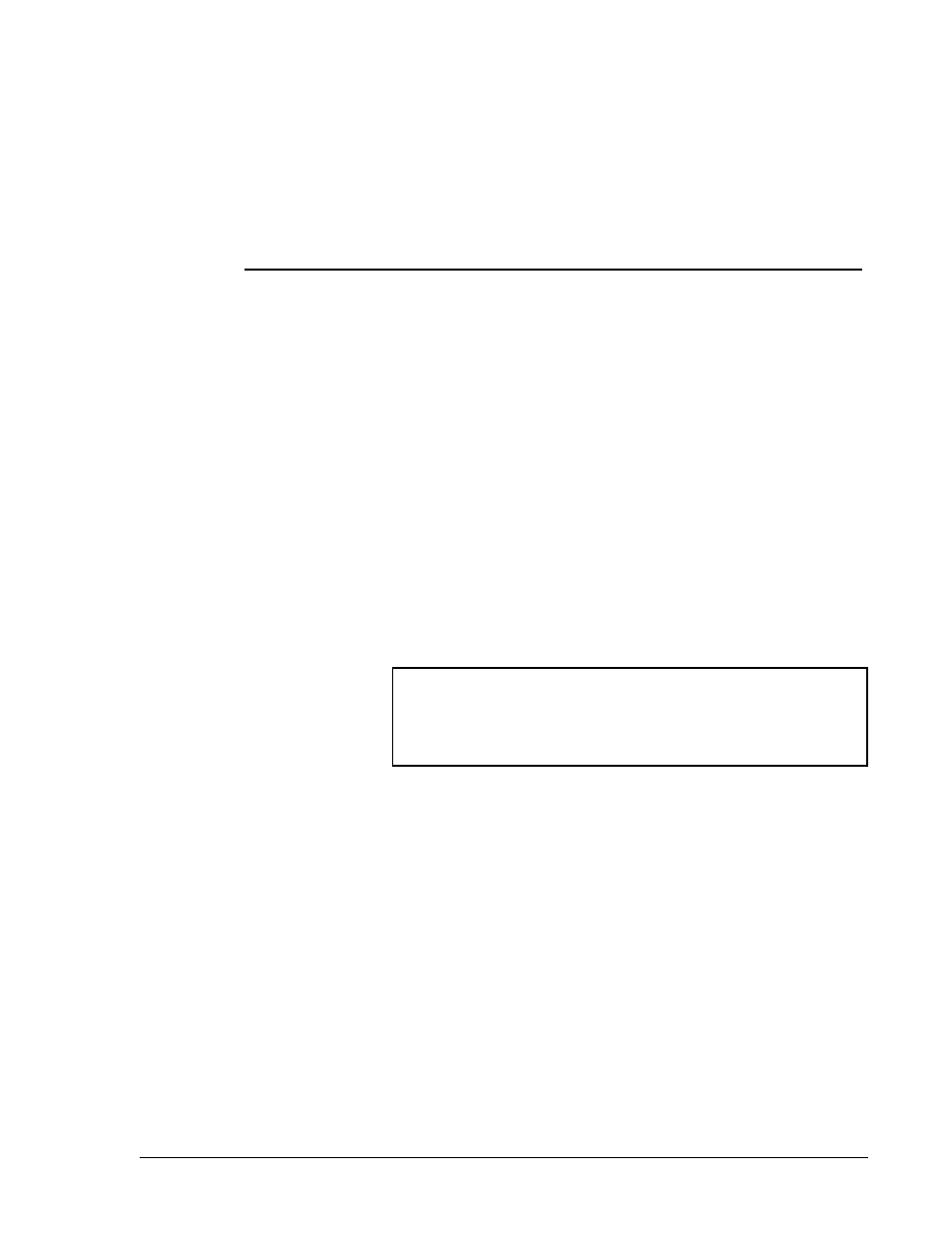
PN 89-00002-00-144 Rev. B
3 - 1
Maintenance and Cleaning
To ensure accurate test results, properly clean and maintain the
Luminex 200 system. Read and follow all instructions in this section.
For your convenience, a maintenance log form is included at the end
of this chapter.
It is important to use only xMAP Sheath Fluid or other Luminex-
approved sheath fluid. U
SE
OF
NON
-L
UMINEX
APPROVED
SHEATH
FLUID
SHALL
CONSTITUTE
“I
MPROPER
U
SE
”
AND
MAY
VOID
WARRANTY
RIGHTS
PROVIDED
BY
L
UMINEX
AND
/
OR
ITS
AUTHORIZED
PARTNER
.
Do not remove the analyzer cover under any circumstances!
Daily Maintenance
If the system is powered on, but idle for more than four hours, click
the Maintenance tab. Click Warmup. Wait 30 minutes for the
Luminex 200 analyzer and the optics system to warm up.
Before Running Samples
Before you run samples:
1. Turn the Luminex 200 analyzer on. The system begins warming
automatically.
2. Verify the levels of sheath fluid and waste fluid.
3. Click Prime to prime the analyzer, then click OK.
3
Warning:
When analyzing potentially infectious biological
samples on the Luminex 200 analyzer, follow standard
laboratory safety practices. These safety precautions should also
be taken when cleaning or maintaining the analyzer.
