Laurel Electronics LAUREATE SERIES Serial Comunications User Manual
Page 11
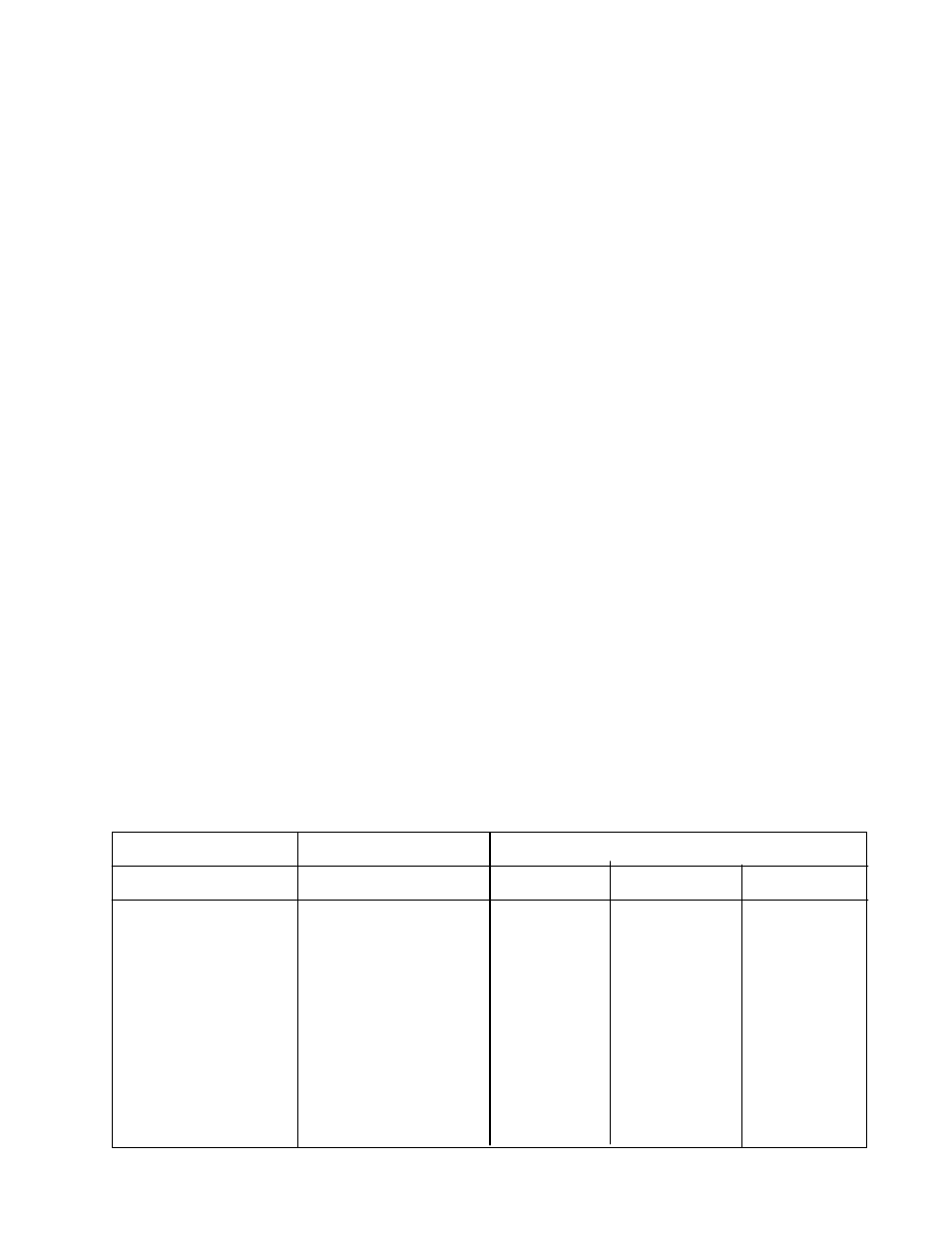
4.0
SYSTEM CONFIGURATIONS
The meters operate in a Point-to-point mode using RS-232 or RS-485. In addition, they can
operate in a Multi-point mode using RS-485.
Point-to-point mode is a direct connection between a computer or other digital device and the
meter.
Multi-Point mode is a connection from a host computer to a multiplicity of meters bussed together
with their inputs and outputs connected in parallel. For long cable runs, the last meter should have
the termination resistors installed. It is necessary to set up each meter on the bus with a different
address from 1 to 31. To command a particular meter, its address is used in conjunction with the
command and only that meter responds. The outputs of all of the meters on the bus are set to a
high impedance state except the meter addressed. The meter addresses range from 1 to 31 with
0 being a special address to which a meter responds only internally (e.g. Reset) but does not
transmit any response on the output lines. All meters may be commanded simultaneously with
a 0 address and there will not be any output response contention. Addressing of the meters can
be set in “Ser 2”,
A meter operating in a point-to-point mode must also be addressed. Although any address will
suffice, it is suggested address = 1 be selected as a standard for the point-to-point mode.
5.0
OPERATING MODES
5.1
CONTINUOUS MODE
In this mode, measurements are continuously transmitted by the meter in a standard data format
using printable ASCII characters and at a selectable rate extending from the line frequency down
to one measurement every 72 seconds. This data may be received by a remote display at a distant
location, or by a printer for data logging purposes, or by a host computer for data analysis or system
control.
DPM and Scale meter only
The transmission rate of measurement data can be selected in “Ser 1”. The meter conversion
rate equals AC power frequency (50 or 60 Hz). Any baud rate may be used but if less than the
minimum baud rate in the table, the transmission rate will decrease accordingly.
Output rate
Minimum Baud rate
Data Output Rate
-10-
1 Item sent
9600
600
300
300
300
300
300
300
300
300
2 Items sent
9600
600 / 1200
300 /600
300
300
300
300
300
300
300
3 Items sent
19200
1200
600
300
300
300
300
300
300
300
50 Hz / 60 Hz
.021s / .018 s
.34 s / .28 s
.68 s /.57 s
1.4 s / 1.1 s
2.7 s / 2.3 s
5.4 s / 4.5 s
1.9 s / 9.1 s
21.8 s / 18.1 s
43.5 s / 36.3 s
86.7s / 72.3 s
Ser 1 setting
0
1
2
3
4
5
6
7
8
9
