Impulse 3622 User Manual
Page 7
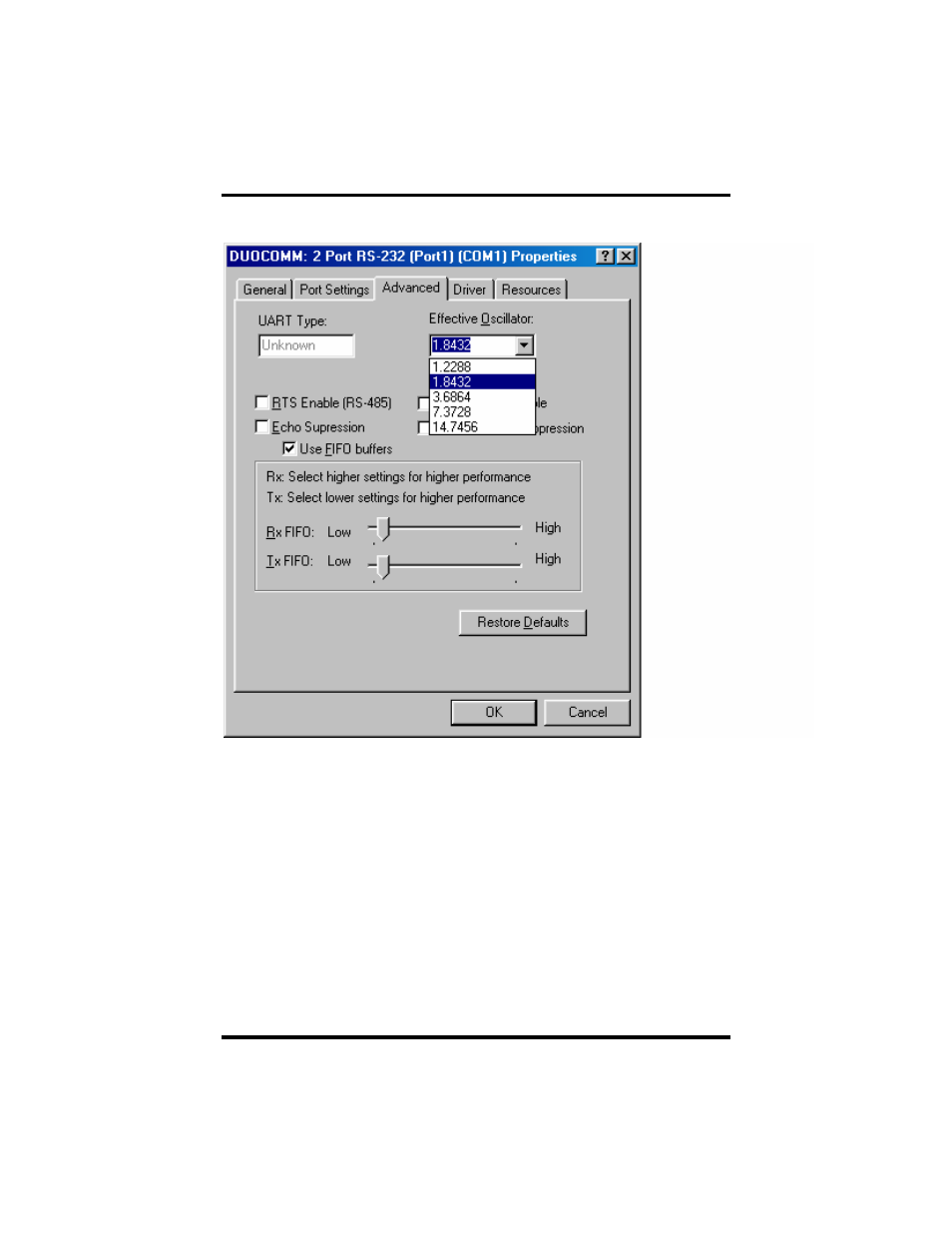
Card
Setup
Sealevel Systems PC-COMM+232 Page
5
Data Rate Selection
When the PC-COMM+232 is installed in Windows 95/98 or NT, choosing an
oscillator value as shown above can control the data rate. This selection is found
in Device Manager under Ports COM and LPT in 95/98 by highlighting the port
and choosing Properties and then choosing the Advanced tab. In Windows NT
select the Advanced tab inside the Control Panel utility Advanced Ports. The
PC-COMM+232 ships with a 7.3728Mhz oscillator and choosing that value
will result in the data rate selected to be the actual data rate. If you were to
choose 1.8432Mhz then the data rate you choose will actually be four times
slower than the actual data rate. This is due to the fact that 7.3728 is four times
1.8432. If you have questions about this setting please contact Sealevel
Technical support. Refer to Appendix B for contact information.
- PCW-5181 (120 pages)
- PCM-4373 (2 pages)
- EPIC-5536 (2 pages)
- EPIC-CV07 (2 pages)
- EPIC-QM57 (2 pages)
- EPIC-QM77 (2 pages)
- VSX-6118-V2 (1 page)
- VSX-6116-V2 (1 page)
- VSX-6115-V2 (1 page)
- VSX-6114-V2 (1 page)
- VDX-6318RD (1 page)
- VDX-6316RD (1 page)
- VDX-6315RD (1 page)
- VDX-6314RD (1 page)
- PCM-5895 Rev. A (2 pages)
- PCM-8120 (2 pages)
- PCM-9562 (3 pages)
- VSX-6127-V2 (1 page)
- PCM-9375 (3 pages)
- GENE-5315W1 Rev. B (2 pages)
- GENE-5315 Rev. A (2 pages)
- VDX-6327RD (1 page)
- VDX-6328RD (1 page)
- VDX-6329RD (1 page)
- VDX-6326RD (1 page)
- PCM-9343 (3 pages)
- GENE-9655 (2 pages)
- PCM-9362 (2 pages)
- GENE-LN05W2 Rev. B (2 pages)
- PCM-9363 (3 pages)
- GENE-TC05W2 (2 pages)
- GENE-CV05W2 (2 pages)
- SBC-210 (1 page)
- GENE-QM57 (2 pages)
- GENE-QM67 (2 pages)
- GENE-QM77 Rev B (2 pages)
- GENE-QM77 Rev A (2 pages)
- GENE-QM87 (1 page)
- EL630-NR (2 pages)
- EL620-C (2 pages)
- SB601-C (2 pages)
- SB600-C (2 pages)
- SB630-CRM (2 pages)
- CL630-CRM (2 pages)
- DL631-C226 (2 pages)
