Quick start – Impulse 3622 User Manual
Page 3
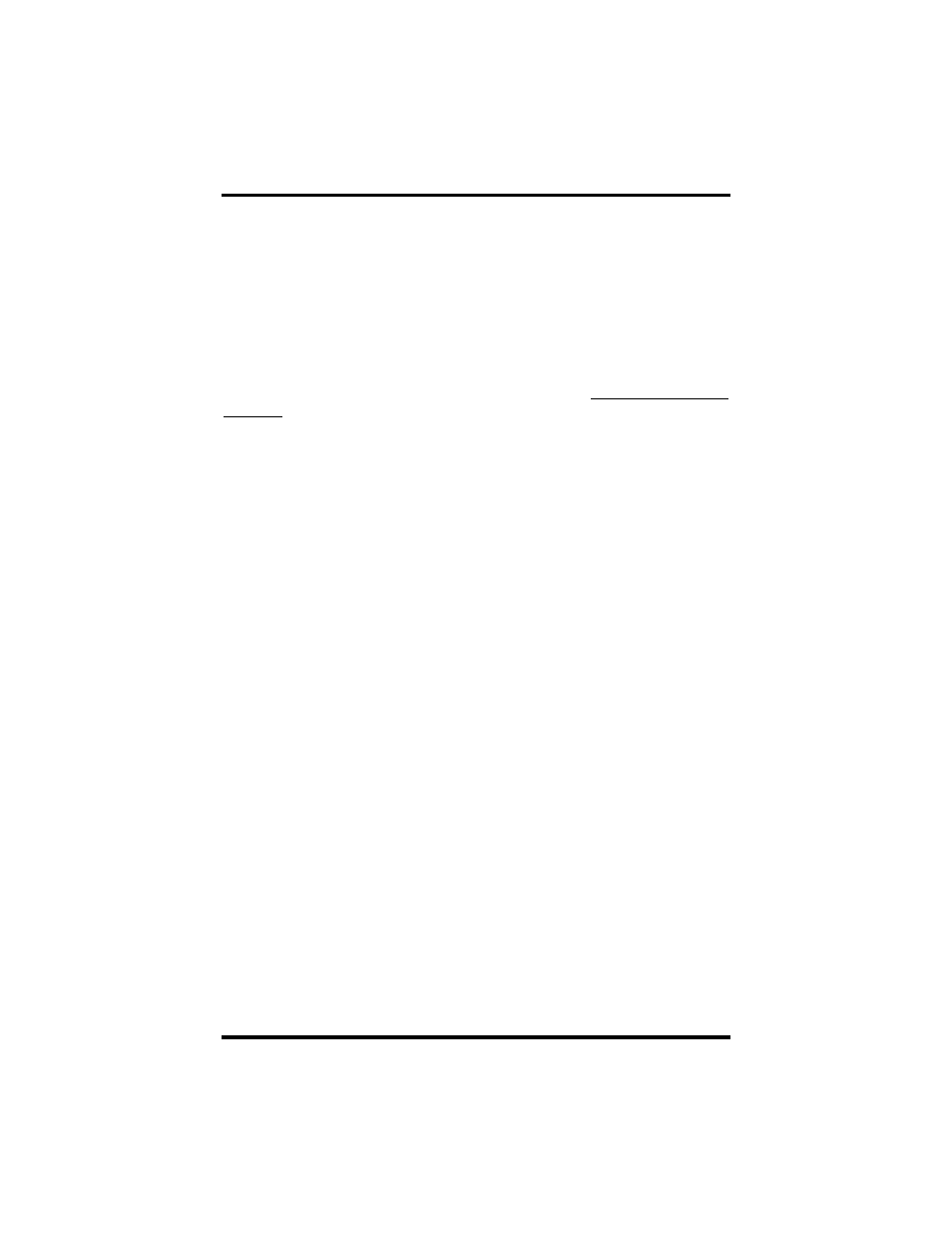
Quick
Start
Sealevel Systems PC-COMM+232 Page
1
Quick Start
Card Setup
The PC-COMM+232 will use I/O Addresses 240H and 248H and allow your
operating system to assign the IRQ. If these I/O addresses are already in use,
please feel free to contact our Technical Support Representatives to identify
possible solutions.
Operating System Installation
Please install the proper software for your adapter before installing the
hardware. Refer to the supplied software for the correct operating system
installation procedure.
Windows 95/98/ME/2000
1. Ensure that the PCMCIA services are enabled. This is done in the
Control Panel.
2. Install the supplied software (SeaCOM). This installation will
provide the necessary drivers and INF files required to properly
initialize and enable your adapter.
3. Using the Device manager, verify that the ports have been installed
and what ‘Friendly Names’ (i.e. COM5: COM6:, etc.) have been
assigned to your adapter.
- PCW-5181 (120 pages)
- PCM-4373 (2 pages)
- EPIC-5536 (2 pages)
- EPIC-CV07 (2 pages)
- EPIC-QM57 (2 pages)
- EPIC-QM77 (2 pages)
- VSX-6118-V2 (1 page)
- VSX-6116-V2 (1 page)
- VSX-6115-V2 (1 page)
- VSX-6114-V2 (1 page)
- VDX-6318RD (1 page)
- VDX-6316RD (1 page)
- VDX-6315RD (1 page)
- VDX-6314RD (1 page)
- PCM-5895 Rev. A (2 pages)
- PCM-8120 (2 pages)
- PCM-9562 (3 pages)
- VSX-6127-V2 (1 page)
- PCM-9375 (3 pages)
- GENE-5315W1 Rev. B (2 pages)
- GENE-5315 Rev. A (2 pages)
- VDX-6327RD (1 page)
- VDX-6328RD (1 page)
- VDX-6329RD (1 page)
- VDX-6326RD (1 page)
- PCM-9343 (3 pages)
- GENE-9655 (2 pages)
- PCM-9362 (2 pages)
- GENE-LN05W2 Rev. B (2 pages)
- PCM-9363 (3 pages)
- GENE-TC05W2 (2 pages)
- GENE-CV05W2 (2 pages)
- SBC-210 (1 page)
- GENE-QM57 (2 pages)
- GENE-QM67 (2 pages)
- GENE-QM77 Rev B (2 pages)
- GENE-QM77 Rev A (2 pages)
- GENE-QM87 (1 page)
- EL630-NR (2 pages)
- EL620-C (2 pages)
- SB601-C (2 pages)
- SB600-C (2 pages)
- SB630-CRM (2 pages)
- CL630-CRM (2 pages)
- DL631-C226 (2 pages)
