Impulse 8112 User Manual
Page 22
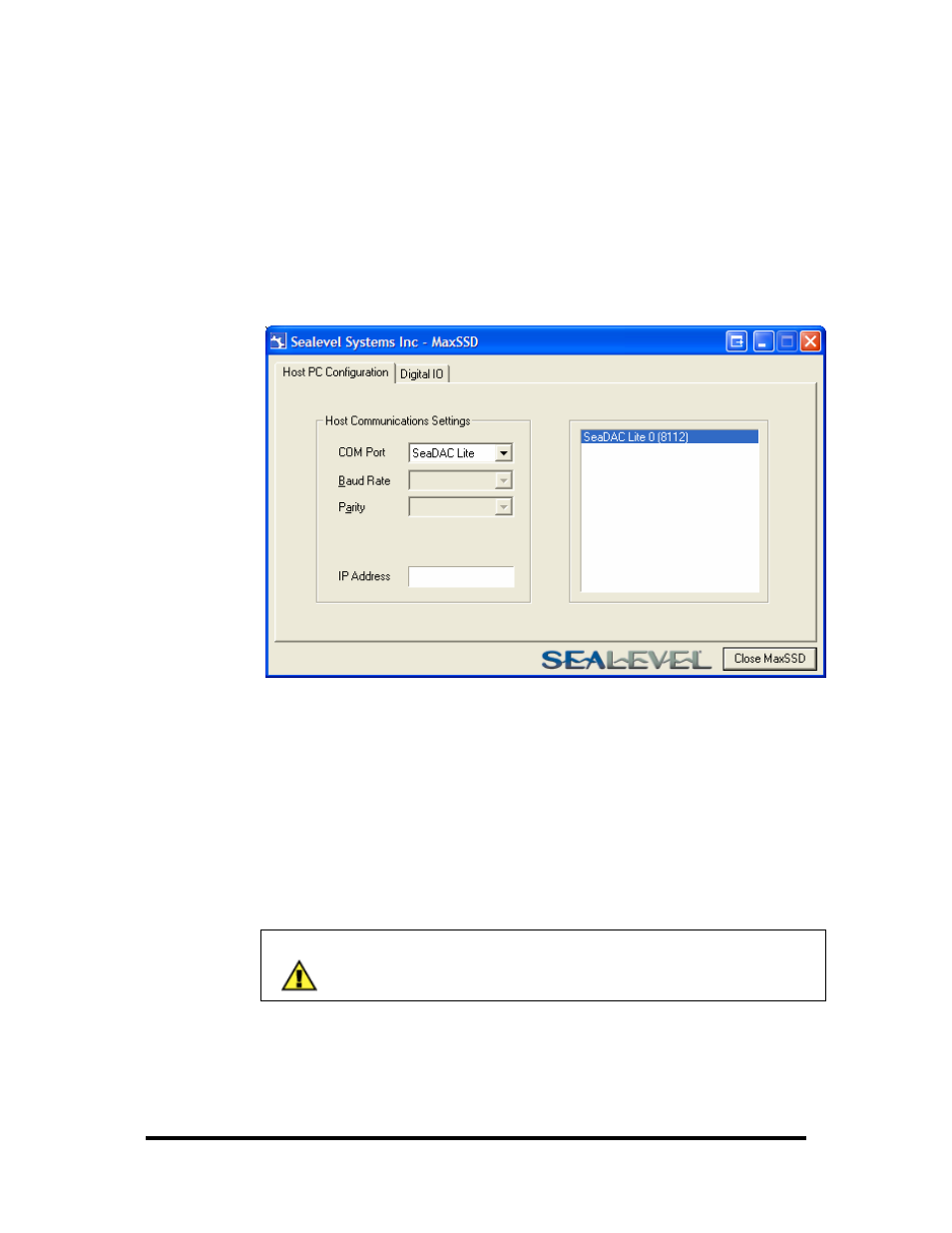
Host PC Configuration Tab (cont.)
To communicate with a SeaDAC Lite module, select “SeaDAC Lite” from the “COM
Port” dropdown box. MAXSSD will search for any SeaDAC Lite modules
connected to a USB port and display them in a frame (as shown below). A new
“Digital I/O” tab will appear. If more than one SeaDAC Lite module is connected,
select the one you want to test from the list and click the “Digital I/O tab”. You can
use this new tab to test the functionality of inputs and relay outputs. The “Digital
I/O” tab is covered in detail on subsequent pages.
To communicate with a SeaI/O Ethernet module, select “ETHERNET” from the
“COM Port” dropdown box. When Ethernet is selected, MaxSSD searches for any
SeaI/O Ethernet modules on the network and displays their IP addresses in the
“Available Ethernet Devices” list box (not shown). When an IP address is selected
from the list box, a socket is opened to the SeaI/O module and it is ready for
communication.
NOTE:
If no IP address is shown when using Ethernet modules, review the
previous Hardware Configuration section, or proceed to the
Troubleshooting section at the end of this manual.
© Sealevel Systems, Inc.
- 20 -
SeaDAC Lite User Manual
