Software installation – Impulse SIO-104+16.485 (3562) User Manual
Page 7
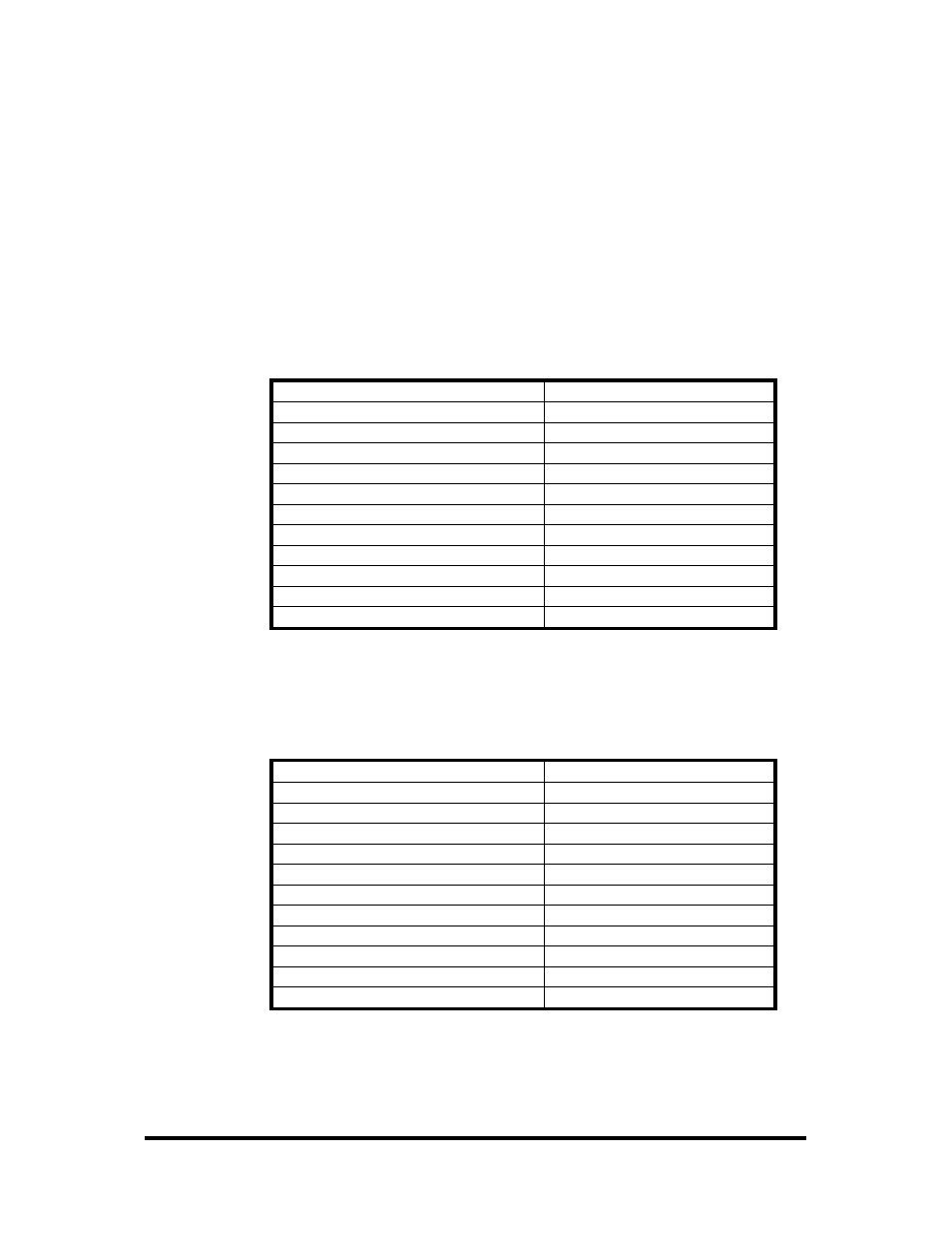
© Sealevel Systems, Inc.
- 5 -
SIO-104+16.485 User Manual
Baud Rates and Oscillator value
The following table shows some common data rates and the rates you should choose
to achieve them when using the SIO-104+16.485. If using Windows 95, 98, ME,
2000, or XP, the oscillator value (14.7456 MHz) should be entered into the
‘Advanced’ tab on the Device Manager applet. Typically this is done automatically
when the Sealevel Software driver is loaded.
When using Windows NT, the ‘Advanced Ports’ applet in the Control Panel should
be launched and the oscillator value entered manually in the ‘Advanced’ tab, or all
data rates will be eight (8) times the selected rate. For example if a data rate of
19.2Kbps is selected, the actual data rate will be 153.6K bps. When using any other
OS (i.e. Linux or DOS) the following table should be used:
For this Data Rate
Choose this Data Rate
1200 bps
150 bps
2400 bps
300 bps
4800 bps
600 bps
9600 bps
1200 bps
19.2K bps
2400 bps
38.4K bps
4800 bps
57.6K bps
7200 bps
115.2K bps
14.4K bps
230.4K bps
28.8K bps
460.8K bps
57.6 K bps
921.6K bps
115.2 K bps
If your communications package allows the use of Baud rate divisors, choose the
appropriate divisor from the following table:
For this Data Rate
Choose this Divisor
1200 bps
768
2400 bps
384
4800 bps
192
9600 bps
96
19.2K bps
48
38.4K bps
24
57.6K bps
16
115.2K bps
8
230.4K bps
4
460.8K bps
2
921.6K bps
1
