Controlled Products Systems Group E-9644-6B25 User Manual
Page 4
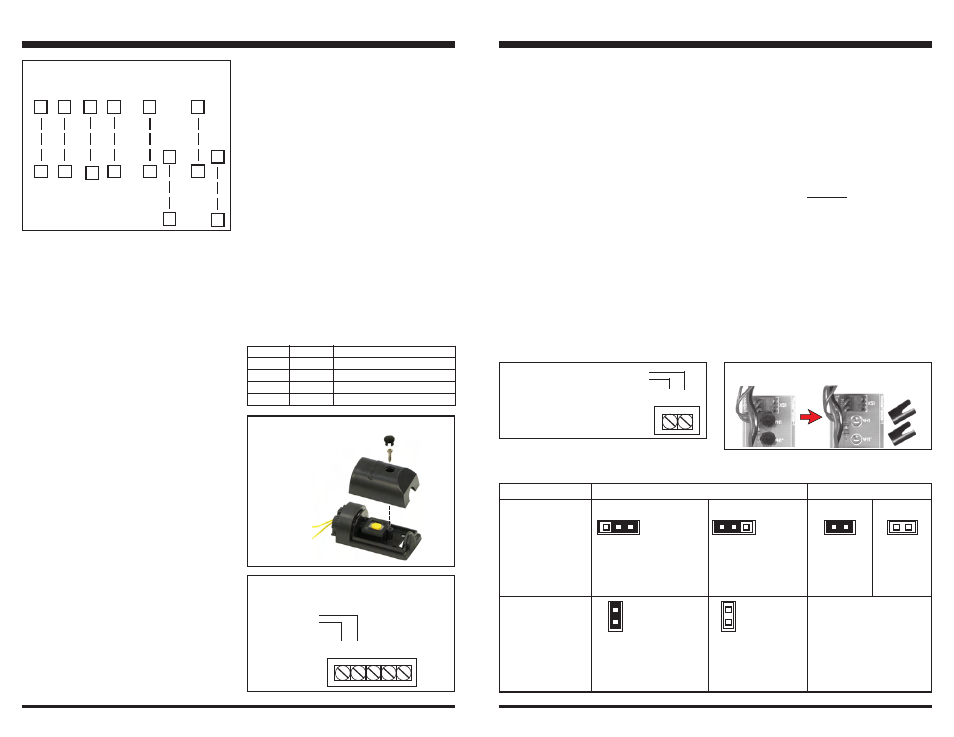
Curtain/Barrier Sensors Installation Manual
Curtain/Barrier Sensors Installation Manual
SECO-LARM U.S.A., Inc.
Page 4
Page 5
Fig. 5: Forming Barriers
OK
NO!
T
T
R
R
T
R
R
T
OK
NO!
T
T
R
R
T
R
R
T
Parallel barriers
Consecutive barriers
Fig. 7: Wiring
the Receiver
Fig. 8: Wiring
the Transmitter
Fig. 9: Removing the Lens Caps
Fig. 6: End
Cap Cover
+
To Alarm Control Panel
N.C.
-
COM + N.O. or
COM + N.C.
}
COM
N.O.
To Alarm
Control Panel
12 ~ 24VDC
Mounting the Curtain Sensor
1.Find a suitable location (see fig. 1):
a.The transmitter and receiver can be mounted at any
angle as long as they are parallel to each other and
directly facing each other, and as long as the wires
come out of the same ends of both units (see fig. 4).
b.If using multiple curtain sensors, be sure to set each
for a different frequency (see Selectable 3-Channel
Beam Frequency, Pg. 6).
c. The transmitter and receiver must not be separated
by more than 50 ft. indoors, 25 ft. outdoors.
2.Mount the transmitter and the receiver in such a way
that surface-mounted wires do not come out from
above the units. This is to prevent water from entering
via the wire holes. If this is unavoidable, use silicone to
completely cover the area where the wires come out
the holes to prevent water from entering.
3.Once a suitable mounting location has been found,
remove the covers of the end caps (see fig. 6), and pull
the tamper buttons out of the end caps (one per
transmitter or receiver) and locate the mounting holes.
Using these holes as a template, mark their location on
the wall with a pencil.
4.Connect the wires (see figs. 7 and 8) before
permanently mounting the units to the wall.
Running the Wires
Run four wires (2 x power and 2 x alarm signal) from the
alarm control panel to the receiver of the curtain sensor.
Shielded cable is strongly suggested. See Table 1 for
maximum wire length. Two power wires must also be run
to the transmitter.
It may be more convenient to connect the two power
wires of the transmitter to the receiver’s power
wires. In this case, run six wires to the receiver: two
wires to the power source, two for the alarm signal
and two to the transmitter.
NOTE: If burying the wires is required, make sure
to run them through electrical conduit. Shielded
cable is strongly suggested.
NOTE: If the wires are run along the wall, the use of
an armored cable is strongly suggested. (See
“Mounting the Curtain Sensor,” point 2.)
Connecting the Wires
1.Receiver:
a.Pull the end cap with the red wire leads off the
receiver, and slide the printed circuit board out
far enough to expose the wiring block.
b.Run the four wires (or six wires, if connecting
the transmitter’s power wires to the receiver)
through one or more of the three round
knockout holes in the end cap near where the
tamper button wires run, and connect them to the
wiring block (see figs. 7 and 8).
c. Program the receiver (see Table 2).
d.Carefully push the printed circuit board back into
the case and reinsert the end cap.
e.Reinsert the cap over the tamper button and small
tamper cap.
2.Transmitter:
a.Pull the end cap with the red wire leads off the
transmitter, and slide the printed circuit board out
far enough to expose the wiring block.
b.Run the two power wires through one or more of
the three round knockout holes in the end cap
near where the tamper button wires run, and
connect them to the wiring block (see fig. 8).
c. Program the transmitter (see Table 2).
d.Carefully push the printed circuit board back into
the case and reinsert the end cap.
e.Reinsert the cap over the tamper button and small
tamper cap.
+-
To Alarm
Control Panel
12 ~ 24VDC
Note: Screw the wires tightly to avoid slipping off
the terminals, but not so tight that theybreak.
Note: Unused terminal screws should be tightened.
Note: Grounding may be necessary, depending on
the location.
Removing the Lens Caps
(for outdoor use only)
For best results when the curtain sensor is mounted
outdoors, remove the transmitter lens caps. (Important:
DO NOT remove the receiver lens caps!)
To remove the lens caps (see fig. 9):
1.Slide out the circuit board of the transmitter (see the
“Connecting the Wires” section for the procedure).
2.Carefully pull the lens caps off of all the lenses
(4 for the E-9611-2x25, 8 for the E-9622-4x25, 12 for
the E-9644-6x25, 16 for the E-9660-8B25, 20 for the
E-9680-10B25).
3.Slide back in the printed circuit board (see the
“Connecting the Wires” section for the procedure).
Plastic cap
hiding screw
Screw
Tamper Button
Table 1: Maximum Wire Length
Voltage
Gauge
Max. length
12VDC
AWG 22
1800 feet (550 meters)
12VDC
AWG 20
2600 feet (800 meters)
24VDC
AWG 22
2600 feet (800 meters)
24VDC
AWG 20
3900 feet (1200 meters)
Table 2: Transmitter and Receiver Programming
Receiver
Transmitter
Receiver triggers
only if 2 adjacent
beams interrupted at
same time.
LED ON if power is present
and beams are aligned.
LED flashes when beams
are broken.
LED ON if sensor is
triggered.
LED flashes when
beams are broken.
LED operation
Jumper labeled:
“JMP1”
LED ON if
power is
present.
LED OFF at
all times.
2 Beams
LED ON
1 C 2
1 C 2
1 Beam
Receiver triggers if
any angle beam is
interrupted.
Number of beams
to interrupt to
trigger receiver.
Jumper labeled:
“JMP2.”
LED OFF
