Multiple safety devices connections, Wire nut safety wire connections, 17 safety loop detector photo beam relay (n.c.) – Controlled Products Systems Group AOMSW300DC User Manual
Page 18: Relay (com), Relay (n.c.), 12 3 rs
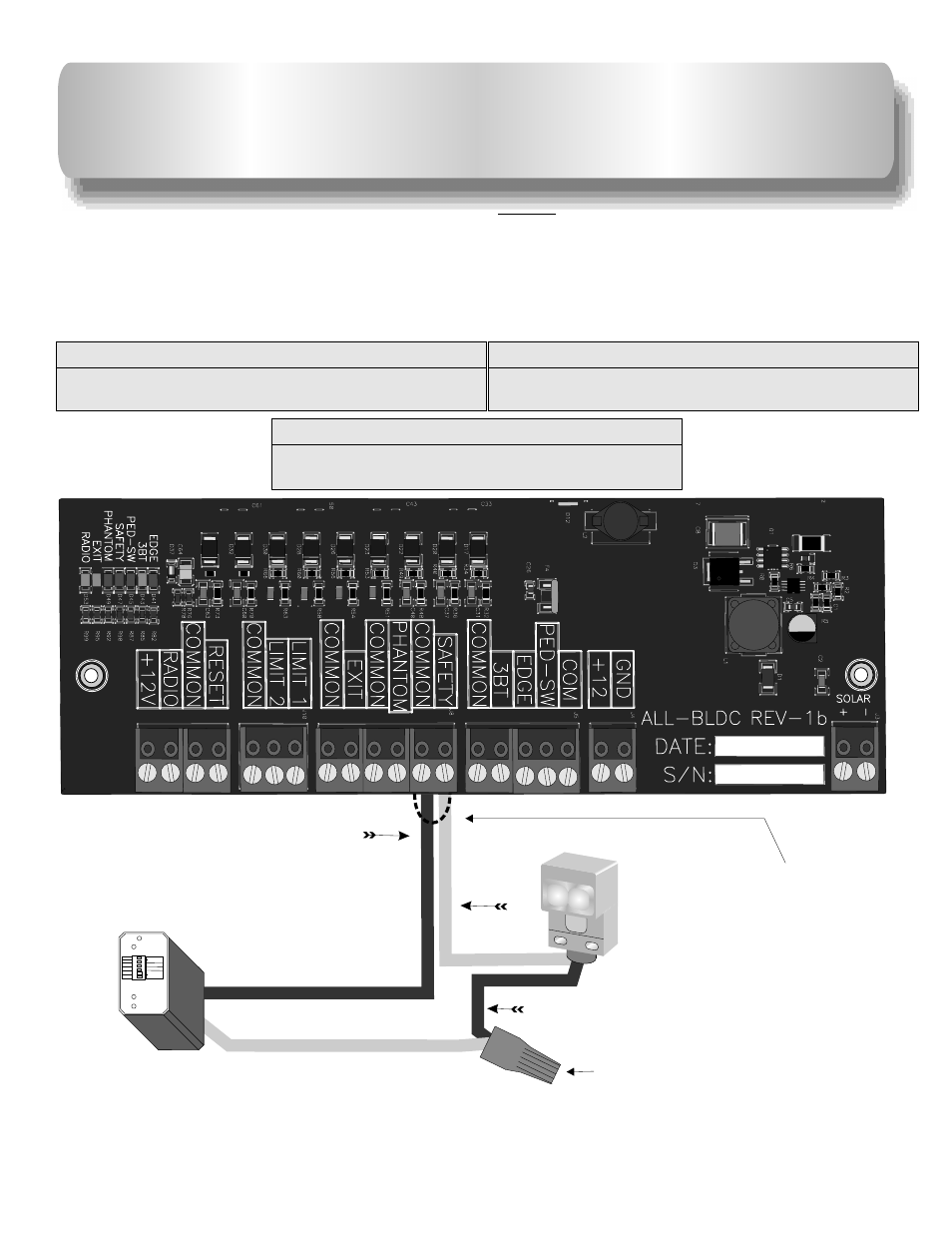
17
SAFETY Loop
detector
PHOTO
Beam
Relay (N.C.)
MULTIPLE SAFETY DEVICES
CONNECTIONS
Multiple
devices installed together must be connected in series .
the normally closed
(N.C.) dry contact
from
accessory relay. efore installing the accessory devices, remove the wire jumper from the
position
SAFETY
“
”
SAFETY
Locate
each
B
on
the control board.
From Accessory #1 To Connecting pin
Relay Com To COMMON
From Accessory #2 To Connecting pin
Relay N.C. To SAFETY
From Accessory #1 to Accessory # 2
Relay N.C. To Relay COM
This diagram is for the relay wires of the safety devices, two wires to the board connections (one from each device) and two
wires to the orange wire nut.
Wire nut
Safety wire connections
Remove wire jumper
from
when
a safety device is
installed.
SAFETY
Relay (COM)
Relay (COM)
Relay
(N.C.)
AB
Po
we
r
Po
we
r
De
te
ct
De
te
ct
Lo
op
F
ail
Lo
op
F
ail
Re
se
t
Re
se
t
2 2
1 1
0 0
0 0
SE
NS
.
SE
NS
.
LE
VE
L
LE
VE
L
BO
OS
T O
N
BO
OS
T O
N
PU
LS
E
PU
LS
E
FR
EQ
.
FR
EQ
.
0 0
0 0
OF
F
OF
F
PR
ES
PR
ES
2 2
1 1
11
22
33
44
55
66
C
R
B
8
6
L
M
C
4
8
2
A
IM
2
100
1
2
00
1002
2
100
1002
2
100
1002
2
100
2
100
1
2
1
2
2402
3
0
0
2
6
0
4
0
1
100
20M
1
100
1
0
0
1
1
5
0
1
1
5
0
1
1
5
0
1
1
5
0
1
1
5
0
1
1
5
1
0
1
5
1
0
1
5
1
0
1
5
0
1
0
7
1
K
E
.
0
7
1
K
E
.
7
0
1
K
E
.
7
1
0
E
K
.
7
1
0
E
K
.
0
7
1
K
E
.
7
0
1
K
E
.
7
1
0
E
K
.
7
1
0
E
K
.
M
A
A
F
2
B
S
1
6
3
8
ilc
ra
ft
C
o
V
3
3
H
F
K
5
G
N
08 2
36
0G
B
ON
D
1
2
7
-3
3
0
R
0
4
3
C
L
7
E
1
2
3
RS
