2 fan kit, Auto, 5intake v ents – Controlled Products Systems Group 1601-080 User Manual
Page 32: Exhaust v ents
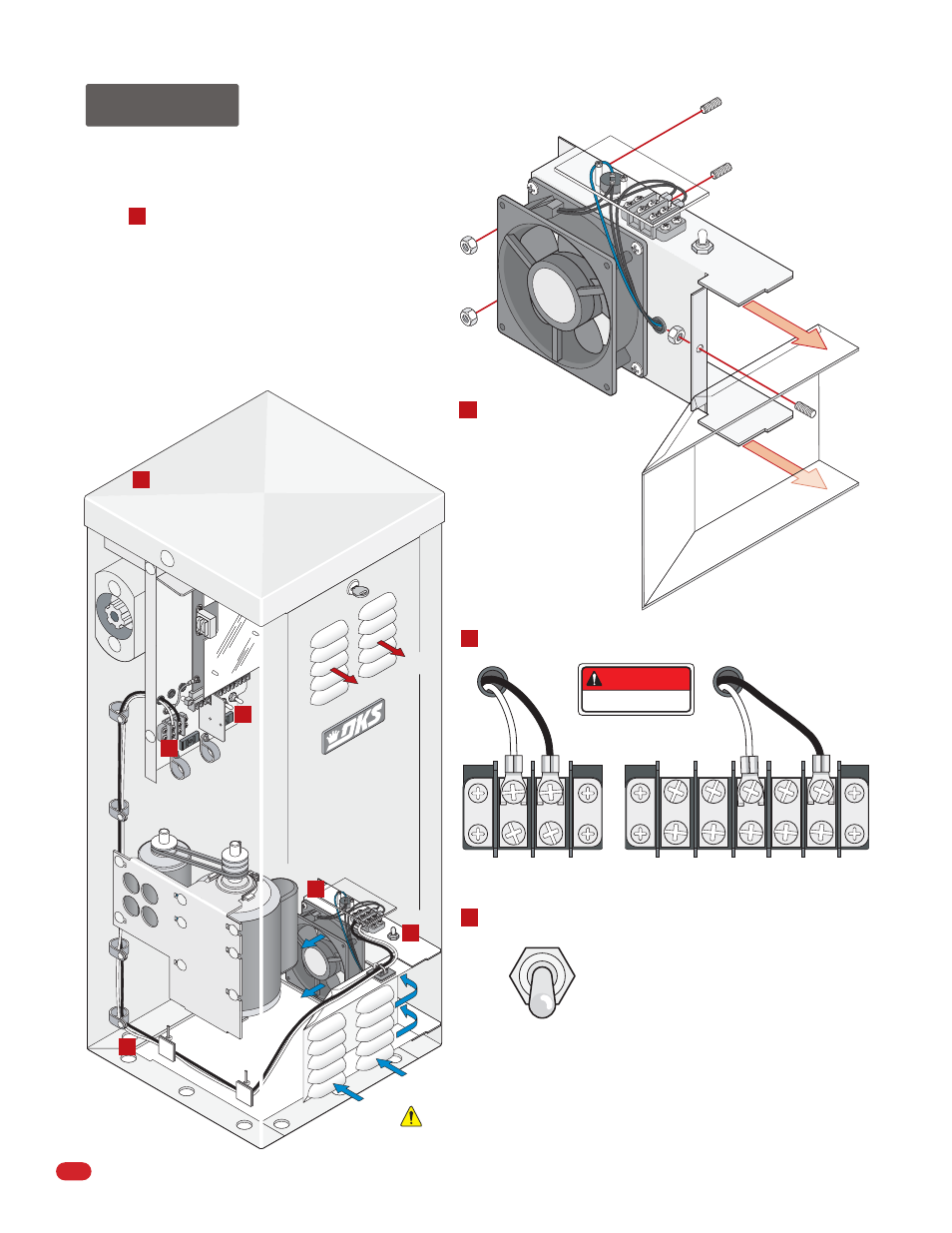
1601-065-G-6-12
30
Shut off AC power to operator.
Turn off DC power switch on certain models.
7.2 Fan Kit
An optional fan kit (P/N 1601-093) is recommended in hot humid
climates to prevent heat and moisture build-up inside the housing.
Connect the fan power wires according to operator model type.
Mount fan using 3 existing
threaded studs and lock
nuts supplied. Slide
mounting tabs over
existing air duct.
Keep intake vents clear of debris.
Air
Flow
1
2
3
4
Fan switch settings.
OFF
- Turns the fan off.
ON
- Turns the fan on continuously.
AUTO
- Normal setting. Automatically turns the fan
ON when the temperature rises above 90°F inside the
housing, and turns the fan OFF when the temperature
drops below 90°F.
5
Intake V
ents
Wire Stays
Exist
ing
Air Duct
Existing
Air Duct
Existing Wire Restrainers
Neutral
Neutral
Neutral
Mounting
Tab
Mounting
Tab
Hot
115 V
AC Hot
115 VAC Models
230 VAC/460 VAC Models
DANGER
HIGH VOLTAGE!
1
2
1
2
3
4
5
Exhaust V
ents
Lock Nut
Lock Nut
Lock
Nut
Threaded
Housing Studs
(Existing)
Threaded
Air Duct
Stud
(Existing)
2
5
4
Route fan wires as shown. Use supplied
wire stays and existing wire restrainers.
Keep wires clear of all moving parts.
3
1
