CTI Products NCB/EM with External PSTN Modem User Manual
Page 47
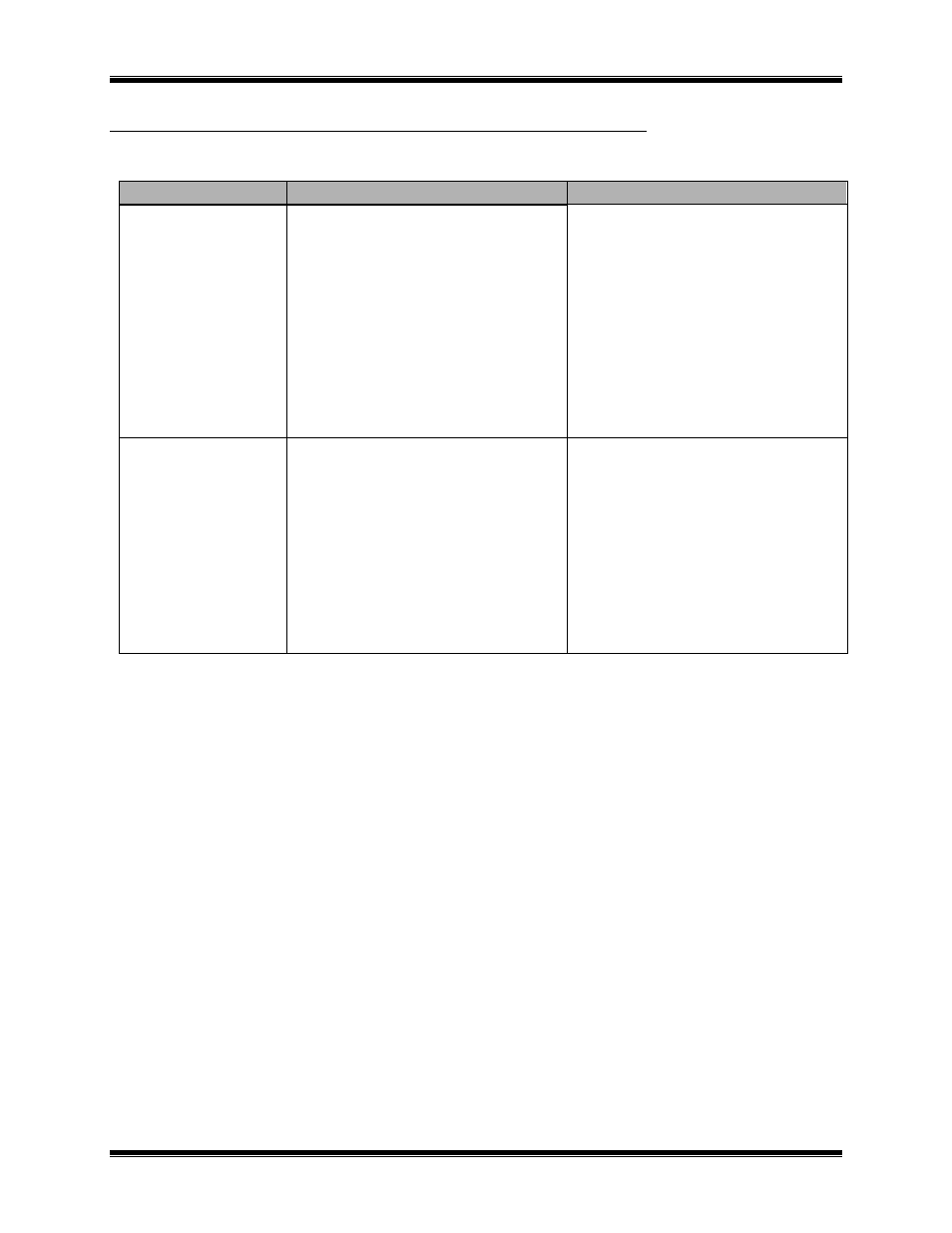
CTI Products, Inc.
NCB-EM User Guide
Appendix D. NCB Version Comparison
41
A
PPENDIX
D.
NCB
V
ERSION
C
OMPARISON
Feature
Version 3 Operation
Version 2 Operation
Using a Network
Management Tool
(with
OPTION A Switch 5
in the DOWN
position)
When OPTION A Switch 5 is in the
DOWN position, the Auto-Answer
Enabled/Disabled setting due to NCB/Plug
or Network Variables is non-volatile. (The
setting of OPTION A Switch 1 will be
ignored.)
Regardless of the setting of OPTION A
Switch 5, the Auto-Answer
Enabled/Disabled setting in NCB/Plug is
volatile. Following a power cycle or reset,
the setting of OPTION A Switch 1 will
determine the Answer/Originate mode.
(When using NCB/Plug to control the
Answer/Originate mode of the NCB,
NCB/Plug’s reference to ‘Auto-Answer
Enabled’ is equivalent to Answer mode.
‘Auto-Answer Disabled’ is equivalent to
Originate mode.)
CMD Button operation
Holding the CMD Button depressed during
a power cycle or reset will temporarily
enable Auto-Answer mode. This feature is
useful if an NCB that must answer calls is
inadvertently placed in Auto-Answer
Disabled mode. When this feature is
utilized, the NCB will answer a single call
before reverting back to Auto-Answer
Disabled mode. During this single
answered call, NCB/Plug may be used to
change the mode to Auto-Answer Enabled
so that future calls may be answered.
CMD Button has no function.
