Mode switches, Lonworks network connection, Modem connection – CTI Products NCB/EM with External PSTN Modem User Manual
Page 17: Lectrical, Onnections, The local l, Before powering up the ncb module
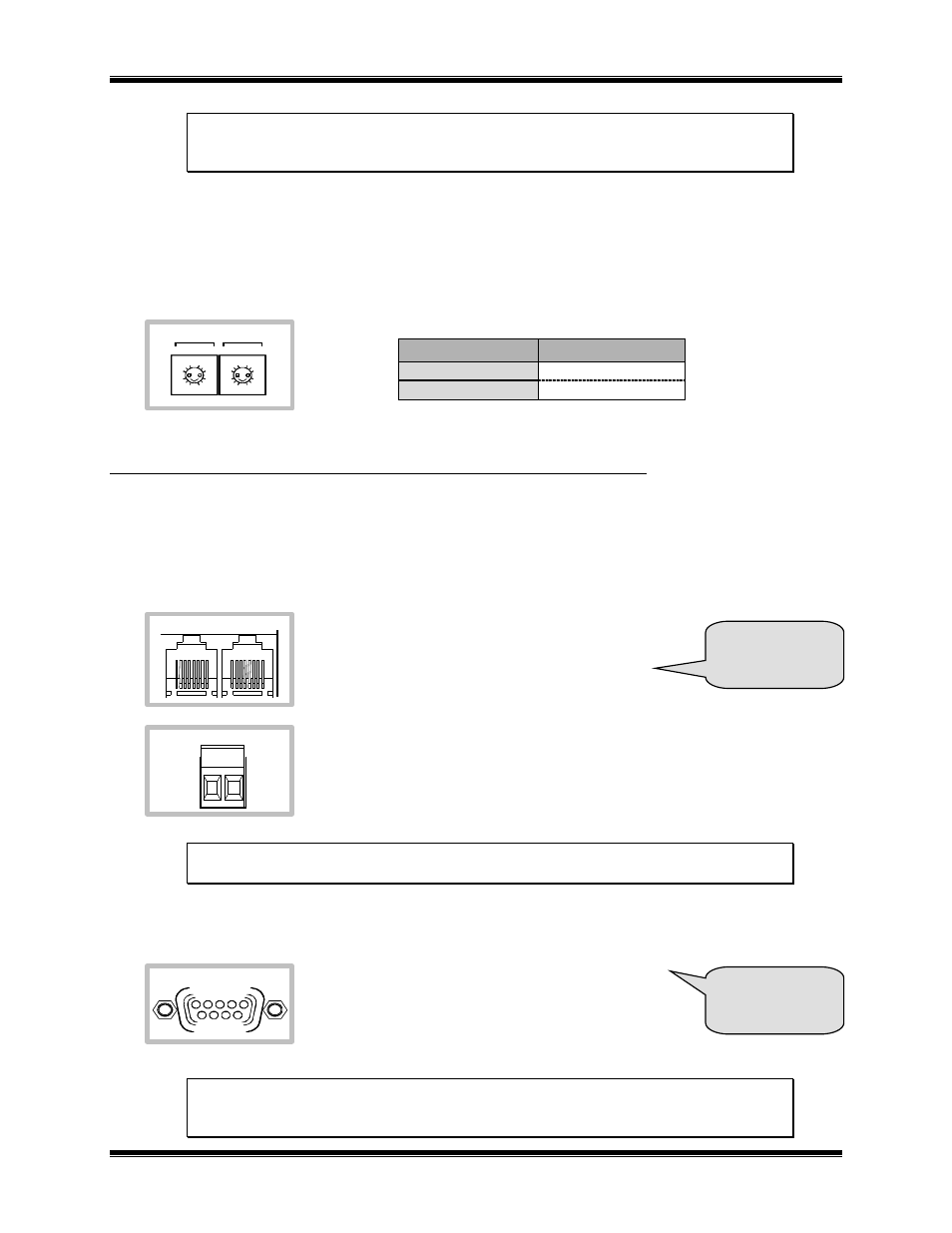
CTI Products, Inc.
NCB-EM User Guide
2. Setup and Operation
11
NOTE: When used with the current external dial-up modem (with “MODE” switch set to C),
the baud rate is fixed internally to 57600 bps and the “BAUD” switches have no effect other
than setting 0 will still disable the port for use.
Mode Switches
“MODE 1” and “MODE 2” switches allow setting the NCB for compatibility with certain types of external
modems (i.e. dial-up or leased-line). A different type of modem can be connected to each port. NOTE:
previous versions of the NCB unit have only one “MODE” switch. It this case, two modems can still be
connected to a single NCB unit, but they must both be of the same type (either both dial-up or both leased-line).
Modem Type
MODE Setting
Dial-Up
C
Leased-Line
D
S
TEP
3.
E
LECTRICAL
C
ONNECTIONS
LonWorks Network Connection
The local L
ON
W
ORKS
network must be attached to the NCB module via the “NETWORK” connector following
standard Echelon guidelines as to cable type, cable length, and termination appropriate for the selected
transceiver.
The dual RJ45 “NETWORK” connector allows a
daisy-chained network connection method, as the
network pins of the two RJ45 connector are directly
paralleled. Note that other pins on the RJ45 are
connected to circuit ground and DC power.
The 2 pin removable terminal strip is wired in parallel with the network connections
on the dual RJ45 connector.
NOTE: If your NCB module was purchased without a LonWorks transceiver (SMX-ready),
refer to Technical Note TN025 to install your SMX transceiver.
Modem Connection
Connect the external modem(s) to “PORT 1” (and
“PORT 2” if two modems are being used) on the rear
of the NCB unit using the cable(s) supplied with the
modem(s) (this is a standard 9 pin to 25 pin modem
cable). Attach the telephone line and provide power
to the external modem(s) per the modem manufacturer requirements.
NOTE: Set the BAUD 1, BAUD 2, MODE 1, MODE 2, and OPTION B switches
according to information in section “2.
BEFORE powering up the NCB module.
8 9
7
A
B
C
D
E
F
0
1
2
3
4
5
6
8 9
7
A
B
C
D
E
F
0
1
2
3
4
5
6
MODE 1
MODE 2
NETWORK
OUT
IN
NETWORK
See Appendix C
for pinouts and
cable diagrams.
PORT 1
1
2
3
4
6
7
8
9
5
See Appendix C
for Connector
Details
