Exb-telco handset connection, Exb-serial rs-232 communication channel connection – CTI Products EXB-232 Asynchronous Serial System Extender User Manual
Page 16
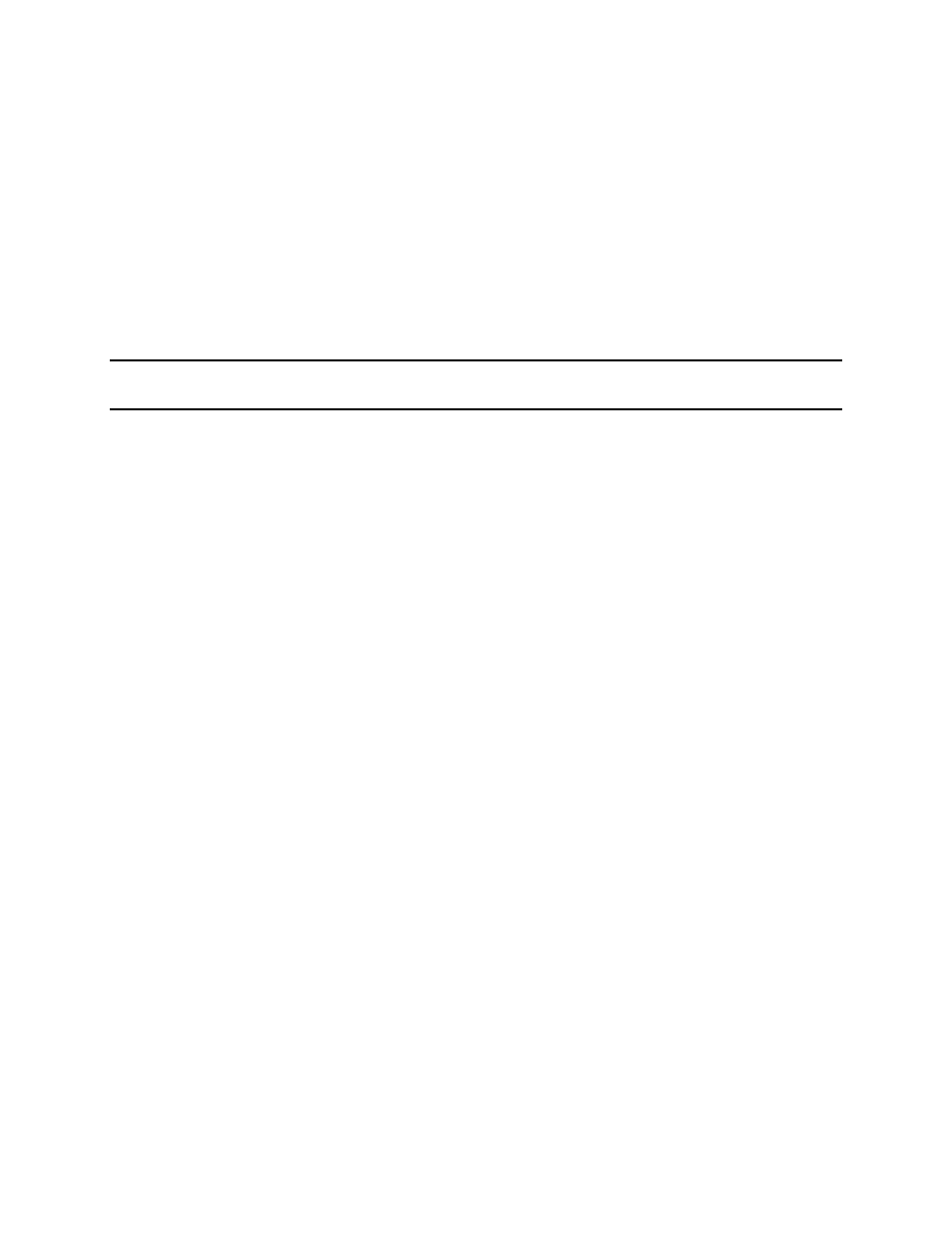
68-11089-115
12
3.2.4 EXB-TELCO Handset Connection
A standard telephone handset or other audio input and output device may be connected to the
"AUDIO" connector to allow use of the simultaneous voice/data feature of the EXB-TELCO
module. Audio directly from the telephone circuit is routed to this connector during training to
permit monitoring of call establishment (as typical modems provide via an internal speaker).
After training is completed (when the "CD" LED turns on), bidirectional audio from the
simultaneous voice/data system is available at this connector. The audio on this connector is
digitized and transferred across the modem link by utilizing a portion of the connection
bandwidth. This utilization is dynamic and only consumes bandwidth when audio is detected
into the AUDIO connector.
Therefore, to avoid unnecessary consumption of bandwidth normally allotted to data transfer, be
sure to either disconnect the audio source when not in use or minimize background noise.
3.2.5 EXB-Serial RS-232 Communication Channel Connection
Connect the RS-232 communication channel(s) to PORT 1 (and PORT 2 if two RS-232
communication channels are being used) on the rear of the EXB-Serial unit.. See Appendix A
for pinouts and cable diagrams (this is a standard 9 pin to 25 pin modem cable.
Be sure to set the “BAUD 1”, “BAUD 2”, “MODE 1”, “MODE 2”, and Option B switches
according to information in section 3.3.2 BEFORE powering up the EXB-Serial module.
