Option b switches, 1 option b switches – CTI Products EXB-232 Asynchronous Serial System Extender User Manual
Page 14
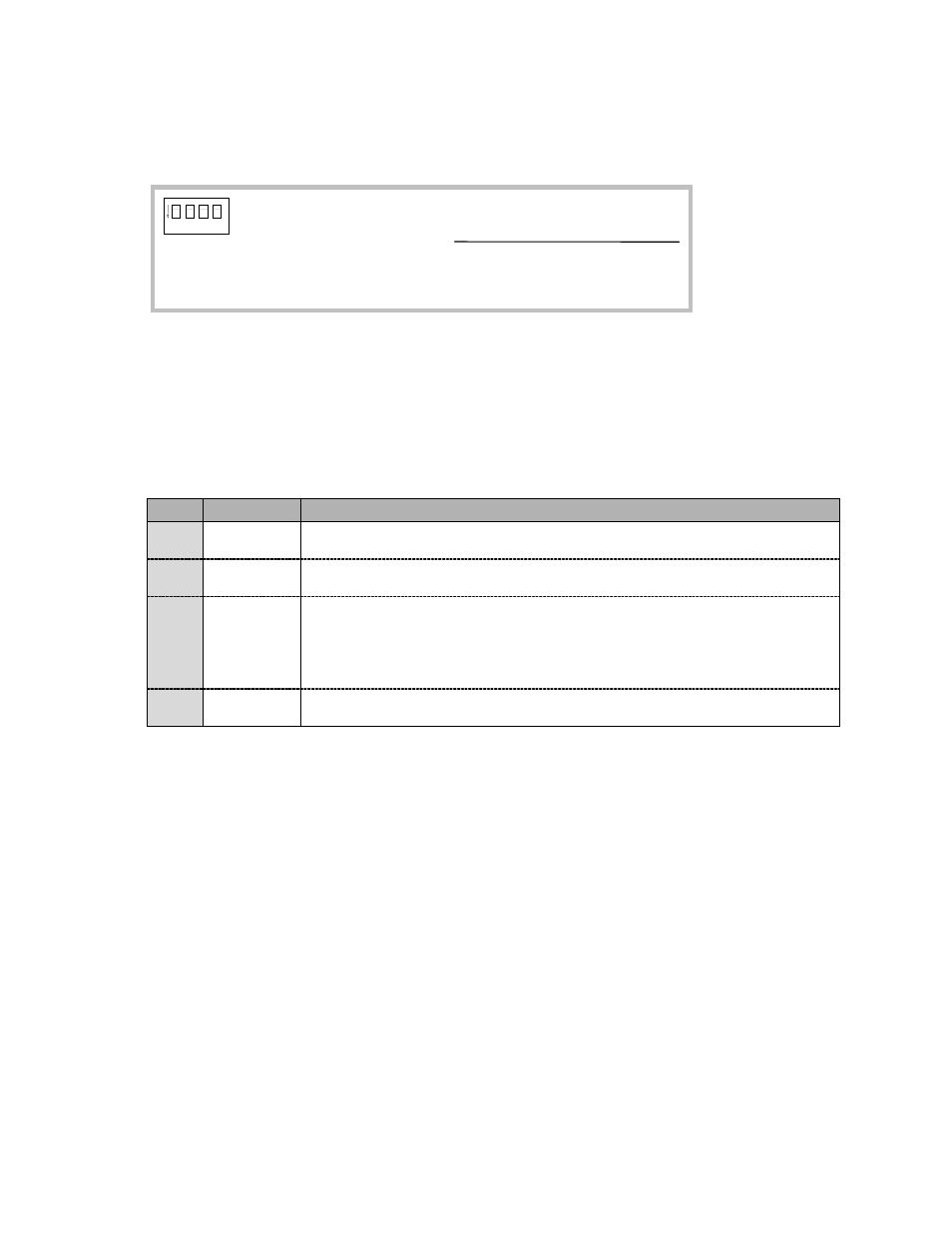
68-11089-115
10
2.2.1 OPTION B Switches
OPTION B switches set the Serial Port Handshaking options.
1. PORT 1 CTS sense..........................Disabled
Enabled (Normal)
2. PORT 1 DSR sense .........................Disabled
Enabled (Normal)
3. PORT 2 CTS sense..........................Disabled
Enabled (Normal)
4. PORT 2 DSR sense .........................Disabled
Enabled (Normal)
DOWN
UP
1
2
3
4
ON
CTS/RTS flow control can be used to pace the transmission of individual bytes between the EXB and a
connected device.
DSR/DTR handshaking informs the EXB that a connected device is active. If the channel does not directly
support DSR/DTR handshaking, you must either:
1. Strap DSR back to the (always active) DTR output signal, or
2. Set the Port 1or 2 DSR Sense Switch Down to disable sending of the DSR..
When enabled, the operation of CTS/RTS and DSR/DTR is as follows:
Signal
Direction
Function
CTS
Input to EXB
Active when the connected device is ready to accept characters from EXB.
This signal is driven by the RTS signal of the connected device.
RTS
Output from
EXB
Active when EXB is ready to accept characters from the connected device.
This signal is received by the CTS signal of the connected device.
DSR
Input to EXB
Active when a connected device is functioning.
This signal is driven by the DTR signal of the connected device.
If driven inactive, EXB front panel “ERR” LED will flash quickly, and EXB
will not communicate with this device.
If DSR signal is not available from connected device, strap to DTR output.
DTR
Output from
EXB
Always driven active by EXB.
If DSR Sense is disabled, the EXB will ignore the DSR line. It will not blink the Error LED if it does not sense
an active DSR.
If the CTS Sense is disabled, the EXB will ignore the CTS line and will transmit characters as fast as it can.
