Quick guide, Connect the cables, Disconnect the cables – CTEK MXTS 70 50 User Manual
Page 4: Mounting, Ready to use, Usb type b contact
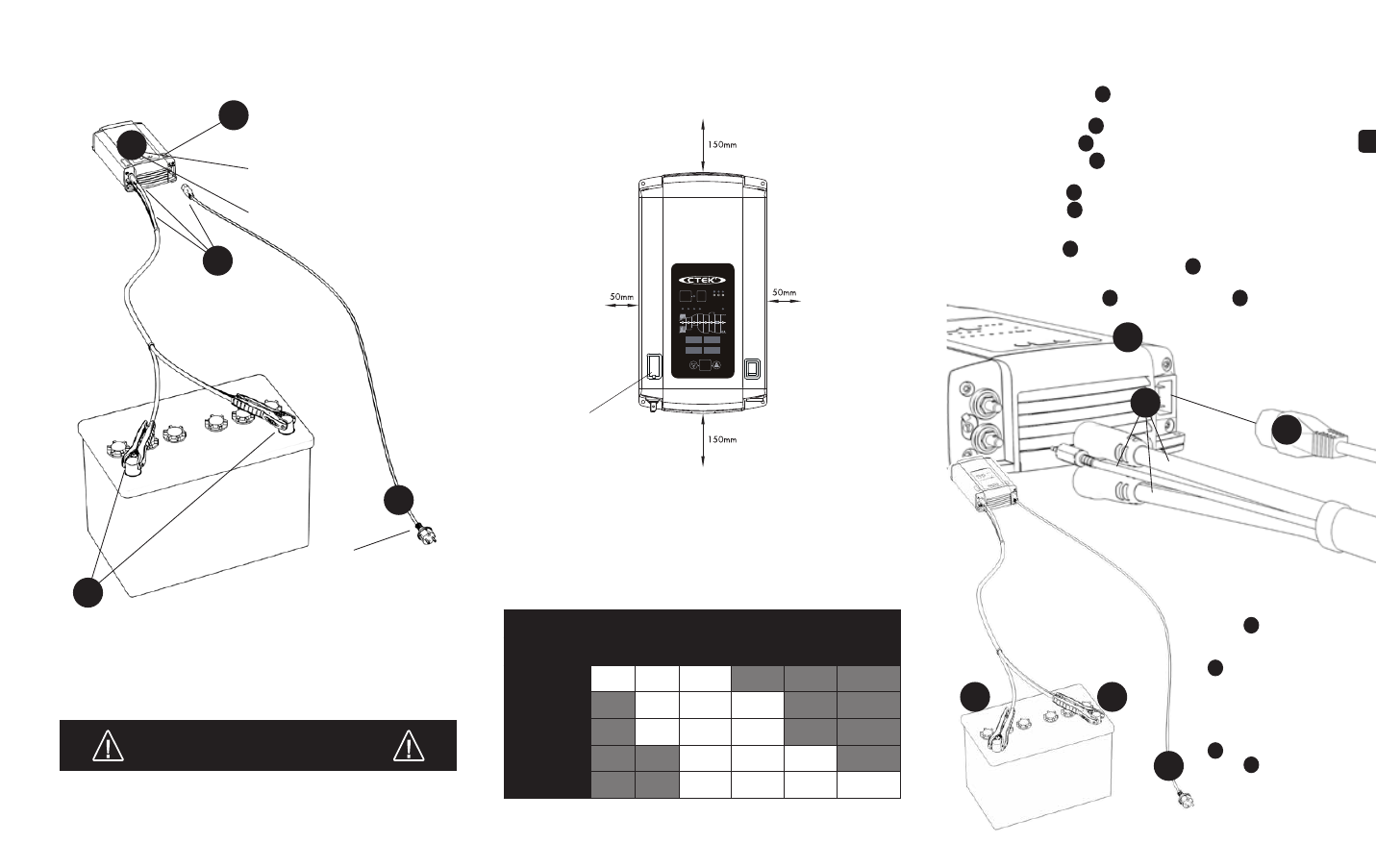
EN • 5
EN
QUICK GUIDE
To charge, with last used program settings
WARNING!
Batteries and electronics will be damaged if 12V batteries
are charged in 24V-setting.
Attach the cables to
the charger
Connect the charger
to the battery
Connect
the charger
to mains supply*
Press START/STOP-button to
start charging
Press the START/STOP-button
to interrupt charging
1
2
3
5
4
Turn on mains switch
*Supply plugs may differ to suit your mains supply.
5
3
4
1
–
+
–
+
2
Some vehicles may
have positively
earthed batteries
• Connect the black
clamp
3
to the battery´s
negative terminal.
• Connect the red clamp
4
to the vehicle chassis
remote from the fuel pipe
and the battery.
Disconnect the cables
• Disconnect the red clamp
4
before the black
clamp
3
.
CONNECT ThE CABLES
if the battery clamps are incorrectly connected, the reverse polarity protection will
ensure that the battery and charger are not damaged.
• Connect the battery cable
1
, including the temperature sensor, to the
charger.
• Connect the mains cable
2
to the charger.
• Connect the red clamp
3
to the battery´s positive pole.
• Connect the black clamp
4
to the vehicle chassis remote from the fuel
pipe and the battery.
• Connect the charger
5
to the mains supply.
• Turn on mains switch
6
.
DISCONNECT ThE CABLES
• Turn off mains switch
6
.
• Disconnect the charger from the mains supply
5
before disconnecting the
battery.
• Disconnect the black clamp
4
before the red clamp
3
.
6
MOUNTING
When permanently mounting the charger, mount the charger on a firm
surface. fix the charger with screws in the four holes. use screws intended
for the surface. Allow space around the charger to not interfere with air
cooling.
READY TO USE
The table shows the estimated time for empty battery to 80% charge
BATTERY SIZE
20Ah 50Ah 100Ah 200Ah 500Ah 1000Ah
C
h
AR
GIN
G
CURRENT
10A
2h
4h
8h
20A
2h
4h
8h
30A
2h
3h
5h
40A
2h
4h
10h
50A
2h
3h
8h
16h
SET
A
Ah & info
V
h
1
2
3
4
5
6
7
8
NORMAL
Ca/Ca BOOST
AGM
SUPPLY
STOP
12V/70A
24V/50A
MXTS 70
START
STOP
MODE
USB TYPE B CONTACT
used for downloading of customized charging programs.
Contact [email protected] for information.
NoTE: Not to be used for mobile phone charging!
uSB TypE B CoNTACT
20019214A Manual MXTS70, All languages, Print file_003.indd 5
2013-08-19 13:22:23
