Coast HL4 User Manual
Hl4 instructions
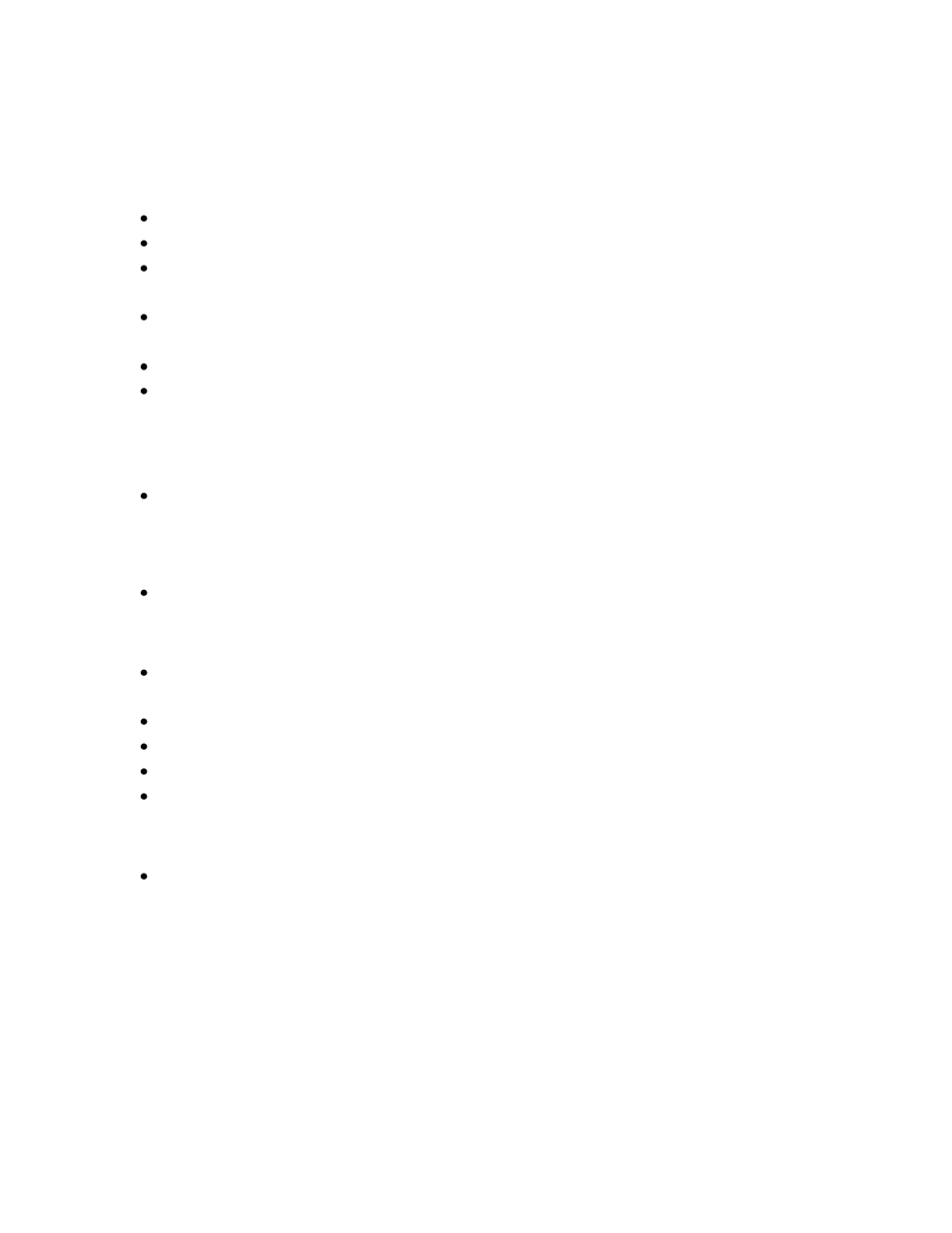
HL4 Instructions:
Battery Installation
The HL4 uses three AAA alkaline batteries.
The batteries are housed in the rear of the headlamp.
To access the battery compartment, pull the elastic head band slightly away from the battery
pack.
Remove the rubber battery case cover by grasping the tab at the top of cover and pulling it away
from the battery pack.
Insert the batteries in the direction indicated inside the battery pack.
Replace rubber battery case cover, making sure that the cover is paced evenly over the rim of
the case.
Head strap adjustment
To adjust the HL4 to fit your head first slide the buckle on left side of the head strap to adjust
the strap to fit the circumference of your head. It may be necessary to slide the head of the
light and battery pack on the head strap to center the light once the head band is adjusted to
the proper size.
Then, adjust the top strap by sliding the buckle forward or back.
Light Operation
The HL4 is equipped with five white LEDs for general use and one red led for use in low-light
conditions and to preserve night vision.
To turn on the white light, depress the silver switch of the bottom of the head of the light.
To turn off the light, depress the silver switch of the bottom of the head of the light.
To turn on the red light, depress the red switch of the top of the head of the light.
To turn off the red light, depress the red switch of the top of the head of the light.
Beam Position
The hinged beam adjustment allows you to tilt the beam of light down into position to
illuminate objects directly in front of you or in your hands. To adjust, grasp the head of the light
at the top and bottom between your thumb and index finger and move the head of the light
downwards.
