Coast A5 User Manual
Coast Lighting
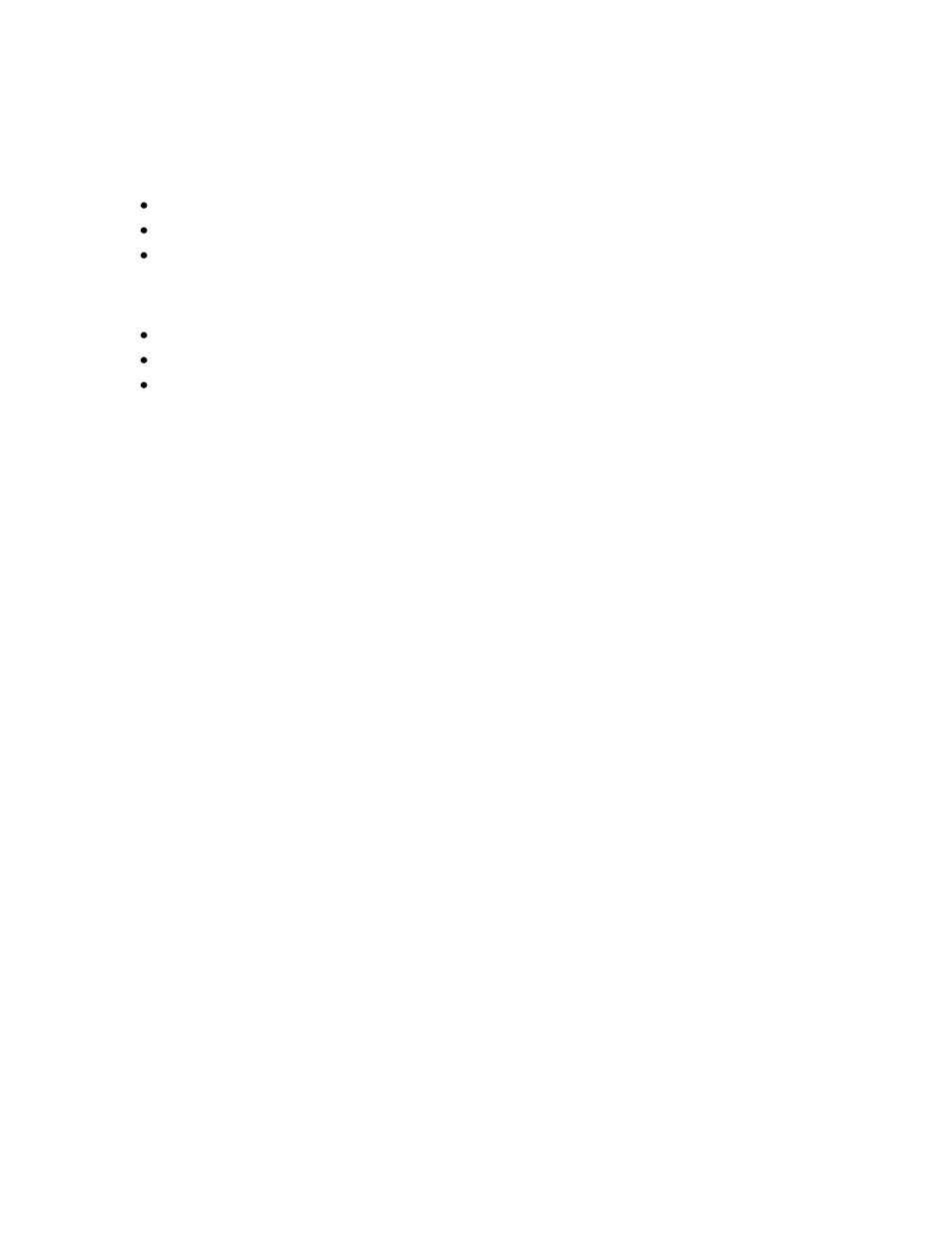
A5 Instructions:
Battery Installation
Unscrew (counter clockwise) and remove the head of the light.
Place one AAA battery into the light, negative end of the battery first.
Replace the head of the light and turn it clockwise to tighten it until it is fully closed.
On/Off Operation
The A5 has a rear switch.
To turn on the light, press the switch fully until it “clicks” then release.
To turn off the light, press the switch fully until it “clicks” then release.
Maintenance: Wipe the external body with a damp cloth. Do not submerge.
