Coast HP550 User Manual
Coast Lighting
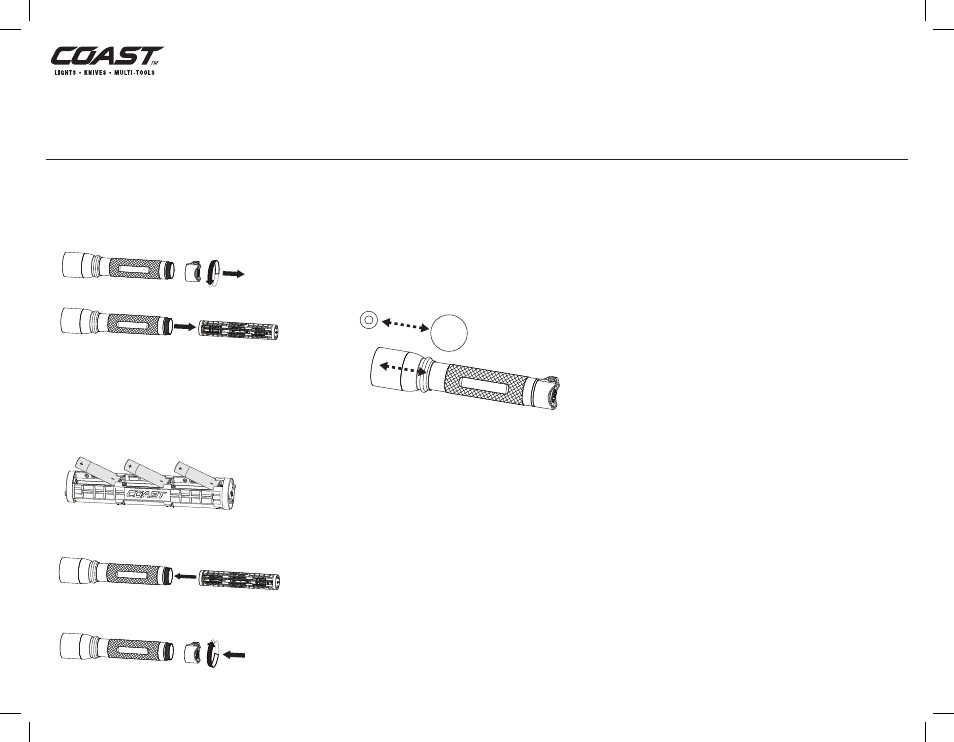
HP550 Focusing LED Light
Customer Service: 877-704-4545
Monday-Friday 8:00 a.m.- 5:00 p.m. Pacific – English
Email: [email protected]
13-634v02Z 1312A
Pure Beam Focusing Optic with Speed Focus
• This flashlight is equipped with COAST’s Pure Beam Focusing Optic
with Speed Focus that allows the user to choose between a broad
flood beam and a focused Bulls-Eye Spot beam for long distance
illumination.
• To adjust the beam into the Bulls-Eye Spot mode, slide the head of
the light all the way forward.
• To adjust the beam into the broad, flood light mode, slide the head of
the flashlight back.
Battery Installation and Replacement
1. Batteries come installed in the product.
2. To change batteries: Turn the end cap in a counter-
clockwise direction to remove the cap.
3. Remove the battery cartridge.
4. Remove batteries one at a time. To remove, grasp positive
pole end of the battery and lift upward.
5. Insert nine AA batteries into the cartridge in the direction indicated on
the cartridge, lining up the positive and negative poles of the battery
with the positive and negative markings inside the cartridge. Insert
batteries one at a time. Insert the negative pole end of the battery
first, under the tab in each battery slot in the cartridge, then push
down the positive end of battery, securing the battery in the slot.
6. Replace the cartridge in the light. The cartridge can
be installed with either end entering the light first.
7. Replace the tail cap and turn it clockwise to tighten
it until it is fully closed.
Quick Cycle Switch Operation
This flashlight is equipped with COAST’s Quick Cycle Switch, featuring
high, and low beams.
• To activate the high beam from the off position, press the on/off
switch until it clicks once, then release. Press the on/off switch until it
clicks a second time to turn off the light.
• To activate the low mode, press the on/off switch until it clicks a third
time, then release. Press the on/off switch until it clicks a fourth time
to turn off the light.
• The light can also be operated in “momentary” mode. Momentary
mode is activated by partially depressing the on/off switch (less pres-
sure than required for a full click). The momentary switch will cycle
the light through the high and low beam modes.
• Any time the light is turned off for more than five seconds, the
high/low cycle will reset and the high beam will be activated when
the light is turned on again.
Care and Maintenance
• Keep battery terminals clean and free of corrosion.
• Clean body and lens of light with soft, damp cloth.
Do not submerge.
• Clean and lubricate threads with a clean cloth and apply
thin coat of silicon-based lubricant to rubber O-rings.
CAUTION:
• Do not mix old and new batteries. Do not mix alkaline, standard
(carbon-zinc) or rechargeable (ni-cad, ni-mh, etc.) batteries.
• Always purchase the correct size and grade
of battery most suitable for the intended use.
• Replace all batteries of a set at the same time.
• Clean the battery contacts and also those
of the device prior to battery installation.
• Ensure the batteries are installed correctly
with regard to polarity (+ and -).
• Remove batteries from equipment which is
not to be used for an extended period of time.
• Remove used batteries promptly.
