Basic setup – CNB INS1000 User Manual
Page 18
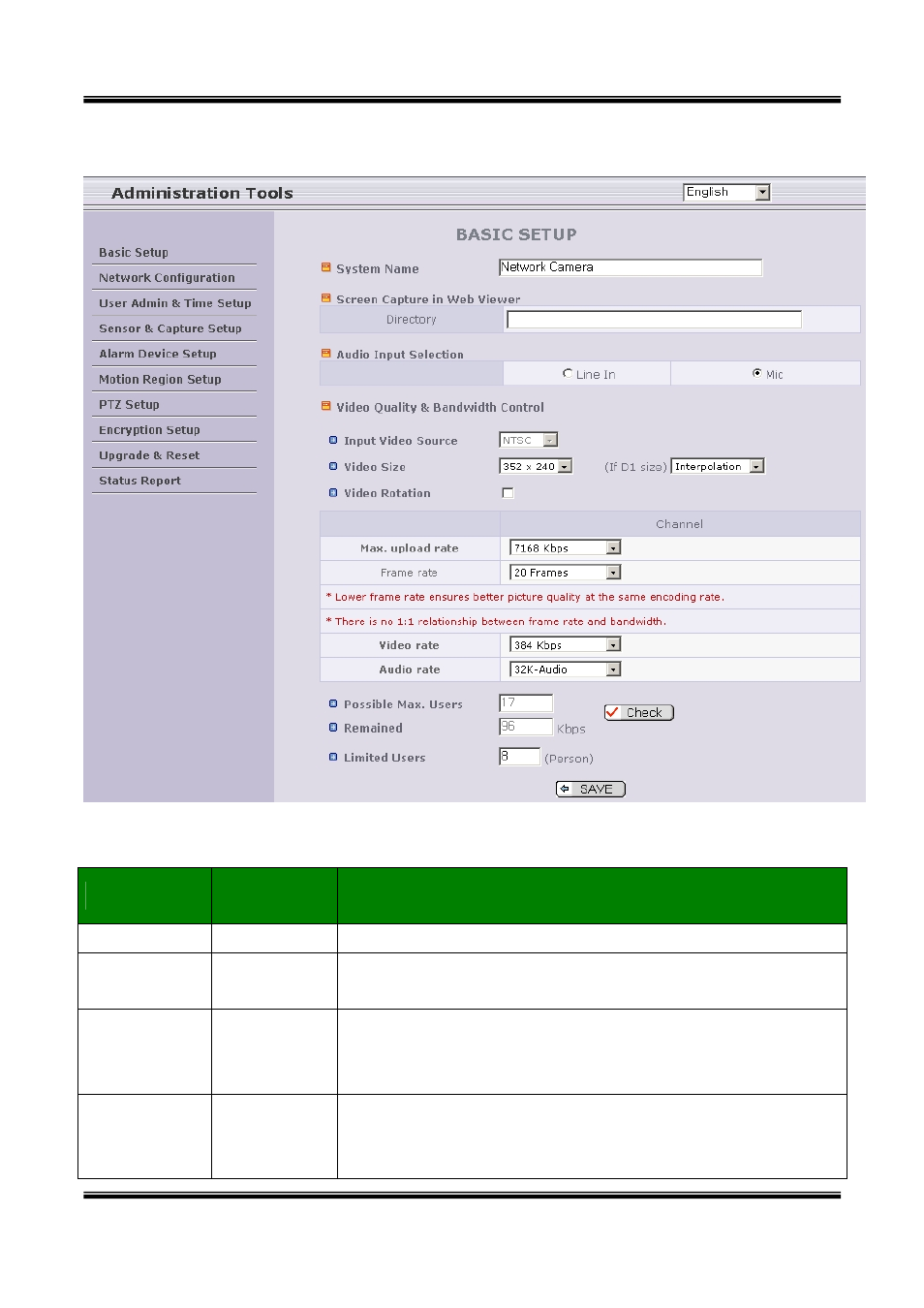
XNET Network Video Server User’s Guide
5.2. Basic Setup
Setup the basic parameters of the XNET.
Figure 5-3. Basic Setup
Field/Button
Sub Field
/Button
Description
Language
Select a language of your choice
System Name
Logical name of the XNET. It is same as the one set-up by IP-
installer. You can reassign the system name.
Screen
capture
in Web Viewer
A directory for saving captured image files that can be get
from Web viewer.
Audio Input
Selection
Select the type of input audio.
z Select Line In for using Line-out from audio devices.
z Select Mic for using microphone.
18 of 44
