CNB IG1810PF User Manual
Page 5
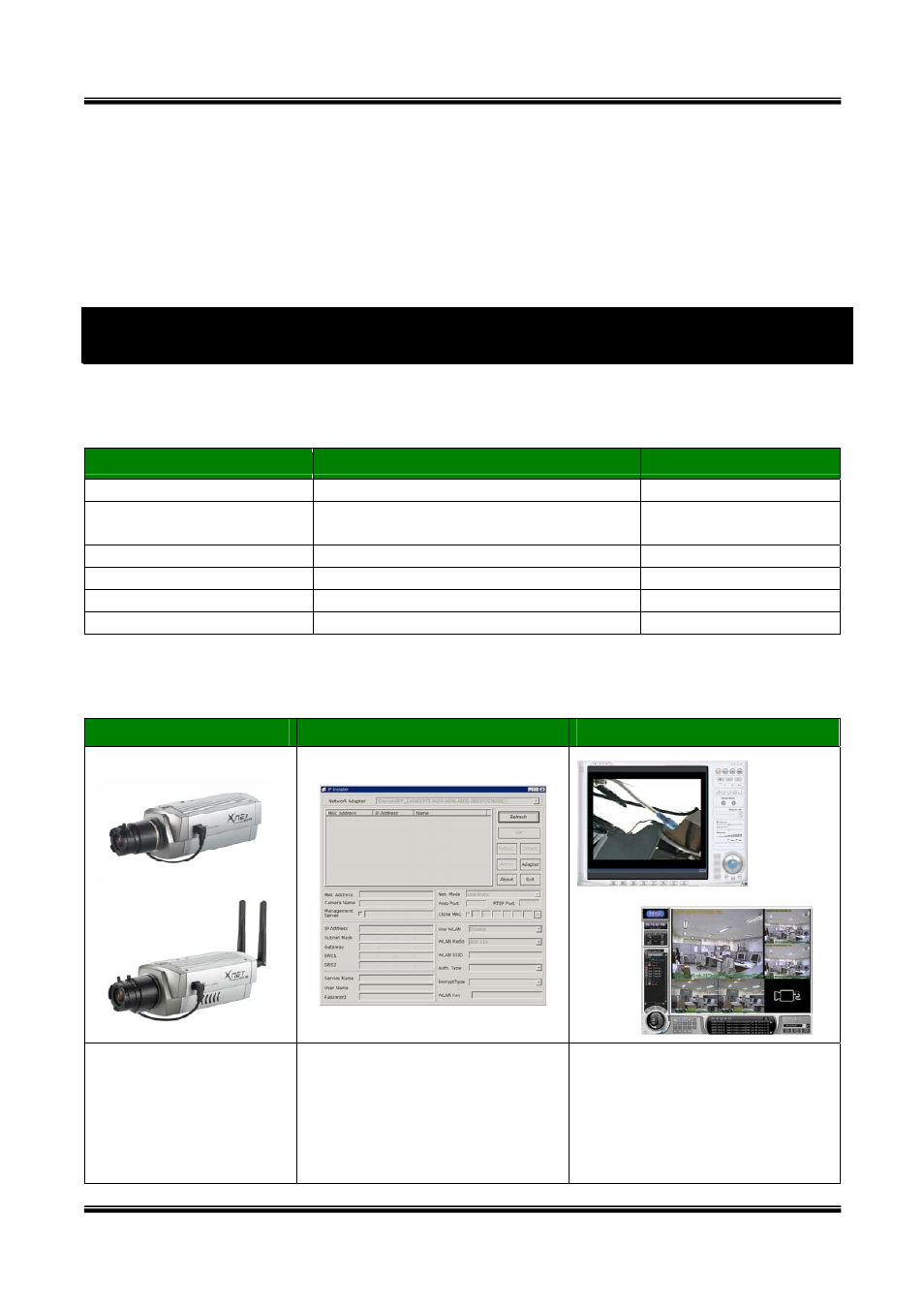
XNET Network Box Camera User’s Guide
government facilities, military, etc.)
y
R
ime Internet broadcasting
eal t
emo
eleco
emo
eath
y
R
te monitoring (hospitals, kindergartens, traffic, public areas, etc.)
y
T
nference (Bi-directional audio conference)
y
R
te Learning
y
W
er and environmental observation
2. Product Description
2.1. Contents
Open the package and check if you have the followings:
Components
Description
Remarks
XNET/XNET-Wireless
XNET/XNET-Wireless Network Camera
Power adapter
Input : 100~250V 50-60Hz
Output : +12V, 3.33A
Standard Power
AC power cable
AC 250V, 10A~16A
Antenna
XNET-Wireless only
CD-ROM
Software & User’s Guide
Quick Reference Guide
Quick installation guide
Will be provided
2.2. Preview
XNET/XNET-Wireless
IP-Installer
XNET-NVR
MPEG-4 Network
Camera
PC software to allocate an IP
address to the XNET
PC software to view and record
the A/V streaming data
transmitted from the XNET.
There are two editions available
(NVR/XNVR).
Wired LAN Type
Wireless LAN Type
5 of 47
