Connecting xnet/xnet-wireless to the network, Connecting to lan – CNB IG1810PF User Manual
Page 12
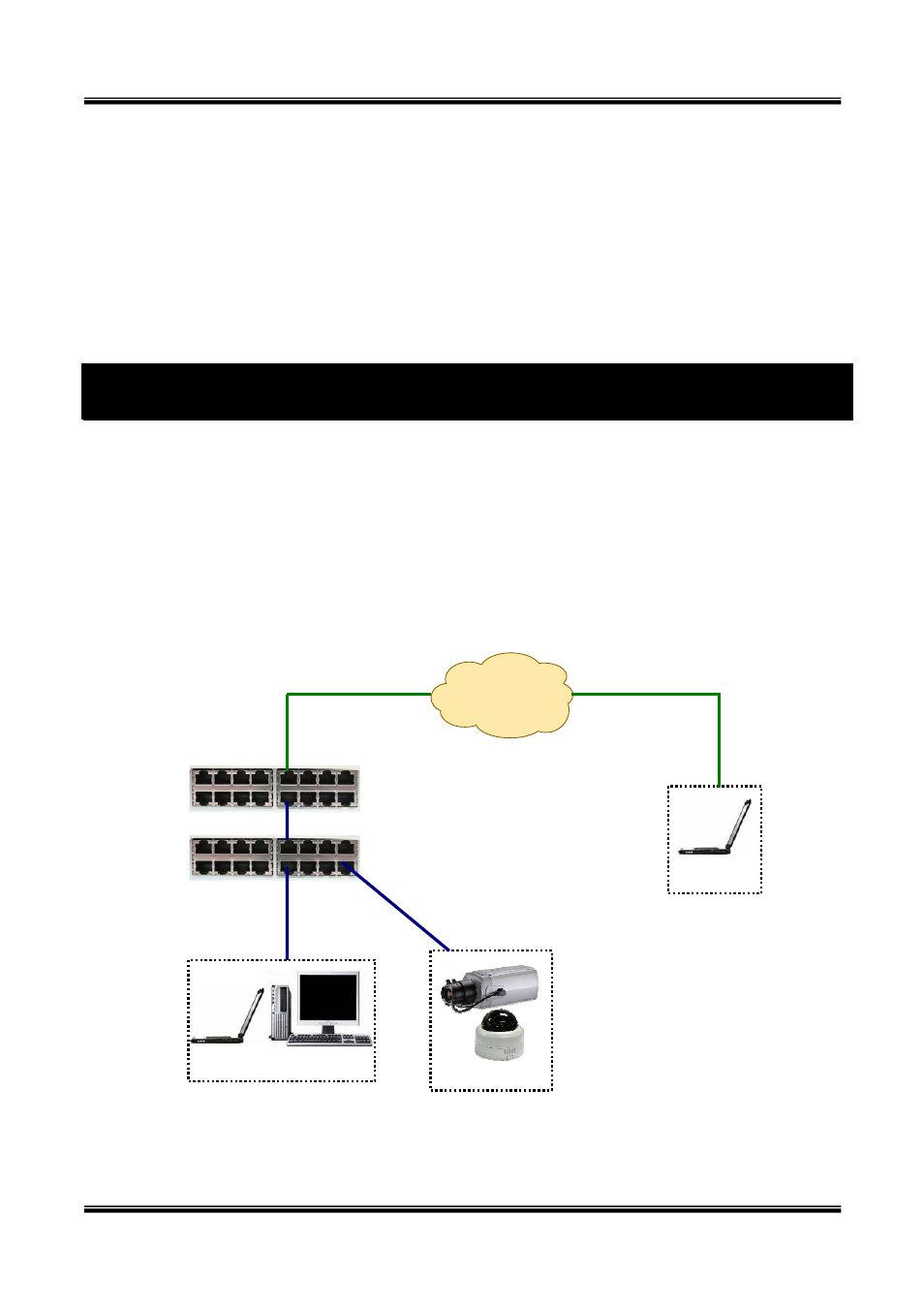
XNET Network Box Camera User’s Guide
⑥
NET-
C. Befor
to XNET/XNE
to
configure the connection infor
ore detailed information of using
“XNET-NVR” c
d in [X
⑦
Brightness adjustment
Adjust the brightness setting f
rom
administra
ac
ode
t) and pa
.
Remote video connection to XNET/XNET-Wireless
Run “X
NVR” on your P
e connecting
T-Wireless it is needed
mation on the XNET-NVR. M
NET-NVR User’s Guide].
an be foun
or optimized image quality f
cessing the administrator m
the CCD control menu in the
for the first time, enter the
tor mode. When
username (default: roo
ssword (default: dw2001)
3. Connecting XNET/XNET-Wireless to the Network
XNET/XNET-Wireless supports
. It also supports shared IP
environment where single IP ad
devices. Refer to
[IP-Installer
User’s Guide]
set
ET-Wireles
3.
cting
e of connecting the XNET
is generally connected as in Figure
Figure 3-1. Conn
1)
w through s
③
in Secti
-
LAN, xDSL, and Cable modem
dress is shared by at least 2 IP
ting the IP address for XNET/XN
/XNET-Wireless to LAN, it
for details of
to LAN
s.
1. Conne
In cas
3-1.
ecting the XNET to LAN
teps ① to
on 2.5 to assign IP address to XNET/XNET
Hub
IP Network
(LAN/WAN)
Router
Follo
XNET
Client PC
Client PC
12 of
47
