Remote controller – CNB SKB-21Z12F User Manual
Page 24
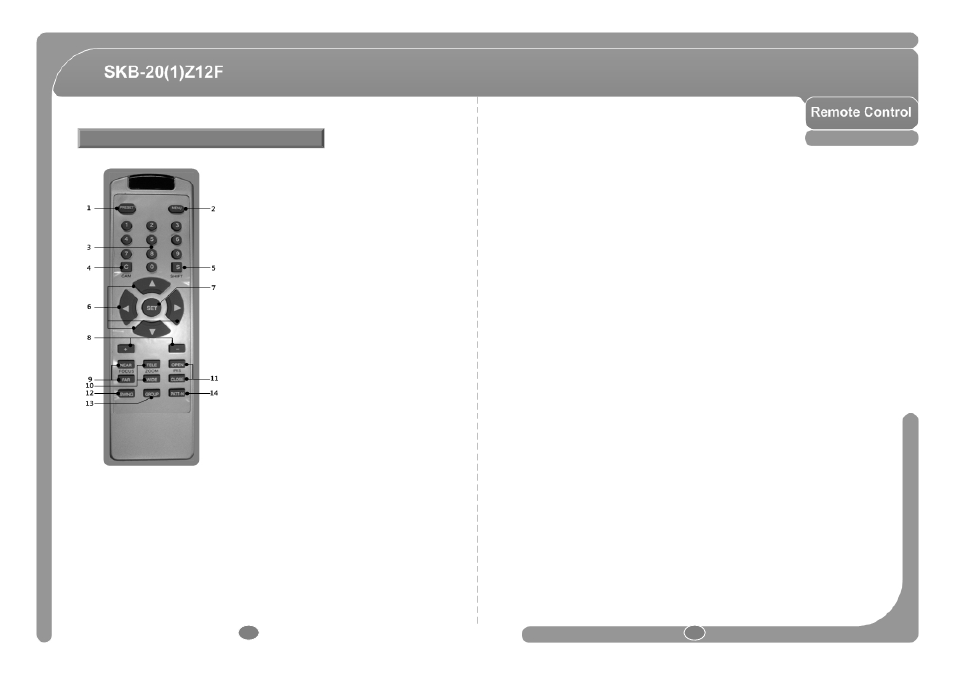
1. PRESET
Remote Controller
- Run Preset. Number + PRESET.
2. MENU
- OSD menu on.
3. NUMBERS
- Numeric keypads(0~9)
4. CAM
- Camera ID set. Number + CAM.
5. SHIFT
- Save PRESET, PATTERN.
Number + (SHIFT + PRESET).
6. UP/DOWN/LEFT/RIGHT
- PTZ direction control and OSD menu control.
7. SET
- Move to the sub-menu in OSD menu.
8. +/-
- P/T Speed control, + : Speed Up, - : Speed Down.
9. CAMERA FOCUS
- Camera focus control.
Camera focus control.
10. ZOOM
- Zoom In/Out control.
11. IRIS
- IRIS control
12. SWING
- Run SWING Number + SWING
- Run SWING. Number + SWING.
13. GROUP
- Run GROUP, Number + GROUP.
14. PATTERN
- Run PATTERN, Number + PATTERN.
46
47
This manual is related to the following products:
