Edit group – CNB SKB-21Z12F User Manual
Page 21
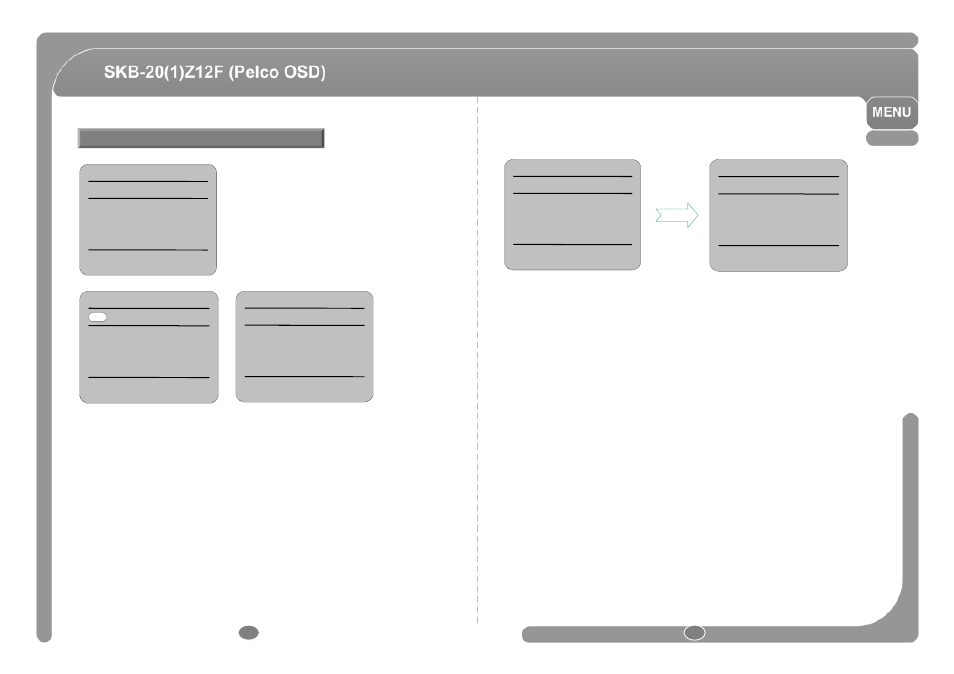
• ACTION ### [NONE/PRESET/SWING/PATTERN]
EDIT GROUP
EDIT GROUP 1
EDIT GROUP 1
NO
ACTION
###
DWELL
OPT
EDIT GROUP 1
NO
ACTION
###
DWELL
OPT
• DWELL [0 sec~4minutes]
- Sets Dwell Time between functions.
• OPT
- Option. It should be preset speed when preset is set
in Action. It should be the number of repeat when
NEAR
SAVE
NO
ACTION
###
DWELL
OPT
1
2
3
4
5
NONE
NONE
NONE
NONE
[←→ :MOVE CURSOR ]
NONE
SAVE
CANCEL
NO
ACTION
###
DWELL
OPT
2
3
4
5
NONE
NONE
NONE
NONE
1
00 :03
360
PRESET
1
[FAR
EDIT END ]
[NEAR :EDIT ACT ]
☞
SAVE
NO
ACTION
###
DWELL
OPT
2
3
4
5
NONE
NONE
NONE
NONE
1
00 :03
360
PRESET
1
☞
Pattern or Swing is selected in Action.
◎ Set up Action, Dwell time and Option. Note that selected item is displayed in reverse.
Move cursor
LEFT/RIGHT to select items and move cursor UP/DOWN to change each
value.
◎ Set up items such as Action, ###, Dwell and OPT.
S
CANCEL
[←→ :MOVE CURSOR ]
[
↑↓ :CHANGE VAL . ]
EDIT GROUP 1
NO
ACTION
###
DWELL
OPT
1
NONE
☞
EDIT GROUP 1
NO
ACTION
###
DWELL
OPT
1
NONE
☞
CANCEL
[FAR :EDIT END ]
CANCEL
◎ After finishing setting up a Action, press NEAR key to one-upper-level menu.
Move cursor
UP/DOWN to select Action number and repeat.
◎ After finishing setting up all Actions, press FAR key to exit. Then cursor should be
moved to “SAVE”. Press
NEAR key to save data.
SAVE
CANCEL
2
3
4
5
NONE
NONE
NONE
NONE
[NEAR :EDIT ]
SAVE
CANCEL
2
3
4
5
NONE
NONE
NONE
NONE
[FAR :EDIT END ]
[NEAR :EDIT ACT ]
◎ Press NEAR key in “NO” list to start Group setup.
◎ Note that MAX. 20 Functions are allowed in a Group. Move cursor UP/DOWN and
press
NEAR key to set up.
40
41
