Clock Audio MR 88 User Manual
Page 16
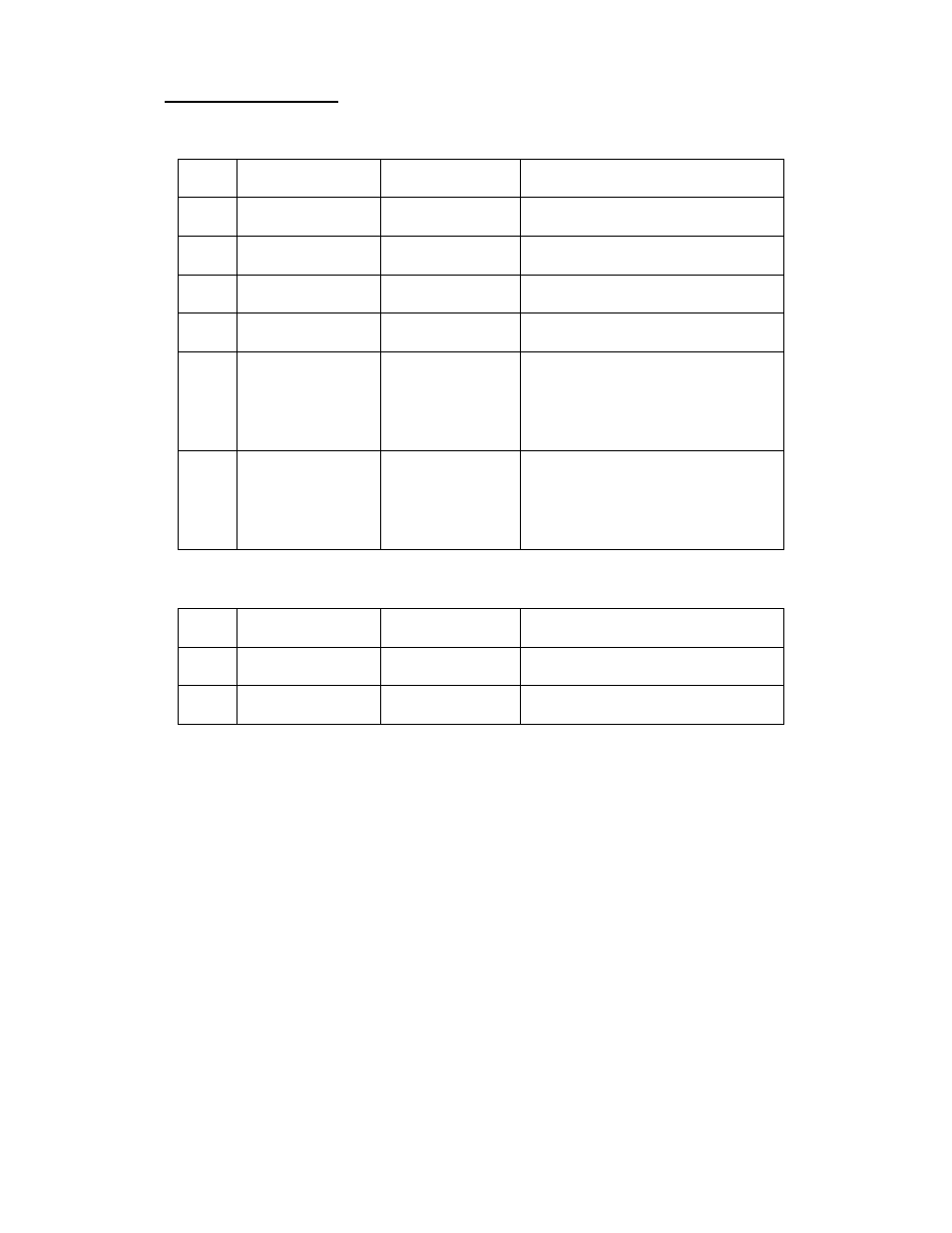
Page 16
Set Output Channels
Command 0x0C
Byte
Name
Value
Detail
1
Address
Byte
Address
2
Command
0x0C
Set Output Channels
3
Gain A
0xC4 – 0x00
-60dB – 0dB
4
Gain B
0xC4 – 0x00
-60dB – 0dB
5
Source A
0x00 – 0x03
0x00 = Off
0x01 = Channel X
0x02 = Channel Y
0x03 = Channel X+Y
6
Source B
0x00 – 0x03
0x00 = Off
0x01 = Channel X
0x02 = Channel Y
0x03 = Channel X+Y
Response from MR88
Byte
Name
Value
Detail
1
Address
Byte
Address
2
Command
0x8C
Set Output Channels Ack
Example to set Gain A to –20dB, Gain B to –10dB, Source A to Channel X,
Source B to Channel Y for mixer address 2
0x7E, 0x02, 0x0C, 0xEC, 0xF6, 0x01, 0x02, 0x0C, 0x7D
The mixer would respond with :-
0x7E, 0x02, 0x8C, 0x71, 0x7D
