Alarm clock (f44), Setting the alarm, Alarm notification – Audiovox CDM-9500 User Manual
Page 94
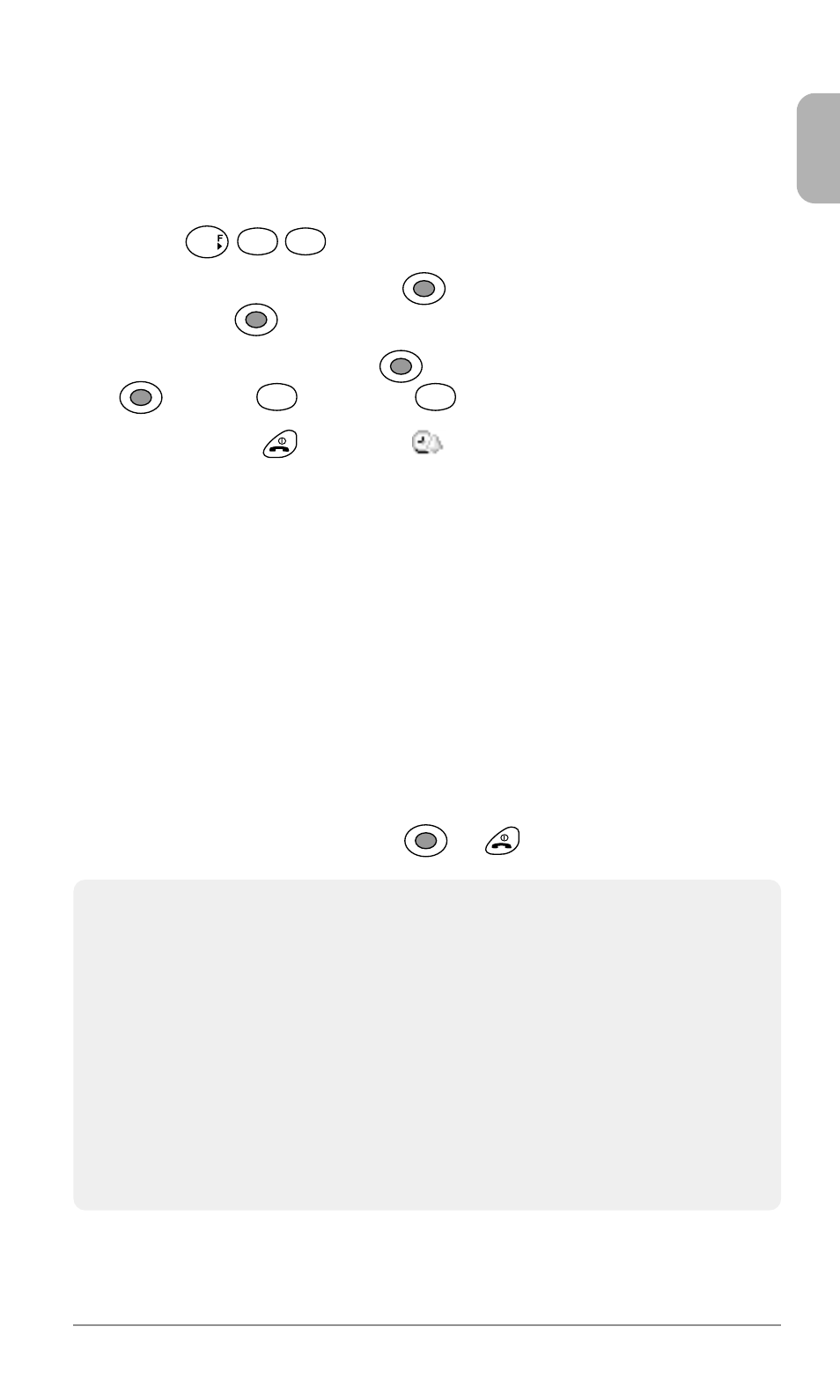
93
Chapter 6
Alarm Clock (F44)
Sounds an alarm everyday at a specified time.
Setting the Alarm
1. Press
4
4
. The menu options appear.
2. Select “Notice” then press
. To set the alarm, select “On”
then press
.
3. Select “Time” then press
. Enter the alarm time then press
. (Press
1
for a.m. or
2
for p.m.)
4. To exit, press
. The icon
appears.
♦ Notice: Sets the alarm on or off.
♦ Time: Sets the time of alarm.
♦ Ring Volume: Adjusts the alarm volume. See Ring Volume (F31)
on page 87.
♦ Ringer Type: Selects a ringer type for the alarm. See Ringer
Type (F32) on page 87.
Alarm Notification
1. At the set time, the clock will sound an alarm with animation.
2. To turn off the alarm, press
or
.
Note:1. If the phone is off, the alarm will not sound.
2. The current setting will remain, even if the phone is powered on/
off.
3. The clock may not sound an alarm in Auto mode if you miss the
alarm time traveling through a different time zone.
4. If you are on a call, the clock will sound a beep tone.
5. If Vibrating Alert (F36) (page 90) is activated, the phone will vi-
brate in place of alarm sound.
