Display features, My number (f21), Backlight (standby) (f221) – Audiovox CDM-9500 User Manual
Page 84: Backlight (in use) (f222)
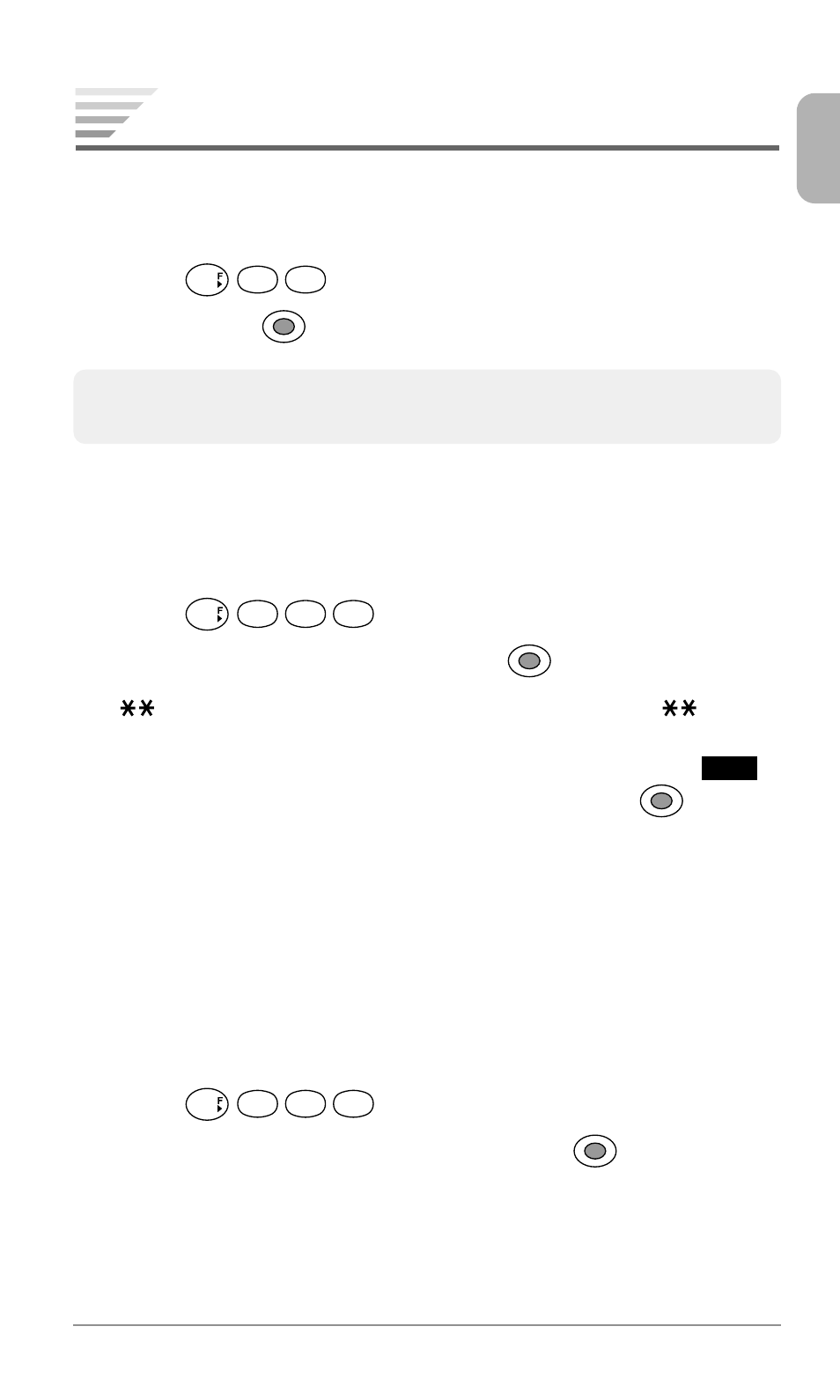
83
Chapter 6
Display Features
My Number (F21)
Displays your wireless handset’s phone number.
1. Press
2
1
. The phone number is displayed.
2. To exit, press
.
Tip:
The System Identification Number of your Home cellular system
(SIDH) is also displayed.
Backlight (Standby) (F221)
Selects a backlight mode for the main and sub displays in the standby
mode.
1. Press
2
2
1
.
2. Select the backlight mode then press
.
♦
Sec.: Turns backlight on for a specified duration (
) when
any key is pressed.
To change the duration, select it, press the softkey under
Edit
,
enter a new duration (5 to 30 seconds) then press
.
♦ Off: Keeps backlight off.
♦ Always On: Keeps backlight on if Power Save Mode (F27) is
set to off.
Backlight (In Use) (F222)
Selects a backlight mode for the main and sub displays during a
call.
1. Press
2
2
2
.
2. Select “Normal” or “Always On” then press
.
♦ Normal: Operates the same as Backlight (Standby) (F221) mode.
♦ Always On: Keeps backlight on during a call.
