Browser menu, Marking a site in bookmark list, Alert inbox – Audiovox CDM-9500 User Manual
Page 78
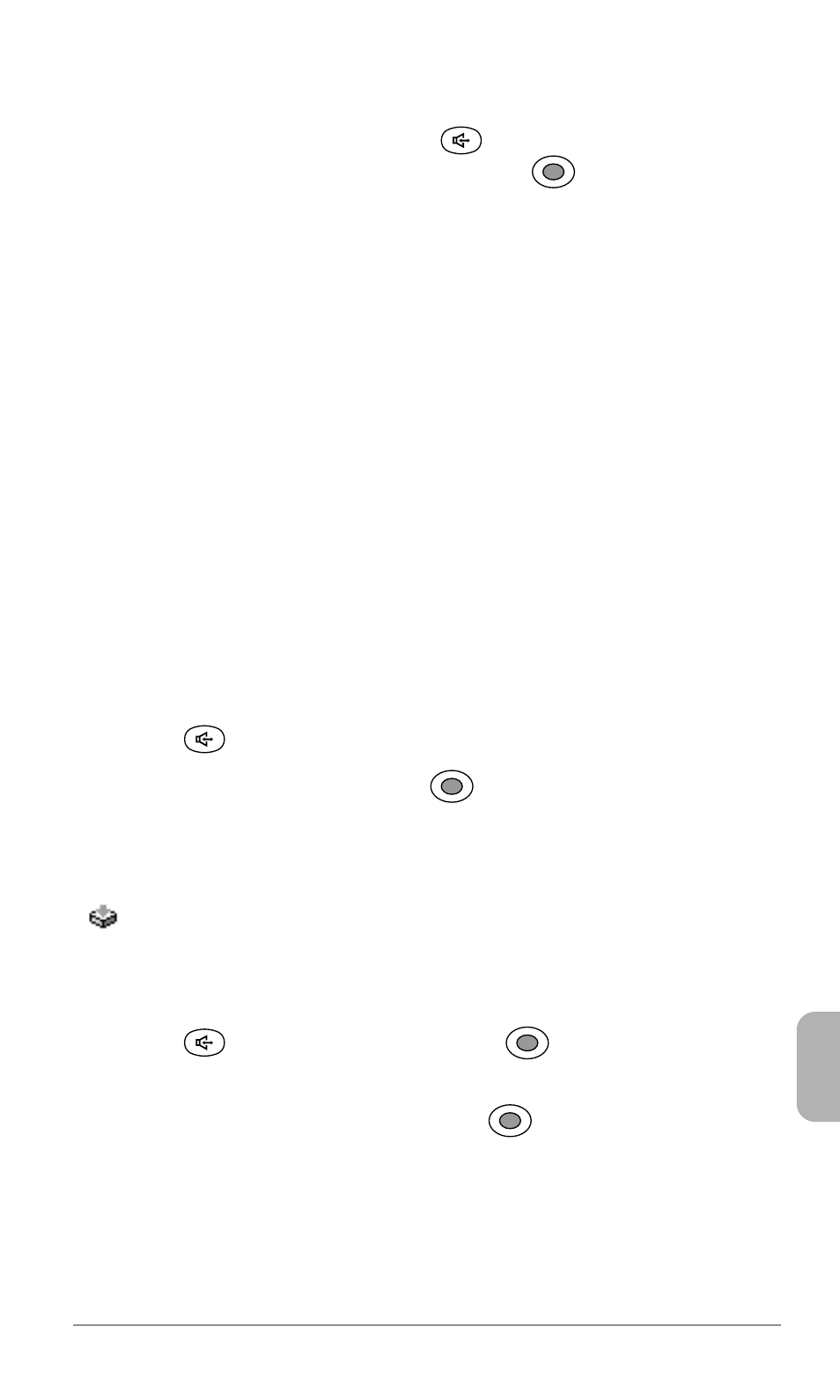
77
Chapter 5
Browser Menu
To open the browser menu, press
while the browser is active.
Select the desired menu action then press
.
1. Back: Returns to the previous page.
2. Home: Returns to your home page.
3. Exit: Exits from the browser to return to the standby mode.
4. Mark Site: Marks a current page in your bookmark list.
5. Bookmarks: Displays your bookmark list.
6. Inbox: Displays the Alert Inbox.
7. Reload: Reloads the current page.
8. Settings: See Web Browser Settings on page 78.
9. About...: Displays the browser and security module versions.
Marking a Site in Bookmark List
To mark a current website in your bookmark list while browsing:
1. Press
. The browser menu appears.
2. Select “Mark Site” then press
.
Alert Inbox
When you receive a new alert from your service provider, the icon
is displayed, and the alert is saved in the Alert Inbox. This fea-
ture is system dependent.
To Check Alert Inbox:
1. Press
, select “Inbox” then press
. The received alerts
are listed.
2. Select the desired alert then press
. The web browser will
access the web page specified by the alert.
