Saving into a specific address, Manual hyphenation, Saving numbers as secret – Audiovox CDM-9500 User Manual
Page 44
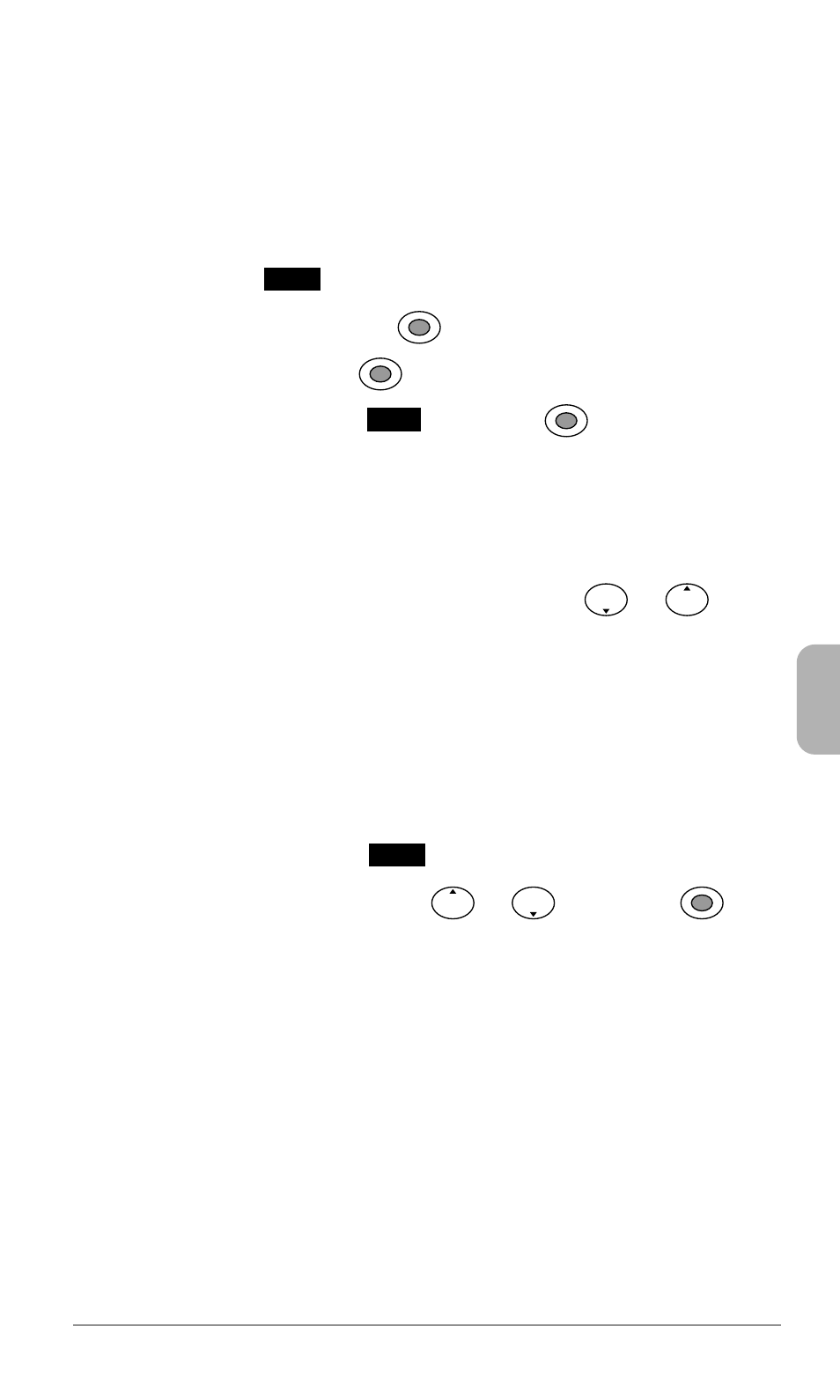
43
Chapter 3
Saving Numbers as Secret
In your phonebook, you can set a phone number and e-mail ad-
dress to secret. A secret entry can only be accessed by entering a
Security Code (see page 102).
1. Select the phone number or the e-mail address then press the
softkey under
Menu
.
2. Select “Secret” then press
.
3. Select “On” then press
.
4. Press the softkey under
Save
then press
.
Saving into a Specific Address
When saving a phonebook entry, you can select the address loca-
tion with the following two ways:
♦ Increase or decrease the address index with
or
. Oc-
cupied addresses will be skipped.
♦ Use keypad to directly enter the three-digit address. If you enter
an occupied address, the overwrite warning will appear.
Manual Hyphenation
To insert a hyphen when you enter a phone number:
1. Press the softkey under
Menu
.
2. Select “Manual Hyphen” with
or
then press
.
- VOX 8610 (54 pages)
- PC100 (12 pages)
- PPC-6600 (167 pages)
- CDM-4000 XL (79 pages)
- MVX-475 (26 pages)
- SBC Series (14 pages)
- Prestige PR-140 (20 pages)
- CDM8600 (74 pages)
- MVX501 (24 pages)
- MVX507 (29 pages)
- CDM-8910US (69 pages)
- CDM-8900 (69 pages)
- CDM-8900 (137 pages)
- CTX5000 (18 pages)
- CDM 8500 (74 pages)
- CDM 8500 (76 pages)
- CDM 4500 (42 pages)
- PM-8920 (206 pages)
- CDM 8410 (78 pages)
- CDM 8410 (77 pages)
- CDM-8615 (66 pages)
- CDM-8615 (131 pages)
- PPC6600 (195 pages)
- PR-130 (19 pages)
- CDM-9100 (107 pages)
- MVX-550 (22 pages)
- CDM-9150X (107 pages)
- PC200 (12 pages)
- MVX-500 (18 pages)
- SP85 (12 pages)
- CDM-89100C (68 pages)
- CDMA2000 (67 pages)
- CDM9500 (145 pages)
- CDM3300 (60 pages)
- PPC 4100 (156 pages)
- BC-20 (10 pages)
- TRAN-410A (13 pages)
- MVX-430 (20 pages)
- CTX-4200 (18 pages)
- VI600 (154 pages)
- CDM-8930 (85 pages)
- MVX-850 (24 pages)
- CDM120 (41 pages)
- 8910 (70 pages)
