Key volume (f33), Dtmf send (f34), Key tone length (f351) – Audiovox CDM-9500 User Manual
Page 89: Beep alert (f352)
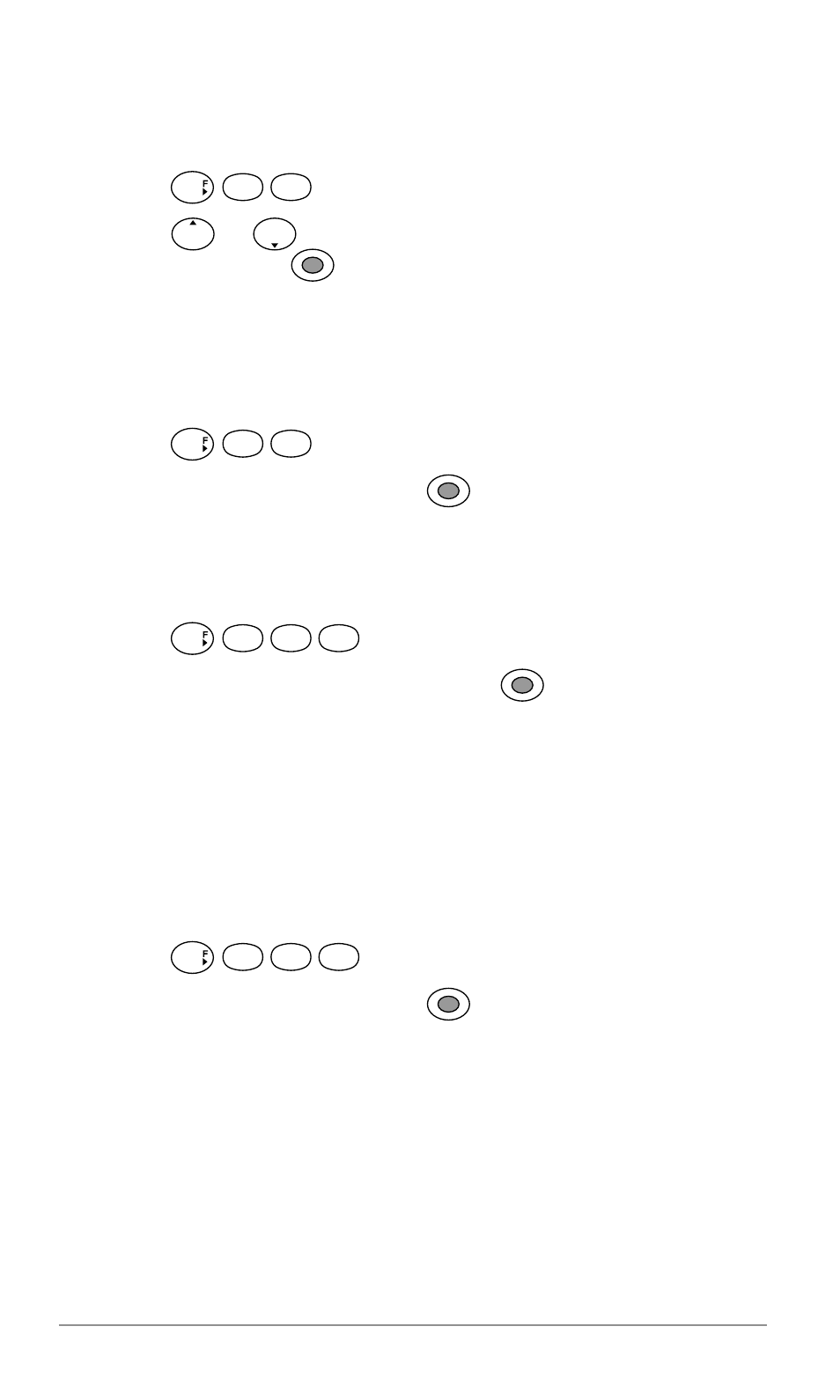
88
Chapter 6
Key Volume (F33)
To adjust the key tone volume:
1. Press
3
3
.
2. Press
or
to achieve the desired sound level or Silent
mode, then press
.
DTMF Send (F34)
To activate/deactivate sending tone signals when you enter a num-
ber during a call:
1. Press
3
4
.
2. Select “On” or “Off” then press
.
Key Tone Length (F351)
To select the tone length when a key is pressed:
1. Press
3
5
1
.
2. Select “Normal” or “Short” then press
.
♦ Normal: Sounds a tone as long as the key is being pressed.
♦ Short: Sounds a short tone even if the key remains pressed.
Beep Alert (F352)
Signals an incoming call with a single beep if Ring Volume (F31)
(page 87) is set to the Silent alert mode.
1. Press
3
5
2
.
2. Select “On” or “Off” then press
.
See also other documents in the category Audiovox Mobile Phones:
- VOX 8610 (54 pages)
- PC100 (12 pages)
- PPC-6600 (167 pages)
- CDM-4000 XL (79 pages)
- MVX-475 (26 pages)
- SBC Series (14 pages)
- Prestige PR-140 (20 pages)
- CDM8600 (74 pages)
- MVX501 (24 pages)
- MVX507 (29 pages)
- CDM-8910US (69 pages)
- CDM-8900 (137 pages)
- CDM-8900 (69 pages)
- CTX5000 (18 pages)
- CDM 8500 (74 pages)
- CDM 8500 (76 pages)
- CDM 4500 (42 pages)
- PM-8920 (206 pages)
- CDM 8410 (78 pages)
- CDM 8410 (77 pages)
- CDM-8615 (66 pages)
- CDM-8615 (131 pages)
- PPC6600 (195 pages)
- PR-130 (19 pages)
- CDM-9100 (107 pages)
- MVX-550 (22 pages)
- CDM-9150X (107 pages)
- PC200 (12 pages)
- MVX-500 (18 pages)
- SP85 (12 pages)
- CDM-89100C (68 pages)
- CDMA2000 (67 pages)
- CDM9500 (145 pages)
- CDM3300 (60 pages)
- PPC 4100 (156 pages)
- BC-20 (10 pages)
- TRAN-410A (13 pages)
- MVX-430 (20 pages)
- CTX-4200 (18 pages)
- VI600 (154 pages)
- CDM-8930 (85 pages)
- MVX-850 (24 pages)
- CDM120 (41 pages)
- 8910 (70 pages)
