Using the belt clip, Removing the phone from your belt – Audiovox CDM-9500 User Manual
Page 27
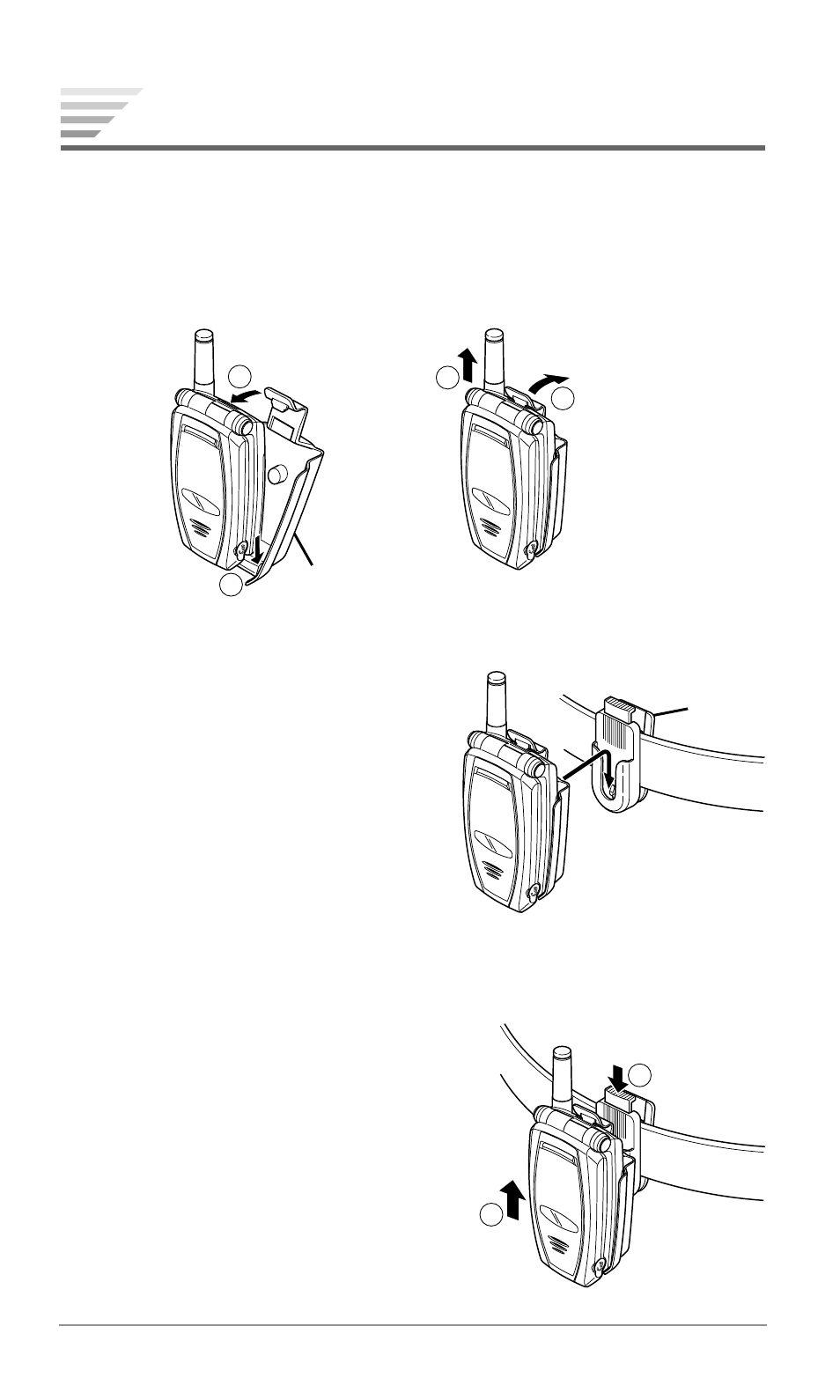
26
Chapter 1
Using the Belt Clip
The BC-9500 Belt Clip allows you to place the phone on your belt
and consists of a holster and a clip.
Attaching and Detaching the Holster
Holding the Phone on Your Belt
1. Place the phone on the clip so that
the knob of the holster will fit to
the clip.
2. Slide the phone down along the
clip until it latches into place.
Removing the Phone from Your Belt
1. Press the button on the clip to re-
lease the phone.
2. Slide the phone up to remove it.
1
2
Holster
2
1
Clip
1
2
See also other documents in the category Audiovox Mobile Phones:
- VOX 8610 (54 pages)
- PC100 (12 pages)
- PPC-6600 (167 pages)
- CDM-4000 XL (79 pages)
- MVX-475 (26 pages)
- SBC Series (14 pages)
- Prestige PR-140 (20 pages)
- CDM8600 (74 pages)
- MVX501 (24 pages)
- MVX507 (29 pages)
- CDM-8910US (69 pages)
- CDM-8900 (69 pages)
- CDM-8900 (137 pages)
- CTX5000 (18 pages)
- CDM 8500 (74 pages)
- CDM 8500 (76 pages)
- CDM 4500 (42 pages)
- PM-8920 (206 pages)
- CDM 8410 (78 pages)
- CDM 8410 (77 pages)
- CDM-8615 (66 pages)
- CDM-8615 (131 pages)
- PPC6600 (195 pages)
- PR-130 (19 pages)
- CDM-9100 (107 pages)
- MVX-550 (22 pages)
- CDM-9150X (107 pages)
- PC200 (12 pages)
- MVX-500 (18 pages)
- SP85 (12 pages)
- CDM-89100C (68 pages)
- CDMA2000 (67 pages)
- CDM9500 (145 pages)
- CDM3300 (60 pages)
- PPC 4100 (156 pages)
- BC-20 (10 pages)
- TRAN-410A (13 pages)
- MVX-430 (20 pages)
- CTX-4200 (18 pages)
- VI600 (154 pages)
- CDM-8930 (85 pages)
- MVX-850 (24 pages)
- CDM120 (41 pages)
- 8910 (70 pages)
