Key functions – Audiovox CDM-9500 User Manual
Page 22
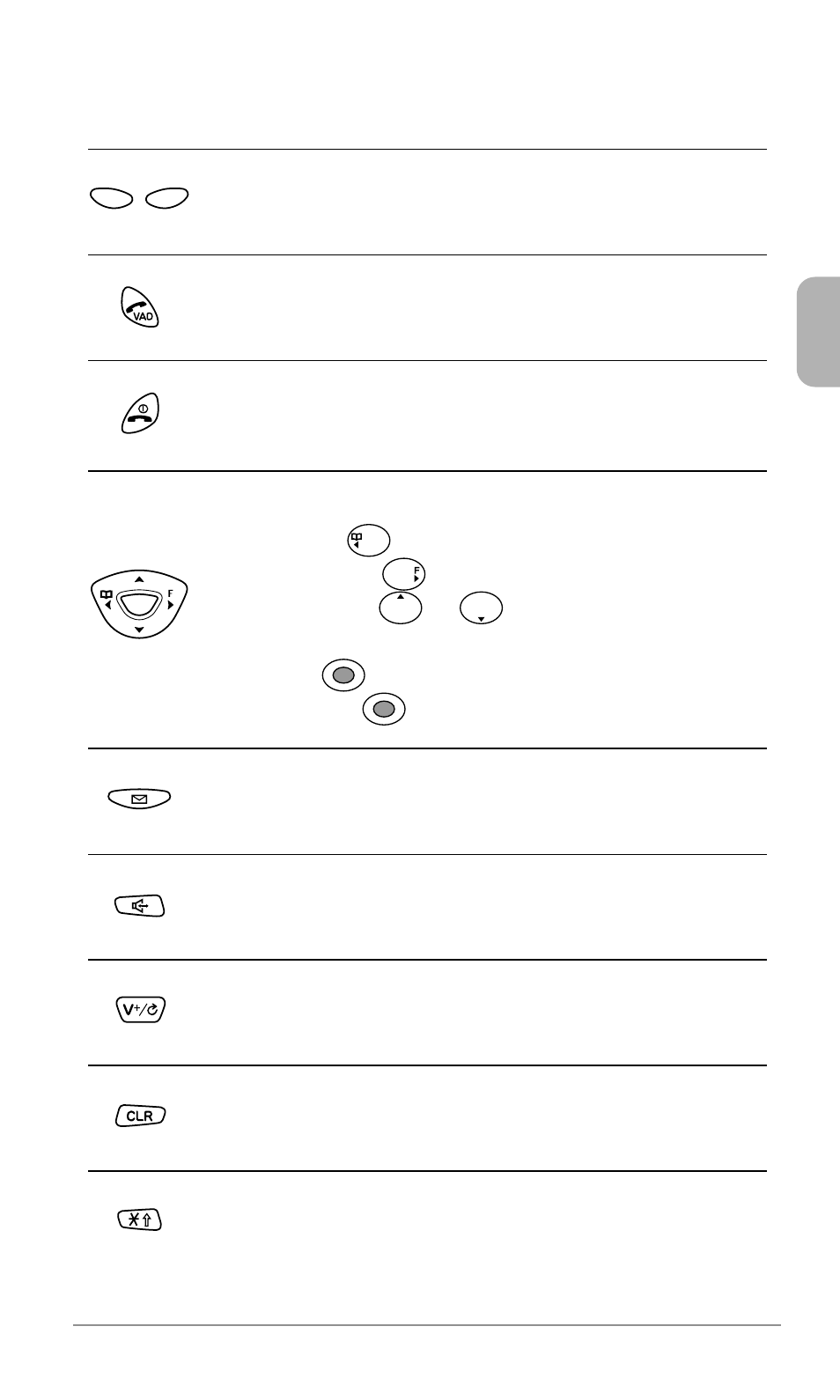
21
Chapter 1
Key Functions
Soft Keys: Press to perform the function indicated at
the bottom of the display.
Send Key: Press to make or answer a call. Press and
hold to use Voice Activated Dialing.
End Key: Press to end a call or exit from the menu.
Press and hold to turn the phone on or off.
Navigation Key: Allows you to navigate through the
menu. Press
to enter the phonebook menu (see
page 40). Press
to enter the function menu (see
page 80). Press
or
to scroll menu items and
to control earpiece/speakerphone volume. Press the
center key
to select a menu item. Press and hold
the center key
to launch BREW (see page 108).
Message Key: Press to display text messages and
voice mail notification (see page 60).
Speakerphone Key: Press to activate speakerphone
mode (see page 30).
Voice Mail Key: Press and hold to access voice mail-
box (see page 61).
Clear Key: Press to clear digits and letters or return to
the previous screen.
Star Key: Press and hold to activate vibrating alert
mode (see page 90).
