KT&C K9-s Series User Manual
Page 55
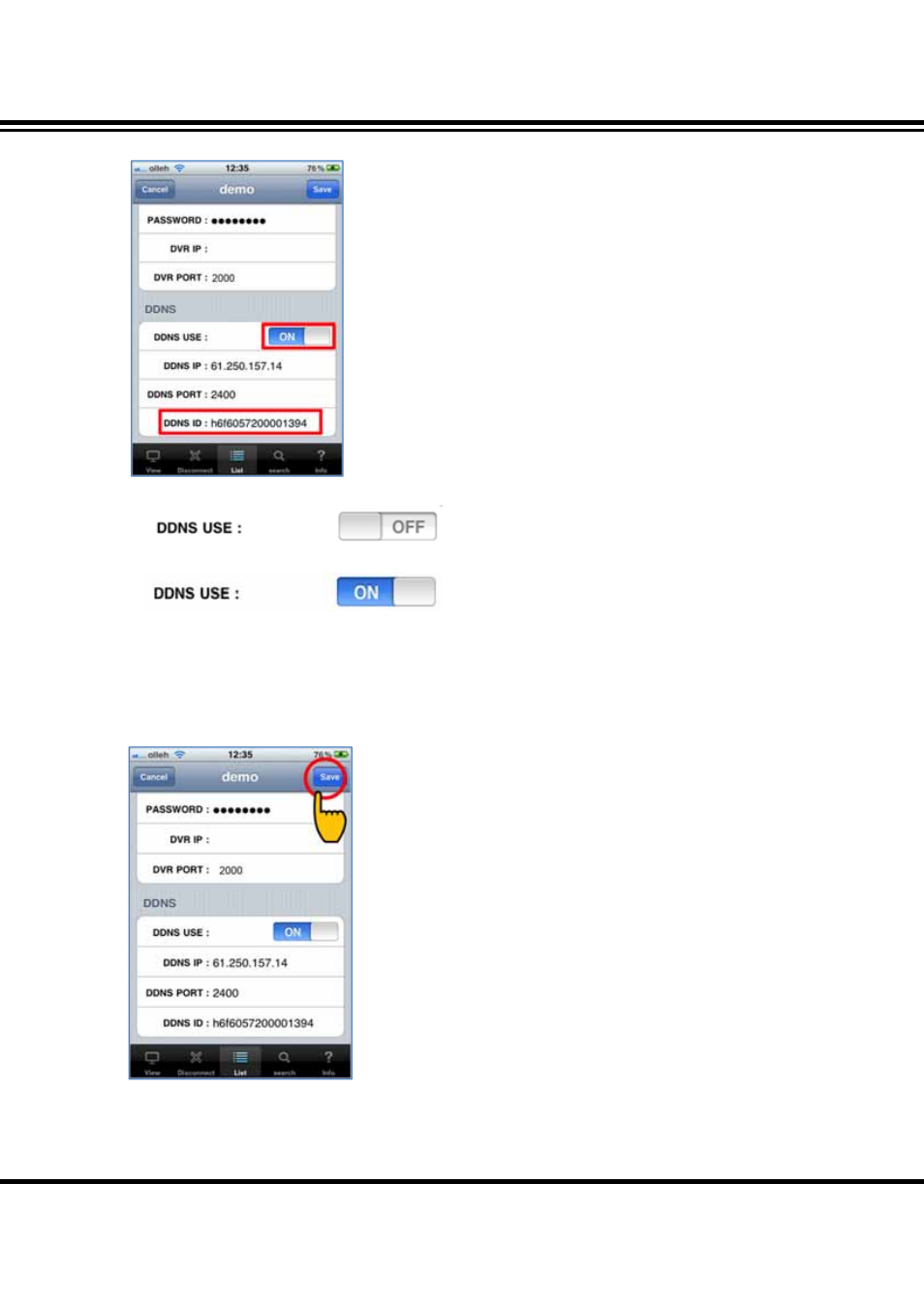
DIGITAL VIDEO RECORDER MANUAL
DIGITAL VIDEO RECODER MANUAL
55
[6] Set DDNS IP (Dynamic IP user only)
◎ Static IP user selects “OFF”.
◎
Dynamic IP user selects “ON”
◎
DDNS ID : Enter the DVR’s unique “Web code”.
(Note : Keep the DDNS IP and DDNS PORT at their default value.)
[7] Set DDNS IP (Dynamic IP user only)
After setting all, press “ADD” to save.
