Chapter 2. basic information, 1. menu display, 2. description of icon – KT&C K9-s Series User Manual
Page 13
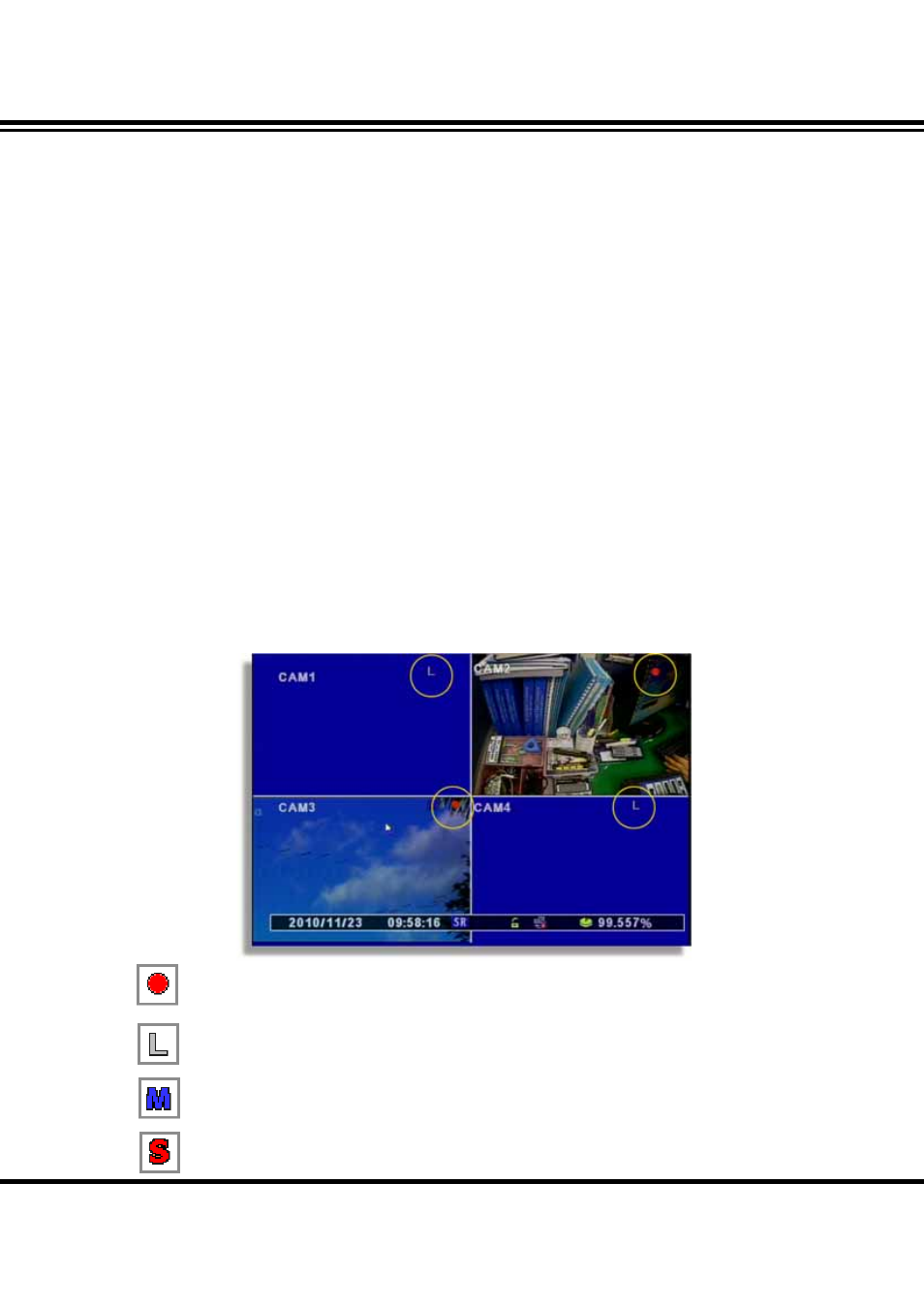
DIGITAL VIDEO RECORDER MANUAL
DIGITAL VIDEO RECODER MANUAL
13
▒ Chapter 2. Basic Information ▒
2-1. Menu Display
It’s available to make setup with menu button on front panel, a mouse and a remote
☞ Display Setup Menu with a front panel button
There are ‘Menu’ button on the front of unit. Press it to display Menu.
☞ Display Setup Menu with a remote
Press Menu button on a remote.
☞ Display Setup Menu with a mouse
Mouse right click to display pop-up menu. Select the menu you want to do setup.
2-2. Description of Icon
[1] The icons on the live screen indicate the status.
Recording
Video Loss
Motion Detection
Sensor
