KT&C K9-s Series User Manual
Page 54
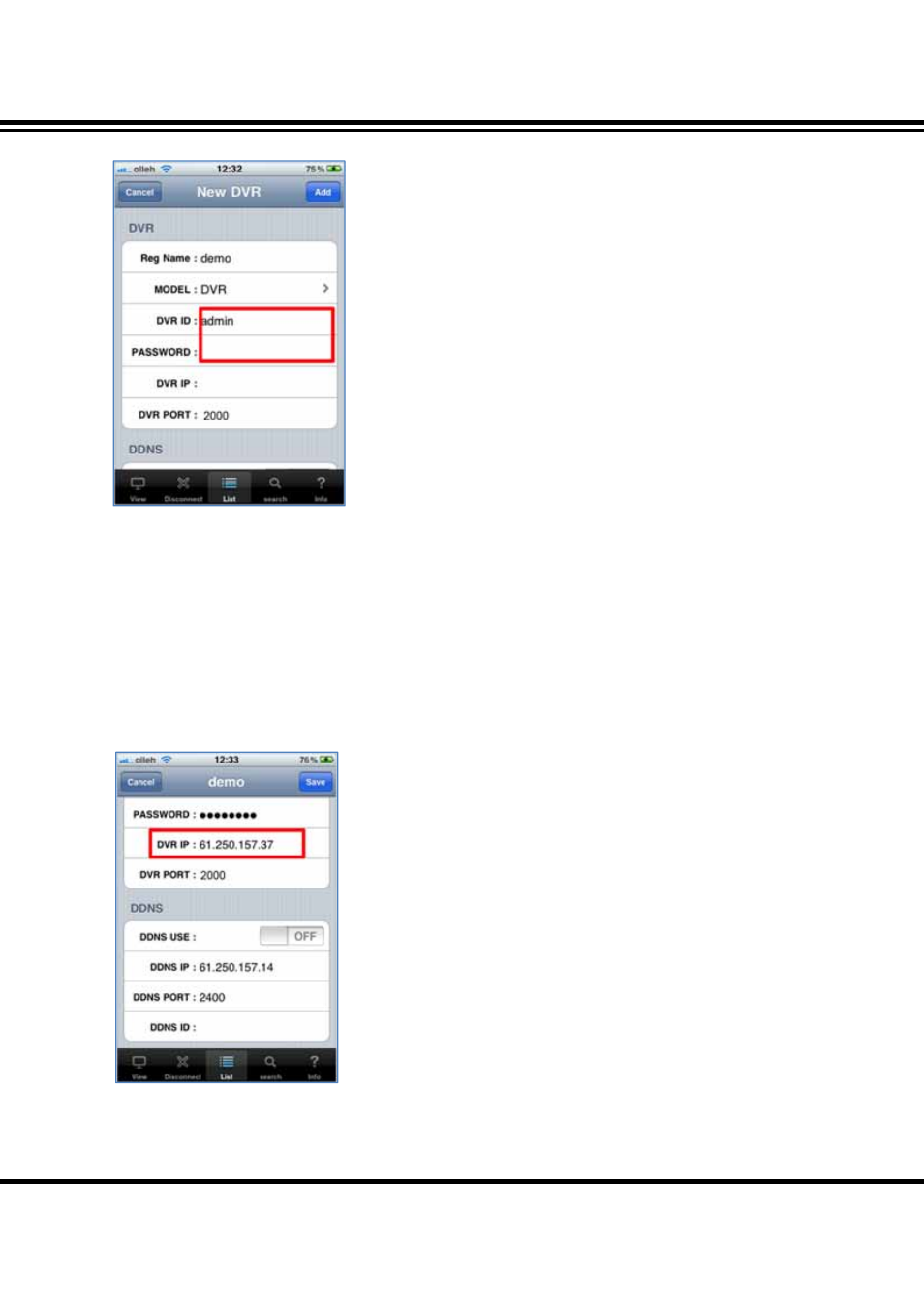
DIGITAL VIDEO RECORDER MANUAL
DIGITAL VIDEO RECODER MANUAL
54
[4] Enter the DVR ID and Password.
◎ DVR ID : Enter the ID registered in the DVR
◎ Password : Enter the password registered in the DVR
(Note : You can check the ID and password in the DVR Setup Menu)
[5] Enter the DVR IP (Static IP user only)
Dynamic IP user doesn’t enter the DVR IP.
(Note) The static IP indicates the IP address registered in DVR.
