Osd manual – KT&C KPC-WDR7000NU User Manual
Page 26
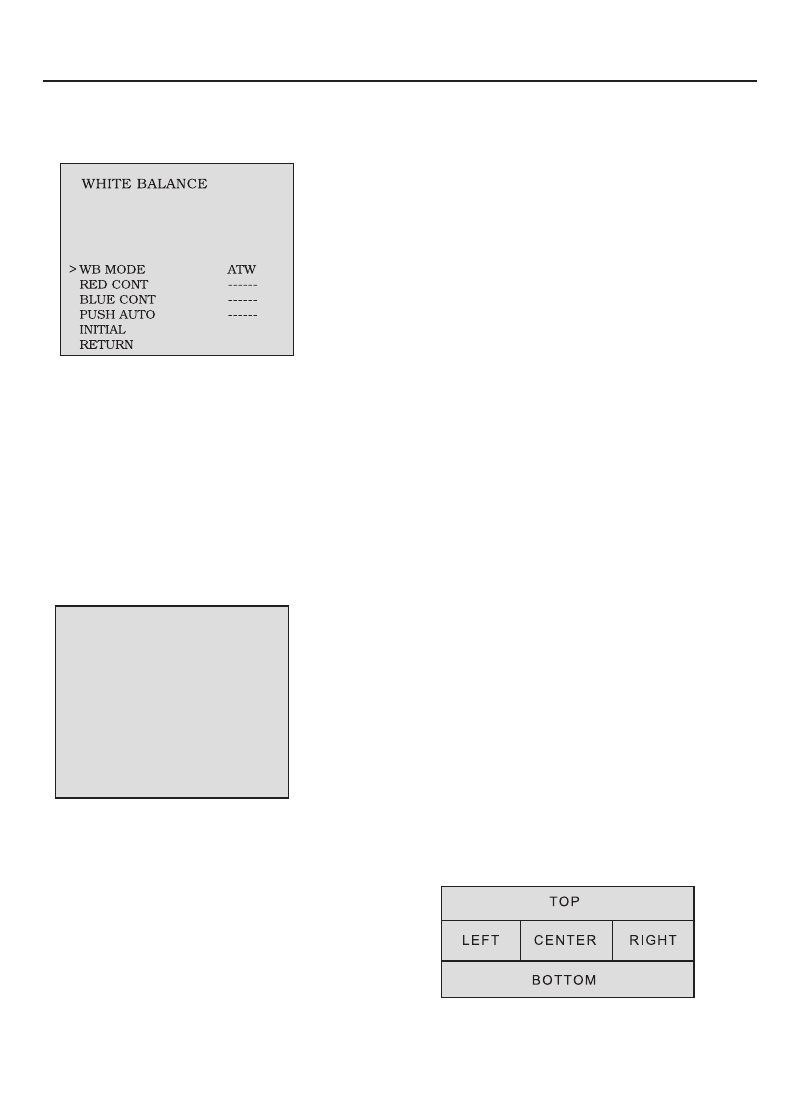
25
8. OSD MANUAL
3. WHITE BALANCE
: Enable user to represent the accurate white color by controlling the R,G,B level.
Setting up LEFT, RIGHT KEY on each menu.
- WB MODE
①
ATW :
Enable user to trace the White Balance
automatically in the range of 2,300K~10,000K.
②
PUSH :
Enable user to search for White Balance
automatically. In this mode, color temperature
range is broader than ATW.
③
PUSH LOCK :
Enable user to fix the White
Balance according to the color temperature in
the certain environment.
④
MANUAL :
Enable user to sets the White Balance
according to the circumstance.
- RED CONT :
In the USER setting of WB MODE, enable user to set the RED GAIN.
- BLUE CONT :
In the USER setting of WB MODE, enable user to set the BLUE GAIN.
- PUSH AUTO :
In the PUSH LOCK setting of WB MODE, enable user to fix the White Balance in
camera setting.
- INITIAL :
Enable user to reset the WHITE BALANCE menu setting.
4. WDR/BLC
: Use the condition which Image doesn’t figure out with BLC such as place
surrounded windows and lobby. Set the WDR using the LEFT, RIGHT KEY on
the each menu.
- WDR MODE
①
OFF :
None WDR
②
ON :
WDR Fixed
- WDR LEVEL
: Enable user to set WDR Level(0~15 level).
- BLC(Back Light Compensation)
:
Back Light Compensation
- BLC ZONE :
Enable user to set the BLC area.
TOP, BOTTOM, CENTER, LEFT, RIGHT
- BLC LEVEL : Enable user to set BLC in selected
area(0~15 level).
- INITIAL : Enable user to initialize the WDR setting.
WDR/BLC
>WDR MODE
... OFF
WDR LEVEL
... 08
BLC
... OFF
BLC ZONE
... CENTER
BLC LEVEL ... 04
INITIAL
RETURN
