INSTEON On/Off Module (Dual-Band) (2635-222) Manual User Manual
Page 21
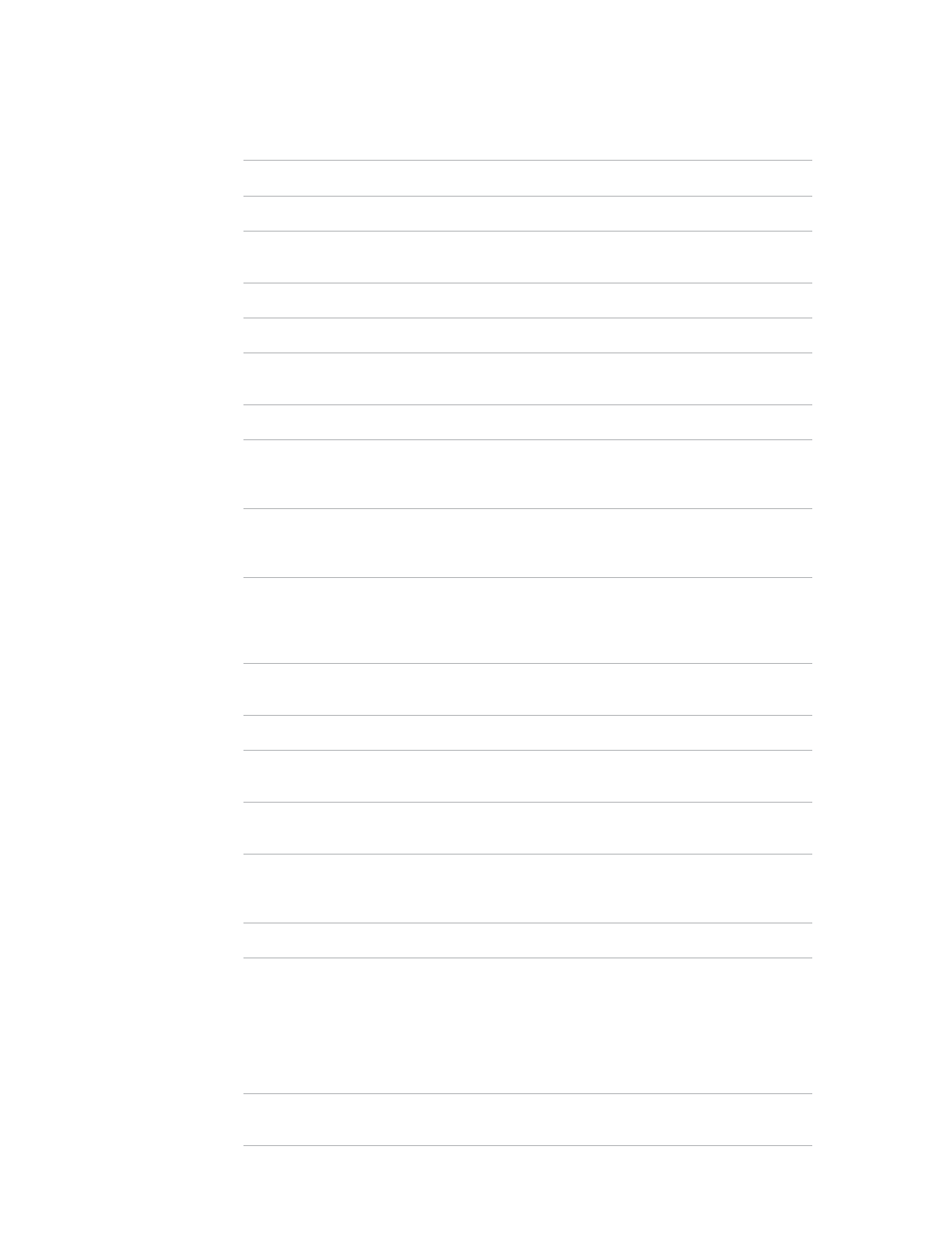
21
INSTEON Glossary
Controller The INSTEON transmitter
Responder The INSTEON receiver
Blinking LED turning on and off repeatedly
Dual-Band An INSTEON device that can send and receive both INSTEON powerline signals and
INSTEON radio frequency signals
Ramp Rate The speed at which the load fades on or off
On-Level The preset brightness level a device will return to when turned on
INSTEON A dual-band, mesh networking technology developed by Smarthome/INSTEON. The
world’s most reliable, expandable and simple home automation and control technology.
Link A one way association between a controller and responder
Linking A method for associating INSTEON controller buttons with groups of INSTEON
responders such that the responders instantly return to a memorized state when the
button is pushed. Links can be made manually with the set button or using software.
Unlinking The process by which an INSTEON device can remove stored links. Just as with linking,
unlinking is a one-way process and should be performed in both directions for devices
that are both controllers and responders of each other, as in a 3-way switch scenario.
Multi-Linking
/ Unlinking
A special mode that allows more than one link to be either created or removed
simultaneously, without laborious set button presses. When in linking or unlinking mode,
an INSTEON device will continue to link to other devices until the set button is tapped or
four minutes have elapsed, whichever occurs first.
Factory
Reset
A process that erases all stored links and reconfigures the device to factory defaults.
Load The device that you are controlling (e.g. a light bulb, ceiling fan, etc.)
On/Off A device that can control its connected load to turn on and off but cannot dim. Usually a
relay-based device.
Retry A 2nd (or subsequent) attempt by a controller to send an INSTEON signal, usually after
an acknowledge is not received from the responder in the expected time-slot.
Scene Multiple devices respond to memorized states. For example, a dinner time scene turns
on the dining table light, dims the kitchen lights to 10%, backyard lights turn off and the
thermostat adjusts to 72º.
Set Button A button on an INSTEON device that is used for setting or changing its properties
Simulcast A method for increasing the reliability of message delivery in a network. When a node
in a network sends a message, every other node that hears the message retransmits
it at precisely the same time based on a global clock, provided that the message has
not already been retransmitted some maximum number of times. Message propagation
is more robust because each node adds its energy to the signal, much like voices in a
choir. Simulcasting is much simpler than message routing because there are no routing
tables to maintain and nodes can join the network without any installation procedure.
X10 A legacy powerline networking technology. Many INSTEON devices are backwards
compatible with X10 devices by setting a house and unit code.
