2cntr cell, 2cntr cell - default, Number - 5 save and exit the file – Adaptec 5ANA-940 User Manual
Page 96: 2head - automatically loading the atm driver, Automatically loading the atm driver 8-6, Automatically loading the atm driver
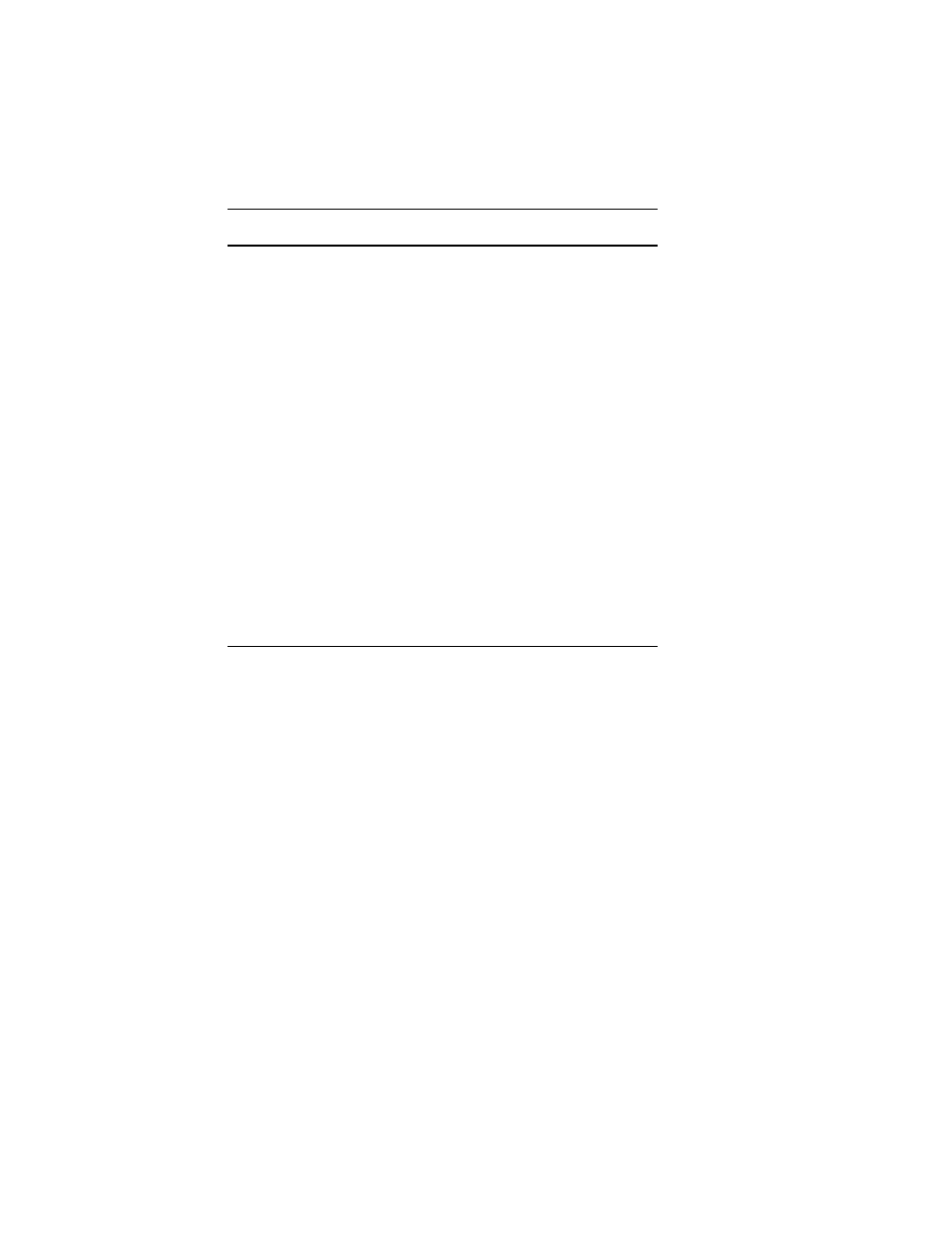
8-6
ANA-5910/5930/5940 User’s Guide
5
Save and exit the file.
Automatically Loading the ATM Driver
To automatically load the Adaptec ATM driver at system boot, you
must modify your autoexec.ncf file as follows:
1
Type the following command at the system prompt, and press
Enter
:
load edit
2
In the File Edit screen, type the following command at the
system prompt and press Enter:
sys:\system\autoexec.ncf
The File SYS:\SYSTEM\AUTOEXEC.NCF screen appears.
1
47007900000000000000000000
2
00a03e00000100
les_nw
Network
NSAP; up
to 26
characters
Specifies the first 13-byte
network portion of the
NSAP address for the
LES. This value is
required if
LES_REQ=yes.
les_esi
ESI
NSAP; up
to 14
characters
Specifies the last 7-byte
end system identifier
(ESI) portion of the NSAP
address for the LES. This
value is required if
LES_REQ=yes.
lecs_nw
1
Well-
known
LECS
address
Network
NSAP; up
to 26
characters
Specifies the first 13-byte
network portion of the
NSAP address for the
LECS.
lecs_esi
2
Well-
known
LECS
address
ESI
NSAP; up
to 14
characters
Specifies the last 7-byte
ESI portion of the NSAP
address for the LECS.
elan_name
default
Up to 25
characters
Specifies the ELAN name
for the LES.
Parameter
Default
Value
Possible
Values
Description
