4 calibration errors (ec and tc sensors), 5 barometric pressure calibration, 6 calibration reports – Hach-Lange ORBISPHERE 410 User Manual User Manual
Page 56: Calibration menu
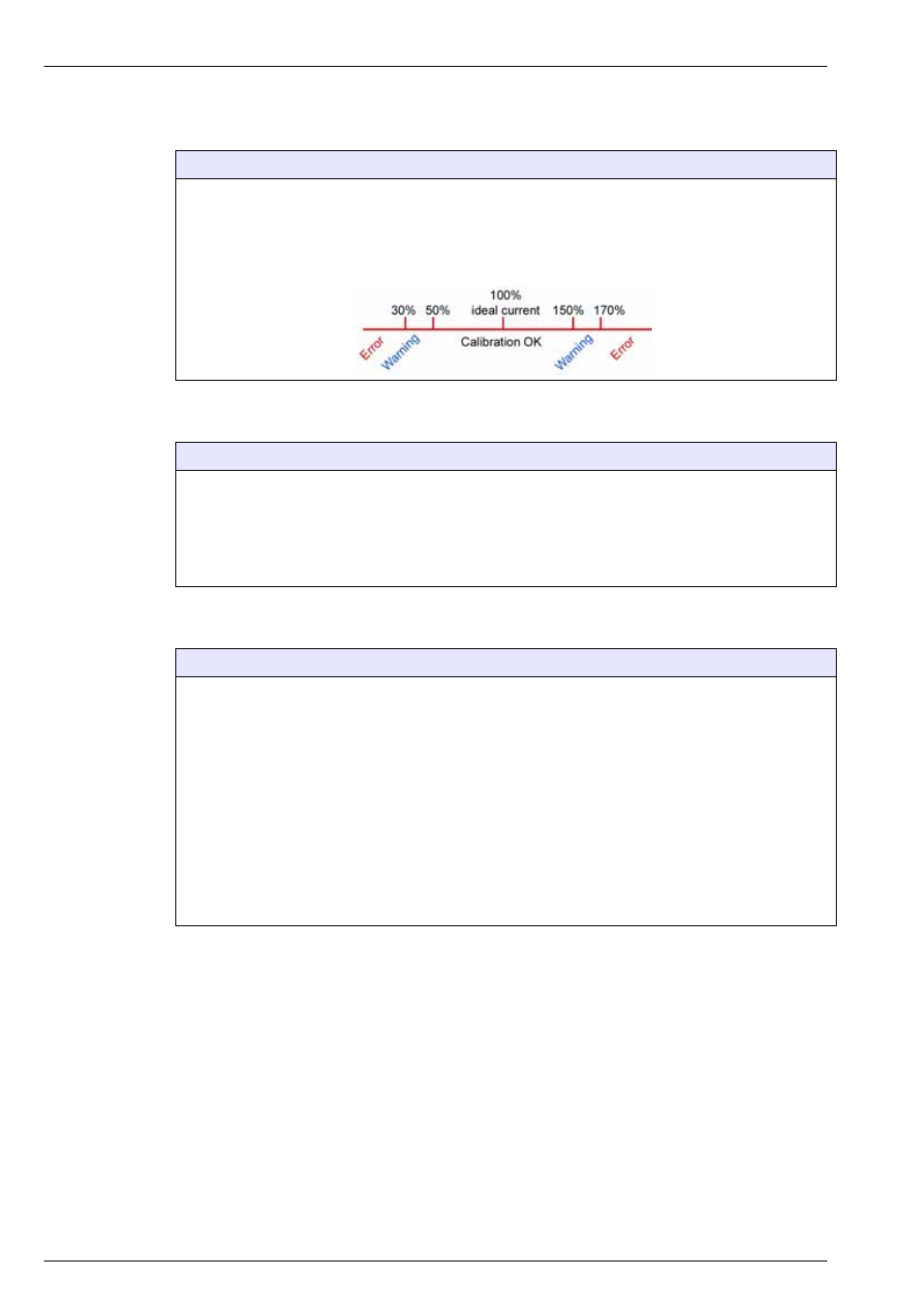
54
Calibration Menu
7.4 Calibration errors (EC and TC sensors)
7.5 Barometric pressure calibration
7.6 Calibration reports
Calibration errors (EC and TC sensors)
The calibration is not possible in the following circumstances:
•
When the "ratio ideal current" is greater than 170% or smaller than 30%
•
When the sensor cannot measure (thermal cut off, sensor out, etc.)
•
When the "ratio ideal current" is greater than 150% or smaller than 50%, a warning is displayed but
the calibration is valid.
Barometric pressure calibration
Upper box shows the barometric pressure measured by the instrument.
Using a precision certified barometer, measure barometric pressure in the location where the measuring
instrument is used. Compare the values, if values are the same press Cancel, otherwise enter the new
barometric value in the lower box and Validate the new setting.
On completion a calibration report is created.
Note:
The barometric sensor has been factory calibrated.
Calibration reports
Once a calibration is completed (for a gas or pressure sensor), the calibration report is updated with the
new details. The calibration report contains data for the last 10 calibrations.
For full details on the data displayed for all the different type of calibration reports, refer to the examples
listed under
.
Each calibration record will contain parameters useful for traceability. For instance, it will contain:
•
the user name and ID
•
the date and time
•
the calibration coefficient
•
all the measurements which influence the calibration (temperature, barometric pressure, current,
etc.)
Calibration reports are generated after a sensor calibration. In addition, once a smart sensor is
connected to the instrument for the first time, a calibration report is automatically generated giving details
of the last calibration of that sensor.
