Clear-Com BS850 (Last time buy) User Manual
Page 43
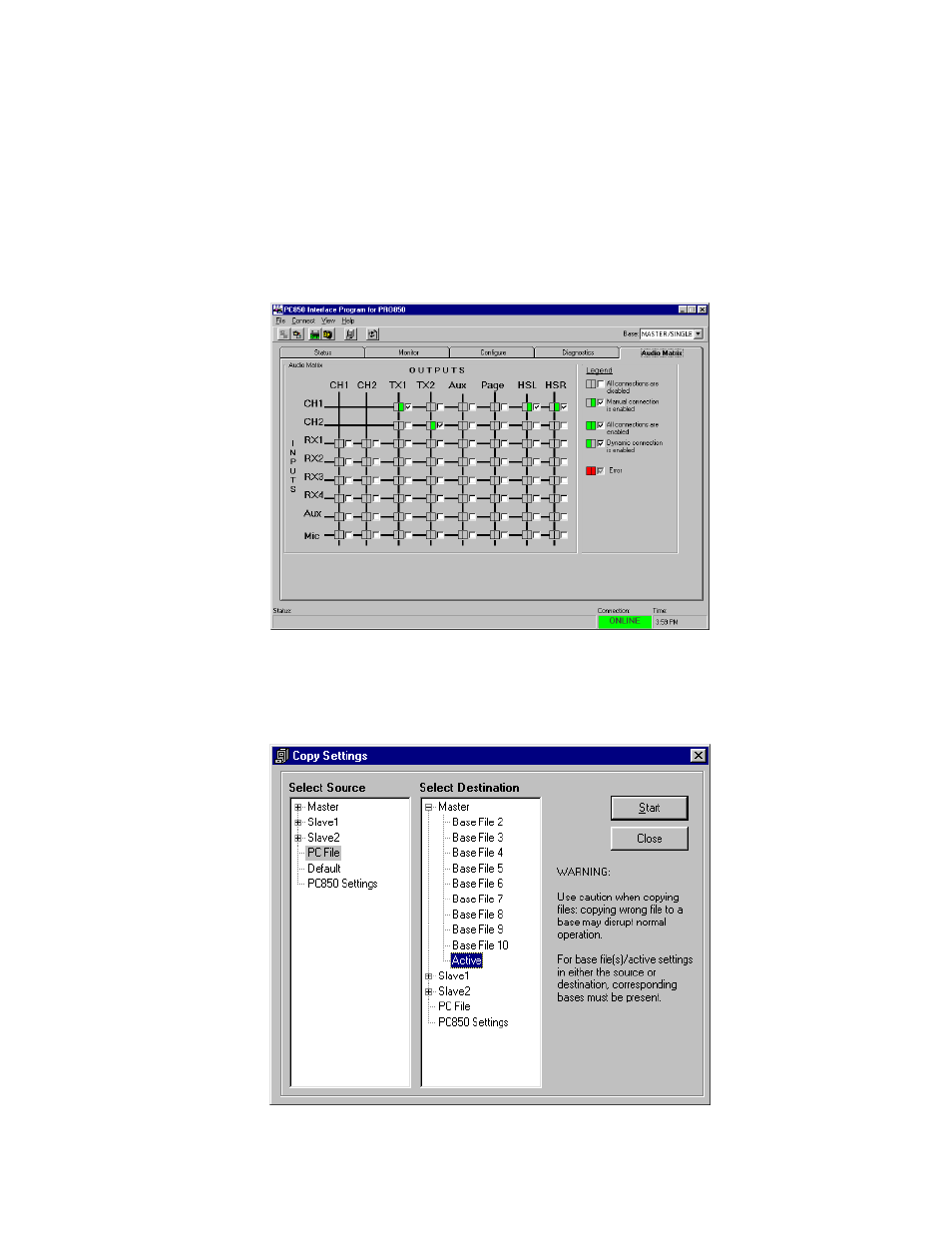
40
connection, simply check the desired box(es). To break a connection, uncheck the desired box(es). Note that
two types of connections are shown: Manual connections and dynamic connections. Manual connections result
from configuration settings or functions. Dynamic connections result from Beltpac operations or the front panel
Talk button. Checking a box in the window always results in a manual connection. Manual connections are not
overridden by dynamic operations. However, clearing a connection manually does not prevent a later dynamic
or manual connection from being established. Note that the Audio Connection Matrix window can only be
opened while PC850 is “online”.
PC850 may be used to copy files between the PC and the base, between files on the base, and between bases in
a cascaded configuration. To copy files, select Settings, Copy Settings from the File menu or click the filing
cabinet button on the tool bar. The screen shown below will appear:
Select the source of the settings on the left side and the destination on the right side and then click Start. If PC
FILE has been chosen for source or destination, another dialog box will open for you to specify the file name.
