Clear-Com BS850 (Last time buy) User Manual
Page 13
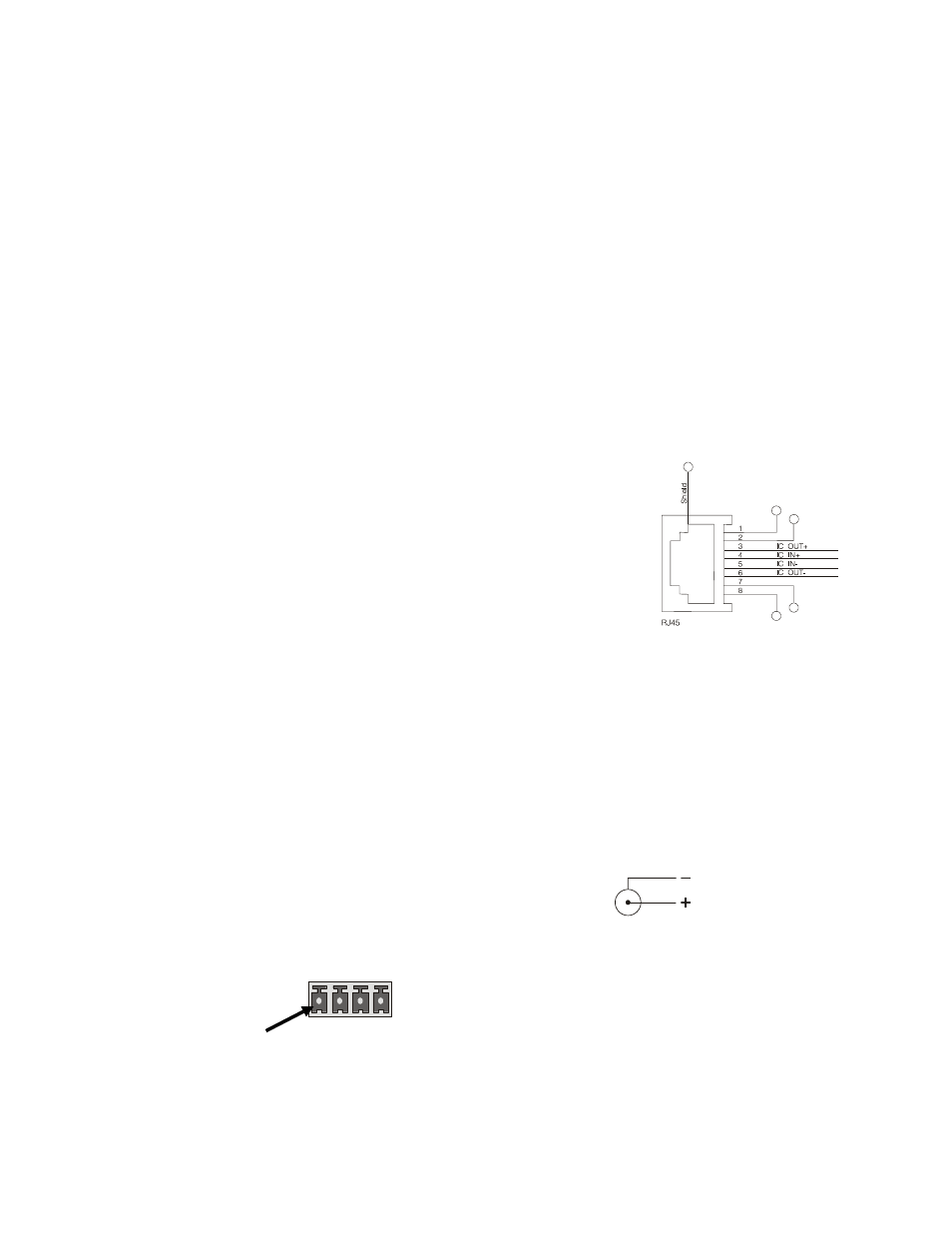
10
Pin 1
19. Channel 1 Line Nulling Control — Use this adjustment to null the Channel 1, 2-wire connection when
attached to other cabled intercom devices. This control is active even if the 4-wire only mode is selected.
20. Channel 1 2-Wire Intercom Connector — Provides 3-pin female XLR connector for interfacing other
cabled intercom devices to Channel 1 on the PRO850.
NOTE: PRO850 does not provide or require 2-wire line power.
RTS
®
Mode:
Pin 1 = Common
Clear-Com
®
Mode:
Pin 1 = Common
Pin
2
=
Channel
1 Pin
2
=
N/C
Pin 3 = Channel 2
Pin 3 = Channel 1
21. Clear-Com
®
/RTS
®
Select Button — In position = RTS
®
Mode Out position = Clear-Com
®
Mode
22. Channel 2 2-Wire Intercom Connector — Provides 3-pin female XLR connector for interfacing other
cabled intercom devices to Channel 2 on the PRO850.
NOTE: PRO850 does not provide or require 2-wire line power.
RTS
®
Mode:
Pin 1 = Common
Clear-Com
®
Mode:
Pin 1 = Common
Pin
2
=
Channel
1 Pin
2
=
N/C
Pin 3 = Channel 2
Pin 3 = Channel 2
23. Channel 2 Line Nulling Adjustment — Use this adjustment to null the Channel 2, 2-wire connection when
attached to other cabled intercom devices. This control is active even if the 4-wire only mode is selected.
24. Channel 1 RJ45 4-wire Intercom Interface Connector — Use this RJ45
connector for 600Ω balanced interface of PRO850 Channel 1 with other
cabled intercoms. Pin designations are as follows.
Pins 1, 2, 7 & 8 have no connection
Pin 3 = Intercom Out +
Pin 4 = Intercom In +
Pin 5 = Intercom In –
Pin 6 = Intercom Out –
25. Channel 2 RJ45 4-wire Intercom Interface Connector — Same as #10, but for Channel 2.
26. Auxiliary Input Connector — Use this 3-pin female XLR/standard-phone-jack connector for balanced
+20dBV maximum auxiliary audio input.
Pin 1 = Ground = Sleeve
Pin 2 = Audio + = Tip
Pin 3 = Audio – = Ring
27. Auxiliary Output Connector — Use this 3-pin male XLR connector for balanced +20dBV maximum
auxiliary audio output.
Pin 1 = Ground
Pin 2 = Audio +
Pin 3 = Audio –
28. Paging Output Connector — Use this 3-pin male XLR connector for balanced +20dBV maximum paging
audio
output.
Pin
1
=
Ground
Pin 2 = Audio +
Pin 3 = Audio –
29. 12-14VDC Power Jack — Use this connector for DC power input.
30. Page Relay Connector — Use this 4-pin Phoenix connector for relay closure based on Beltpac page
control. Switching capacity of the relay is 60W (2A @ 30VDC). Pin designations are as follows.
Pin
1
=
Common
Pin
2
=
Normally
Closed
Pin 3 = Normally Open
Pin 4 = Ground
31. Alert Relay Connector — Use this 4-pin Phoenix connector for relay closure based on alert conditions.
Switching capacity of the relay is 60W (2A @ 30VDC). Pin designations are the same as for #16 above.
32. TRANSMIT Antenna Connector — Connect the transmitter antenna to this BNC connector. The color
band (if present) around the antenna should match the color dot (if present) near the connector on the base.
33. Grounding Screw — Tie this connector to earth ground if the chassis is not otherwise grounded.
