Maintenance, Troubleshooting tips – Clear-Com ICS-22 User Manual
Page 21
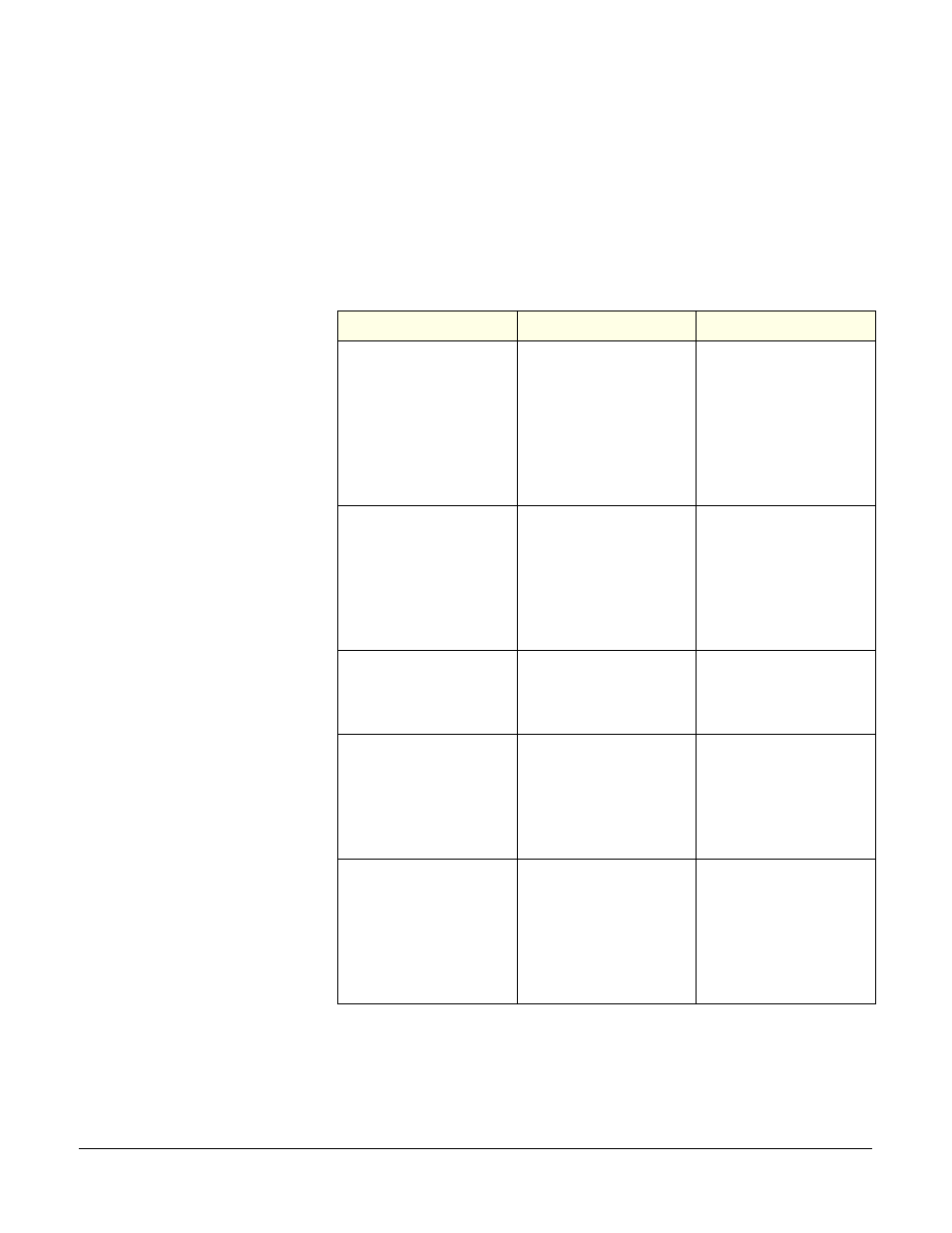
Vitec Group Communications
ICS-22 Speaker Panel Instruction Manual
4 - 1
MAINTENANCE
TROUBLESHOOTING TIPS
Listed below are some of the more common problems the panel may
experience, their possible causes, and suggested solutions.
Symptom
Cause
Solution
System does not
operate and the talk
light does not turn on
when talk button is
pressed.
1. The panel is not
receiving 14- to
16-VAC power.
2. The panel has an
has an internal failure.
1. Check the circuit
powering the panel
and make sure all plug
connections are
secure.
2. The panel requires
servicing.
System does not
operate and the call
waiting light blinks
slowly.
Communication with
the system is lost.
Make sure each
eight-wire, modular
connector is securely
plugged in, check the
wiring, and ensure that
the Matrix system is
turned on.
System does not
operate and the call
waiting light blinks
quickly.
An incompatibility
problem with the
Matrix system.
Contact the dealer or
Clear-Com’s technical
service.
Speaker does not
operate, but the talk
light comes on when
talk button is pressed.
1. The speaker knob is
turned all the way
down.
2. The speaker plug or
wiring has come loose.
1. Adjust control
appropriately.
2. Make sure speaker
is connected internally.
Hum or buzz in
system.
Inductive pickup
caused by close
proximity of this
speaker panel or
connected panels to
power lines or
transformers.
Relocate the offending
unit or wiring.
• Sometimes when the
talk light doesn’t work
it’s because the panel
isn’t receiving power.
• When the system
doesn’t operate,
make sure there isn’t
an incompatibility
problem.
4
