Clear-Com ICS-2003 User Manual
Page 7
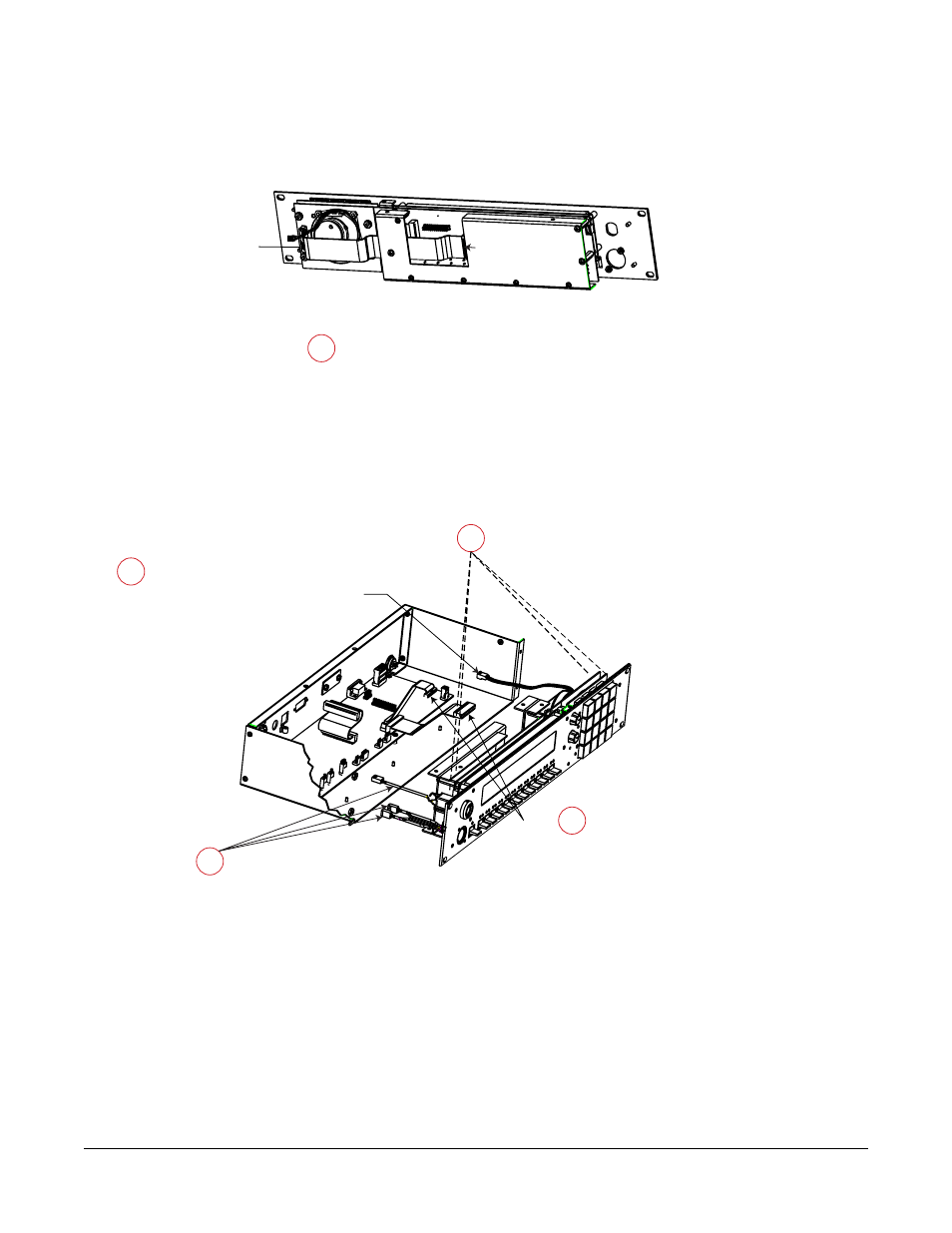
U P G R A D I N G T H E F R O N T - P A N E L D I S P L A Y O N T H E I C S - 2 0 0 3
7
Plug the interconnect cable into the J8
connector on the speaker circuit board.
6
STEP
J8
J3
9
STEP
10
STEP
Plug the speaker cable into
the J7 connector (marked "Speaker")
on the main circuit board.
7
STEP
J7
Plug the 20-pin and 26-pin flat cables
into the front panel circuit board connectors
(J3 and J18).
Plug the three cables from the
panel microphone and headset jacks
into the connectors marked
PANEL MIC (J11), HEADSET MIC (J13),
and HEADPHONE (J15).
J15
J13
J11
Mount the new front panel assembly
onto the station by installing the four
5/16-inch kepnuts on the rear of the front
panel near the rack ears.
Also install the
three Phillips-head
screws on the bottom of the station
(nearest the front panel).
8
STEP
J7
- CS-702 (36 pages)
- MS-702 (32 pages)
- MS-704 (40 pages)
- RCS-2700 (54 pages)
- SB-704 (42 pages)
- RS-701 (2 pages)
- RS-702 (3 pages)
- RS-601 (No longer available) (60 pages)
- RS-603 (No longer available) (58 pages)
- RS-601 (No longer available) (46 pages)
- RS-602 (No longer available) (56 pages)
- PK-7 (14 pages)
- PS-702 (28 pages)
- PS-704 (34 pages)
- RM-702 (42 pages)
- RM-704 (46 pages)
- HB-702 (24 pages)
- KB-701 (24 pages)
- KB-702 (32 pages)
- V-BOX (2 pages)
- TW-12C (20 pages)
- IF4W4 (20 pages)
- EF-701M (62 pages)
- TW-47 (30 pages)
- TWC-701 (18 pages)
- PRC-2 (24 pages)
- PTX-3 (32 pages)
- AB-120 (35 pages)
- AX-704 (30 pages)
- FL-7 (16 pages)
- WP-2 (1 page)
- WP-6 (1 page)
- HMS-4X (2 pages)
- HMS-4X (2 pages)
- HMS-4X (143 pages)
- HMS-4X (197 pages)
- HRM-4X (2 pages)
- Eclipse HX-PiCo (86 pages)
- Eclipse HX-PiCo (4 pages)
- Eclipse HX-PiCo (70 pages)
- Eclipse HX-Delta (2 pages)
- Eclipse HX-PiCo (290 pages)
- Eclipse HX-Delta (143 pages)
- Eclipse HX-Median (145 pages)
- Eclipse HX-PiCo (186 pages)
