Clear-Com ICS-2003 User Manual
Page 6
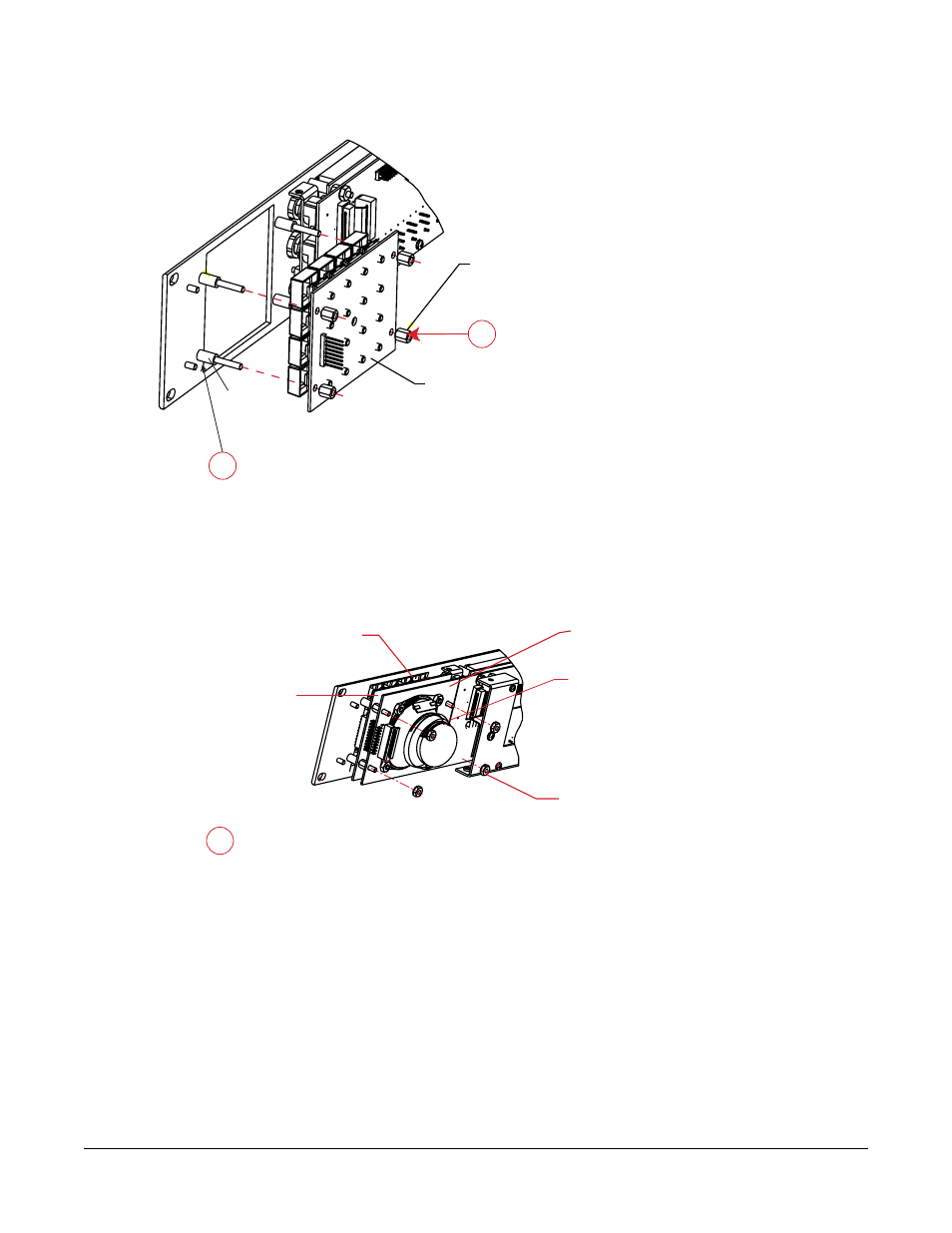
U P G R A D I N G T H E F R O N T - P A N E L D I S P L A Y O N T H E I C S - 2 0 0 3
6
Mount speaker assembly on keyboard circuit board. Secure speaker assembly
with four 5/16-inch kepnuts.
5
STEP
speaker circuit board
speaker assembly
1 of 4 5/16-inch kepnuts
new keyboard
circuit board
keyboard
4
Install keyboard assembly and secure with the four
.187-inch threaded standoffs provided with the kit.
Keyboard
.187-inch threaded standoffs (1 of 4)
STEP
3
STEP
Install the .4375-inch standoffs that you removed in step 13
of "Removing the Old Front Panel Assembly."
1 of 4
.4375-inch standoffs
See also other documents in the category Clear-Com Accessories communication:
- CS-702 (36 pages)
- MS-702 (32 pages)
- MS-704 (40 pages)
- RCS-2700 (54 pages)
- SB-704 (42 pages)
- RS-701 (2 pages)
- RS-702 (3 pages)
- RS-601 (No longer available) (60 pages)
- RS-603 (No longer available) (58 pages)
- RS-601 (No longer available) (46 pages)
- RS-602 (No longer available) (56 pages)
- PK-7 (14 pages)
- PS-702 (28 pages)
- PS-704 (34 pages)
- RM-702 (42 pages)
- RM-704 (46 pages)
- HB-702 (24 pages)
- KB-701 (24 pages)
- KB-702 (32 pages)
- V-BOX (2 pages)
- TW-12C (20 pages)
- IF4W4 (20 pages)
- EF-701M (62 pages)
- TW-47 (30 pages)
- TWC-701 (18 pages)
- PRC-2 (24 pages)
- PTX-3 (32 pages)
- AB-120 (35 pages)
- AX-704 (30 pages)
- FL-7 (16 pages)
- WP-2 (1 page)
- WP-6 (1 page)
- HMS-4X (2 pages)
- HMS-4X (2 pages)
- HMS-4X (143 pages)
- HMS-4X (197 pages)
- HRM-4X (2 pages)
- Eclipse HX-PiCo (86 pages)
- Eclipse HX-PiCo (4 pages)
- Eclipse HX-PiCo (70 pages)
- Eclipse HX-Delta (2 pages)
- Eclipse HX-PiCo (290 pages)
- Eclipse HX-Delta (143 pages)
- Eclipse HX-Median (145 pages)
- Eclipse HX-PiCo (186 pages)
