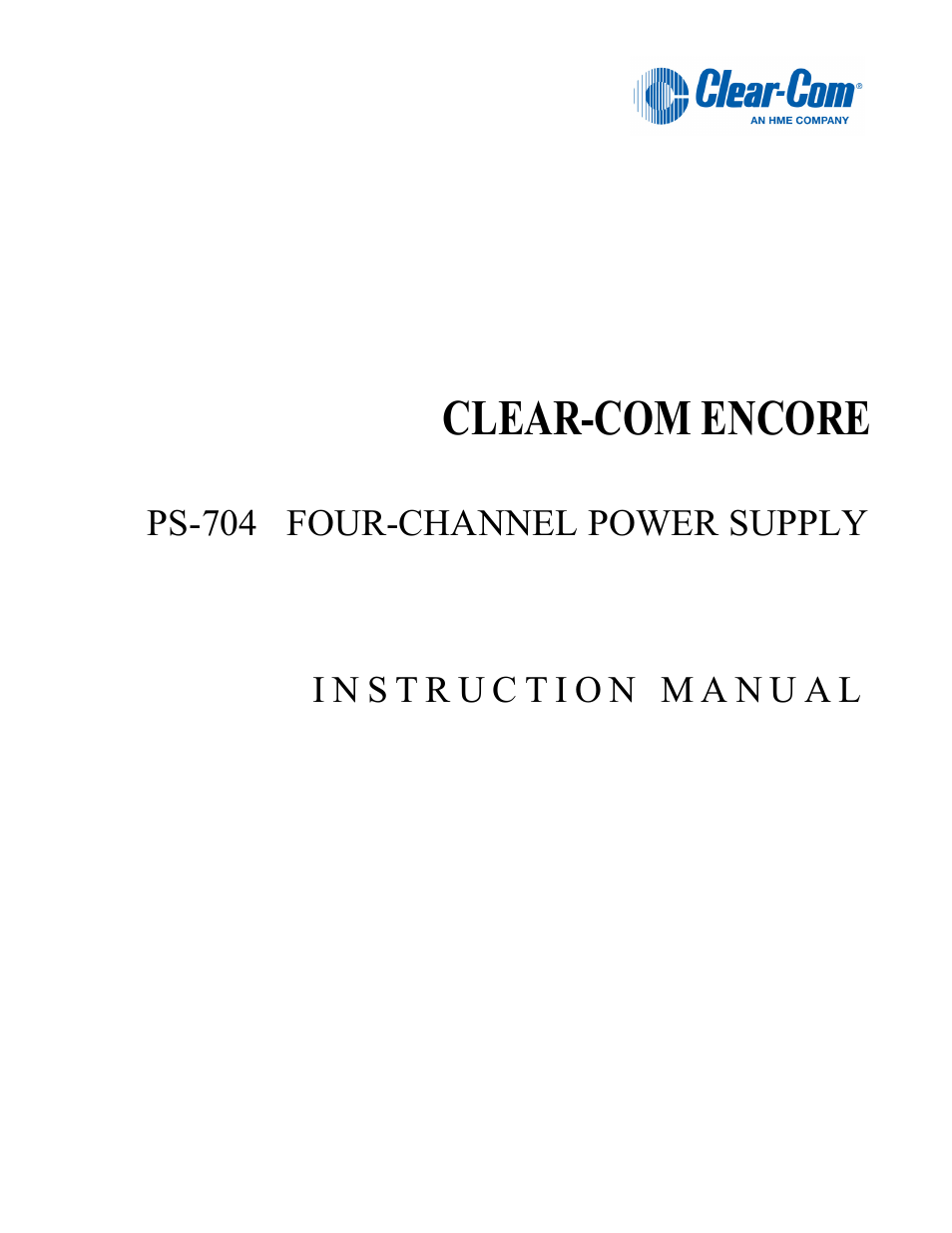Clear-Com PS-704 User Manual
Clear-com encore
Table of contents
Document Outline
- Contents
- Important Safety Instructions
- Operation
- Introduction
- The Clear-Com Concept
- Description
- Fail Safe Power
- PS-704 Overall Description
- Front Panel
- 1. POWER SWITCH: Switches the AC power to the PS-704 on and off. The adjacent green LED will illuminate when the power is on.
- 2. OVERLOAD INDICATORS: The respective red LED for each channel (A, B, C, D) will illuminate if the PS-704 senses a short or overload on that channel. When the fault is removed, the PS-704 will automatically reset and the LED will go out.
- 3. PROGRAM SEND: Slide switch on each channel (A, B, C, D) selects that channel to receive the program input coming into the PS-704. All channels receive the same signal from the rear panel program input.
- 4. PROGRAM SEND LEVEL: Trimpot adjusts the audio level of the program sent to its respective channel.
- Rear Panel
- 5. PROGRAM INPUT: Female 3-pin XLR jack accepts a balanced or unbalanced line-level input.
- 6. PROGRAM INPUT LEVEL: Adjusts the program level coming into the PS-704. Used with the program send level controls to achieve desired system program levels.
- 7. TERM. ON/OFF: Slide switch (one per channel) selects whether the PS-704 will provide termination for that channel. The default position is on.
- 8. INTERCOM LINE CONNECTOR: There are two 3-pin male XLR connectors per channel, wired in parallel or “looped-through.”
- 9. AC POWER SUPPLY INPUT: Connects to AC with an IEC cable. The PS-704’s power supply will accept any line voltage between 100 volts and 240 volts AC @ 50 Hz - 60 Hz. It will automatically adjust to the line voltage. There is no need for a selector...
- Power Distribution and Short Circuit Protection
- Front Panel
- Operation
- To Check Before Powering System
- Check Termination
- 1. Using a multimeter, measure the resistance between pins #1 and #3 on one of the channel A XLR connectors at the rear of the unit.
- 2. If the channel is terminated properly, then the resistance should measure approximately 4 KW. A very high channel resistance means the channel is not terminated. Channel resistance of 2 KW indicates a double-termination. If a double-termination is...
- 3. Repeat for the other channels.
- 4. Check resistance between chassis ground and pin #1. Using an Ohmmeter, measure the resistance from pin #1 on the main station or power supply to chassis ground. The measurement should read 10W. A high reading (over 100W) indicates that the 10W res...
- Check Intercom Cable Resistance
- Final Tests
- 1. Check for proper voltage on pin #2 of any intercom line or jack in a channel. It should read 26 to 30 volts.
- 2. Test for proper operation of call signaling. Activate the call signal on any belt pack or station. The call lights on all other stations on that channel should illuminate and then go out when the call button is released.
- 3. Adjust the sidetone null on all stations. (Refer to the manual for each specific unit for instructions.)
- Check Termination
- Installation
- Quick Start
- 1. Unpack the unit and inspect for any damage that may have occurred during shipping.
- 2. Connect the proper AC mains cable.
- 3. Install the PS-704.
- 4. Connect the AC to the mains circuit. Connect the intercom lines and program input as required.
- 5. Set the four termination switches on the rear panel to on.
- 6. Switch power on. The green power light should be on and the four red short lights should be off.
- 7. Select program sends and set program levels as required using program input level adjust and program send level. Program level controls on unused channels should be set to the fully counterclockwise position.
- 8. Set levels and sidetone nulls at remote stations.
- 9. The intercom system should now be operating properly.
- 10. Read the rest of this manual for further information.
- Installation
- Wiring
- Single-Channel System
- 1. Daisy Chain: Remote stations are wired from one station to the next and so on along each line connected to the power supply. This requires the least amount of cable, but may be impractical due to the system layout. Also, if a break occurs in the l...
- 2. Hub or Star: Each remote station is wired directly back to the power supply or to a split line wired directly to the power supply.
- Multi-Channel System
- Single-Channel System
- Crosstalk Considerations
- Intercom Cable Considerations
- Quick Start
- Maintenance
- Technical Specifications
- Glossary
- Limited Warranty