9 function selector, English – CAME BX-243 Kit User Manual
Page 15
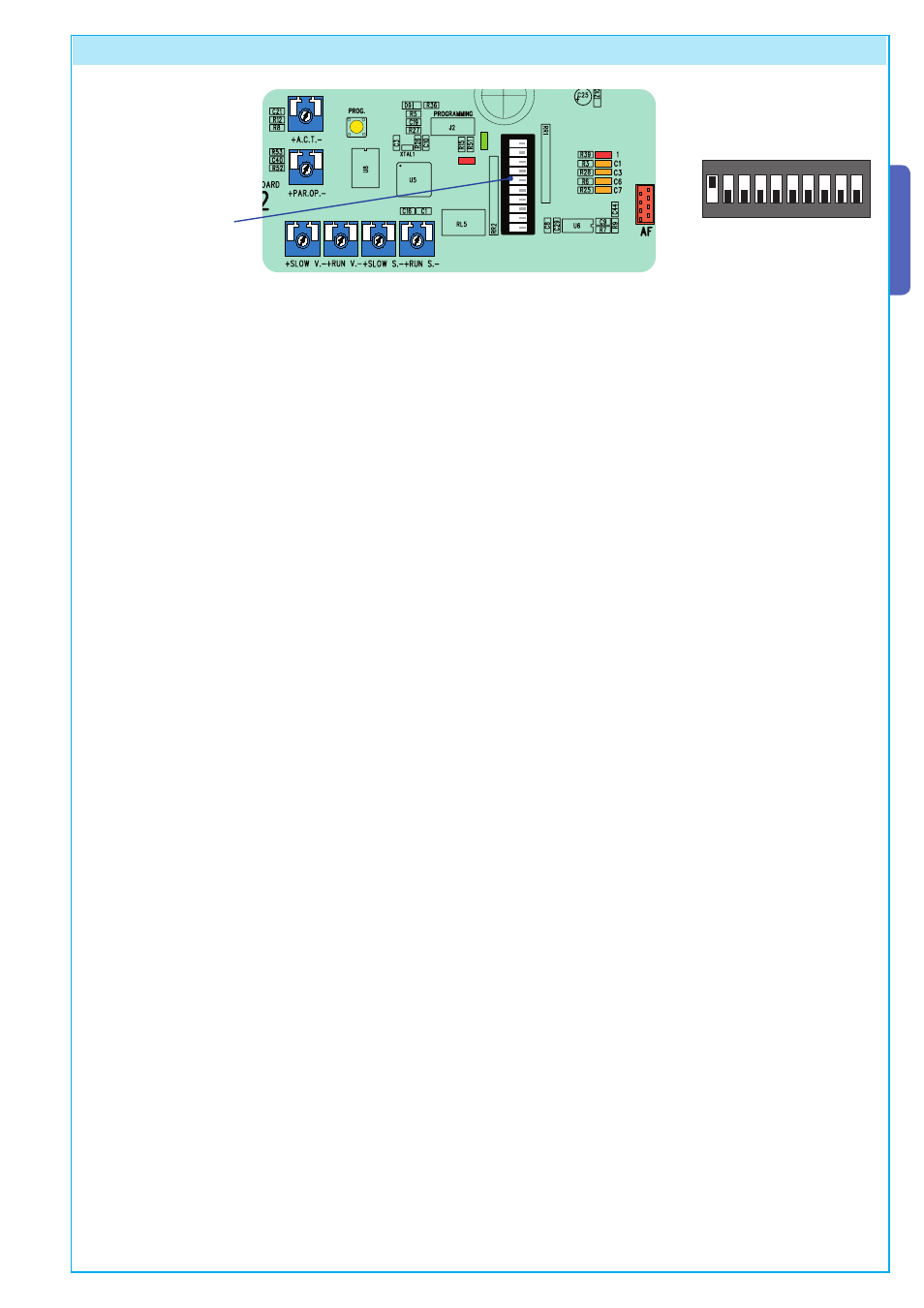
15
ENGLISH
T
h
e d
at
a a
n
d i
n
fo
rm
at
io
n s
h
ow
n i
n
t
h
is
d
ia
lo
g
u
e m
ay b
e c
h
an
g
ed by C
am
e C
an
ce
ll
i A
u
to
m
at
ic
i S
.p
.A
. a
t a
n
y t
im
e w
it
h
o
u
t p
ri
o
r w
ar
ning
.
/.
072
ON
OFF
/.
DIP-SWITCH
1 ON - Automatic Closing - The automatic closing timer activates at the end of the opening gate run. The pre-set time is
adjustable, and is in any case conditioned by the activation of any safety devices, and does not activate after a total
safety “stop” or during a blackout.
2 ON - "Open-stop-close-stop" function with [2-7] button and radio transmitter (fi tted with inserted radiofrequency card).
2 OFF - "Open-close" function with [2-7] button and radio transmitter ((fi tted with inserted radiofrequency card).
3 ON - "Open only" function with radio transmitter ((fi tted with inserted radiofrequency card).
4 ON - Pre-Opening and closing fl asher - Following and opening and closing command, the fl asher connected to [10-E1], fl ashes
for 5 seconds before motion begins.
5 ON - Obstacle detected - When motor is stopped (gate closed or after a total stop command) it prevents any movement if
safety devices, such as photocells, detect any obstacles.
6 ON - Maintained action - The gate works by keeping button pressed (one 2-3P opening button , and one closing button).
7 ON - Functioning of the photocells’ safety test - Allows the card to check the efficiency of any safety devices (i.e. photocells)
after every opening or closing command.
8 OFF - Total stop - This function stops the gate and then excludes any automatic closing cycle; to set in motion again, use
either the keypad or transmitter. Insert the safety device in [1-2]; If unused, set DIP switch to ON.
9 OFF - Opening during closing - If the photocells detect an obstacle during gate’s closing, gate motion is inverted until fully
opened; connect the safety device to terminals [2-C1]; if unused, set DIP switch to ON.
10 OFF - Partial stop - Gate stop when obstacle is detected by the safety device; once obstacle is removed, the gate remains still
or closes if automatic closing is activated. Connect the safety device to terminal [2-C3]; if unused, set the DIP switch
to ON.
9 Function selector
Default Setting
