Switching between the operating levels – Burkert Type 8070 User Manual
Page 17
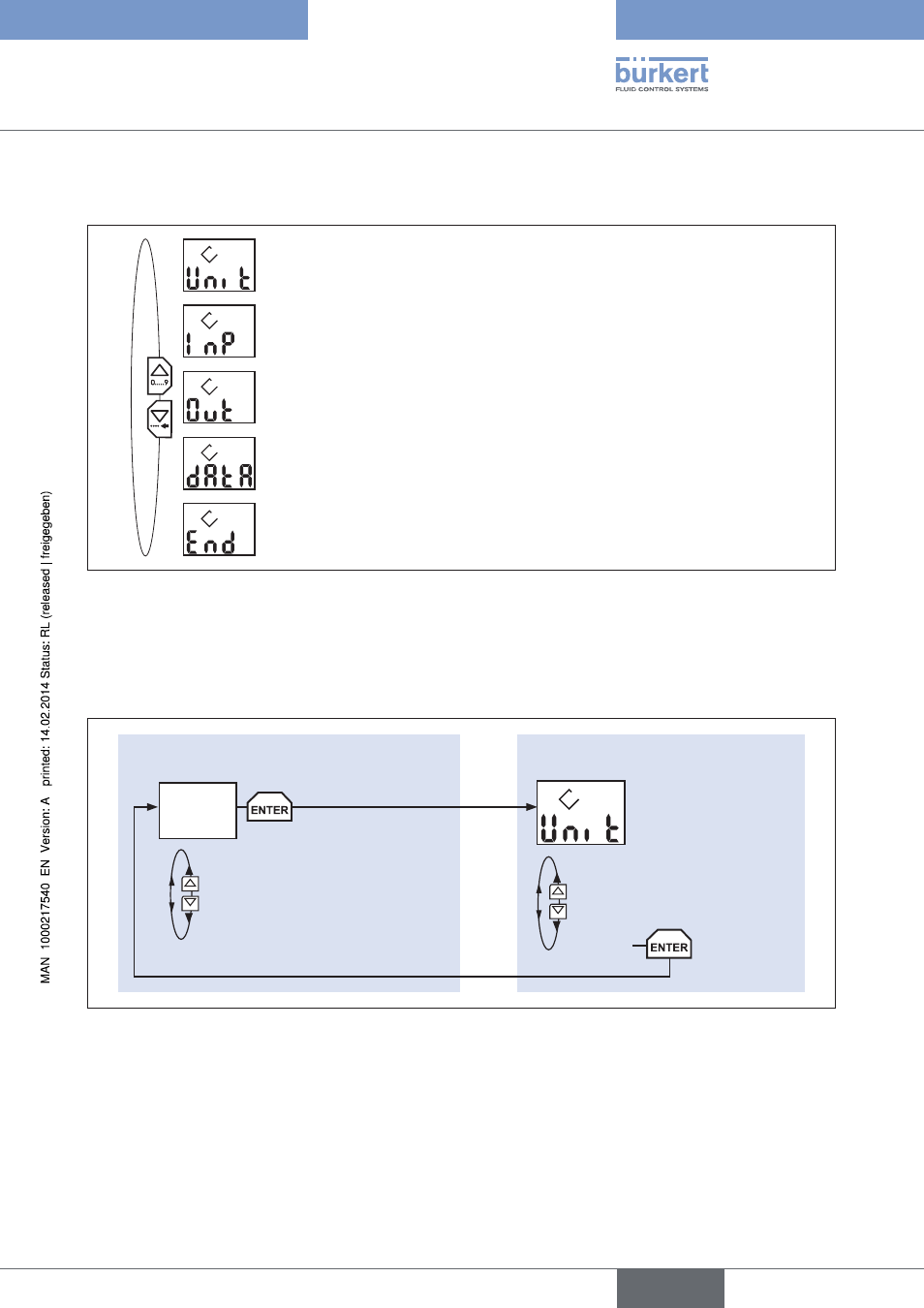
15
SettingandFunctions
level 2: configuration level
At this level, the settings for the device are made.
Unit = set the unit for the flow rate
InP / Input = set the K factor of the fitting used
Out / Output = set the output signal
dAtA / Data = transfer of data from/to display and configuration unit
End = end configuration
Go back to Read level
Fig. 9: Level 2: Define the settings
9.3.1. switching between the operating levels
When the device is switched on, it is at the Read level.
→
Press and hold the ENTER key (3 seconds) to switch to the configuration level.
→
Confirm
End in the main menu loop using the ENTER key to return to the Read level.
> 3 s (long)
25.5
l / m
PV
Unit
InP
Out
dAtA
End
Hz
mA
level 2: configuration level
level 1: read level
Fig. 10: Switching between the operating levels
English
Type 8022
