Asus A7V400-MX SE User Manual
Page 40
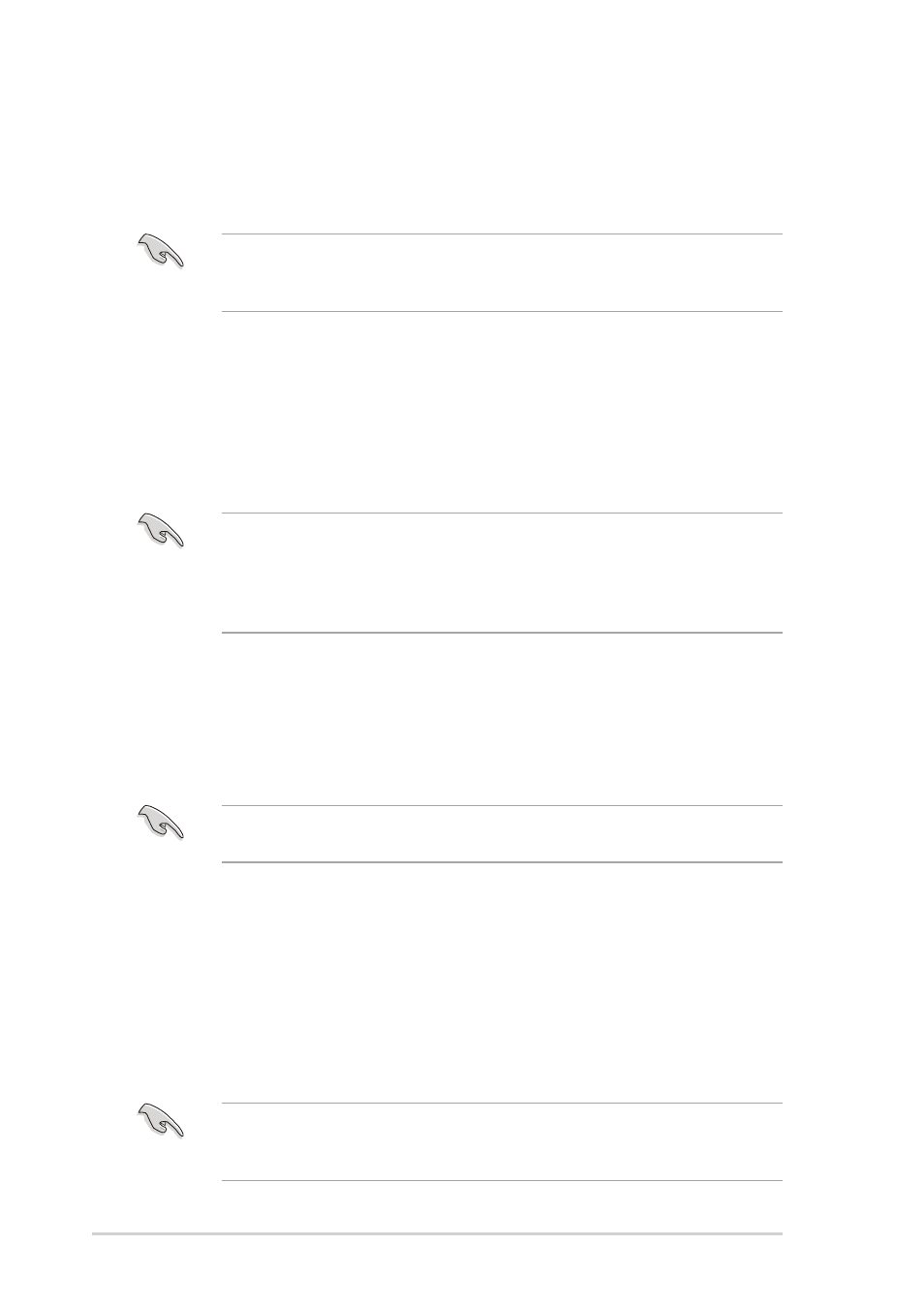
2 - 4
2 - 4
2 - 4
2 - 4
2 - 4
C h a p t e r 2 : B I O S s e t u p
C h a p t e r 2 : B I O S s e t u p
C h a p t e r 2 : B I O S s e t u p
C h a p t e r 2 : B I O S s e t u p
C h a p t e r 2 : B I O S s e t u p
2.1.3
2.1.3
2.1.3
2.1.3
2.1.3
ASUS CrashFree BIOS utility
ASUS CrashFree BIOS utility
ASUS CrashFree BIOS utility
ASUS CrashFree BIOS utility
ASUS CrashFree BIOS utility
The ASUS CrashFree BIOS allows you to update the BIOS file when it fails or
gets corrupted. You can update a corrupted BIOS file using a floppy disk
that contains the updated BIOS file and the AWDFLASH utility.
To update the BIOS using CrashFree BIOS:
1.
Turn on the system.
2.
When prompted, place the floppy disk with the updated BIOS file and
the AWDFLASH.EXE utility to the floppy disk drive.
3.
The AwardBIOS Flash Utility window appears. Follow the instructions in
the previous section to update the BIOS.
Before using this utility, prepare the bootable floppy disk containing the
updated motherboard BIOS and the AWDFLASH.EXE utility. The
AWDFLASH.EXE utility is available from the support CD.
Before using the ASUS CrashFree BIOS feature on this motherboard, you
must install an AGP or PCI VGA card to one of the expansion slots before
you turn on the computer. Motherboards with onboard VGA (such as
A7V400-MX SE) do not display the screen when the BIOS crashes even
after you reboot the computer.
2.1.4
2.1.4
2.1.4
2.1.4
2.1.4
ASUS EZ Flash utility
ASUS EZ Flash utility
ASUS EZ Flash utility
ASUS EZ Flash utility
ASUS EZ Flash utility
The ASUS EZ Flash feature allows you to update the BIOS without having to
go through the long process of booting from a floppy disk and using a
DOS-based utility. The EZ Flash utility is built-in the BIOS chip so it is
accessible by pressing
Before using this utility, prepare the floppy disk containing the updated
motherboard BIOS.
To update the BIOS using EZ Flash:
1.
Insert the floppy disk with the updated BIOS file to the floppy disk
drive, then turn on the system.
2.
Press
screen.
3.
Follow the instructions in section “2.1.2 Award BIOS Flash Utility” to
update the BIOS.
After updating the BIOS file using the AwardBIOS Flash Utility, ASUS
CrashFree BIOS, or ASUS EZ Flash, enter the BIOS Setup and load the
default values using the Exit Menu. See section “2.7 Exit menu” for details.
