EXP Computer ThinLan 100 User Manual
Page 7
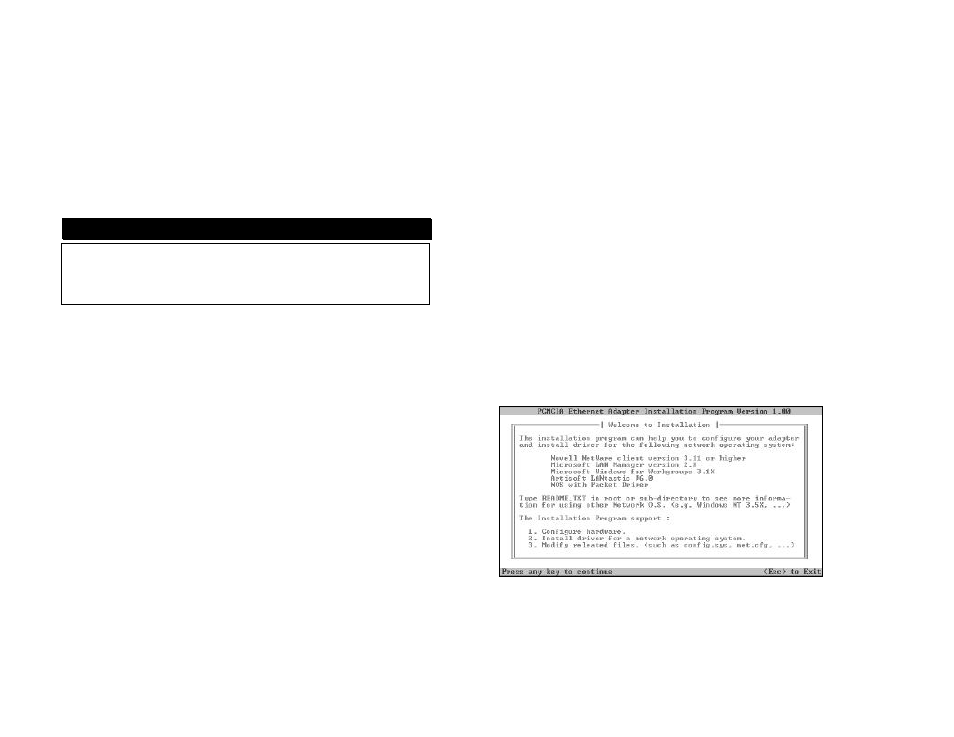
5. Installing the Ethernet PC Card Adapter
Turn your computer off and insert the PCMCIA adapter (with label up) into the
slot. The card is keyed to go in one way only. If you feel resistance before the
adapter is fully inserted, remove the adapter, turn it over and reinsert the card.
Attach the network cable to the PCMCIA adapter cable, then attach the adapter
cable to the PCMCIA card. The adapter cable is keyed to go in one way only. If
you feel any resistance, turn the cable over and try again.
6. Connecting to a Network
Turn your computer on. If every thing go well you should be prompted to login
to your network. If you cannot connect to your network, refer to
Troubleshooting Guide section.
Using the INSTALL Program
This section explains how you can use the install.exe program to install the
enablers and make all of the necessary network operating system changes to
your system. (The out line is in the INSALL section’s step 2 “Install Network
Operating System”)
Installation Program
The install program scans your system for Card Service and Socket Services to
determine whether to install the Card Service client driver or the direct enabler.
During the installation process, the program will copy some files to your boot
drive and modify your CONFIG.SYS file. The program will ask you to identify
your network operating system sub-directory, in order to modify or create some
files.
To run the install program, type install
should see an opening screen which welcomes you to the program and asks if
you wish to continue.
Figure 1 Opening Screen
CAUTION
Your PCMCIA adapter is made of electronic components sensitive to
static electricity. Before handling the adapter, be sure to discharge the
static electricity from your body by touching a protective grounding
device.
