Windows 95 installation – EXP Computer ThinLan 100 User Manual
Page 13
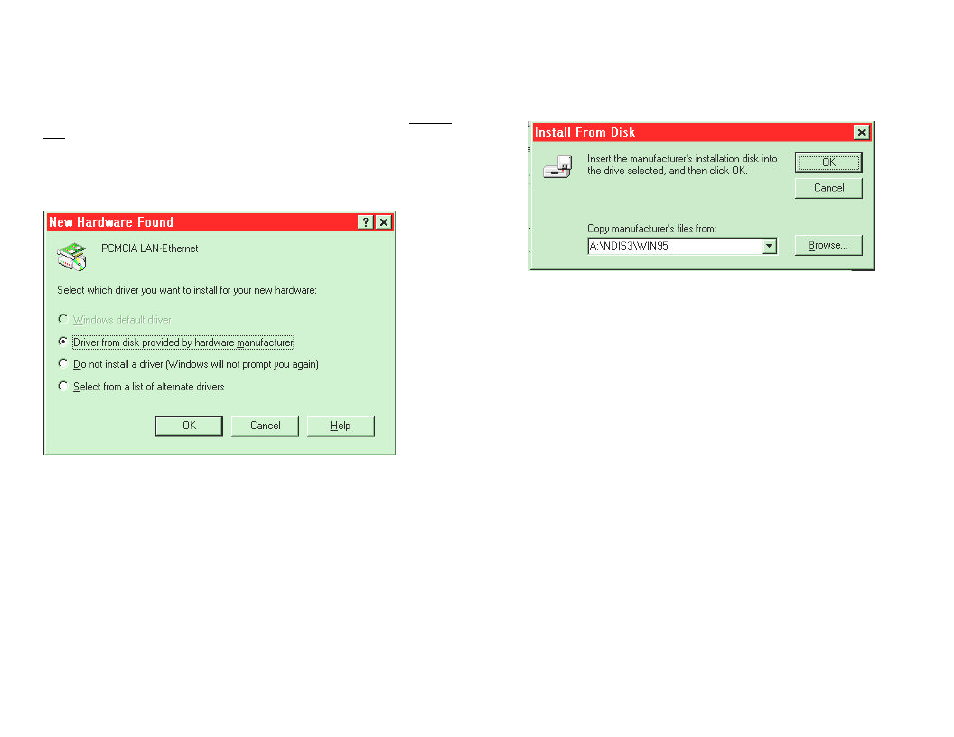
Windows 95 Installation
Due to the Plug-N-Play feature in Windows 95, the following dialog box will appear
when the PCMCIA Ethernet card is inserted into the PCMCIA slot for the very first
time. Please have your Windows 95 diskette or CD-ROM handy, as the installation
programs need to copy the networking support files into your hard disk. (Figure 7.)
If the dialog box does not appear and the CD-ROM folder can not be found in My
Computer, please refer to the section titled “Enabling 32-Bit Card Support”.
Figure 7 New Hardware Found
Select “Driver from disk provided by hardware manufacturer” and click on the OK
button, Windows 95 will then prompt you to insert the manufacturer’s installation
disk.
Insert the PCMCIA Ethernet card device driver disk into your floppy drive. Specify
the directory as A:\ NDIS\WIN95 (or B:\ whichever drive contains the diskette) and
select OK. (Figure 8)
Figure 8 Device Driver's directory
Follow the on screen instructions, During the install process you will be prompted
for a copy of the Window 95 (diskette or CD-ROM ) the installation will need to
copy some file into your hard disk.
