Introduction, System requirements – EXP Computer ThinLan 100 User Manual
Page 4
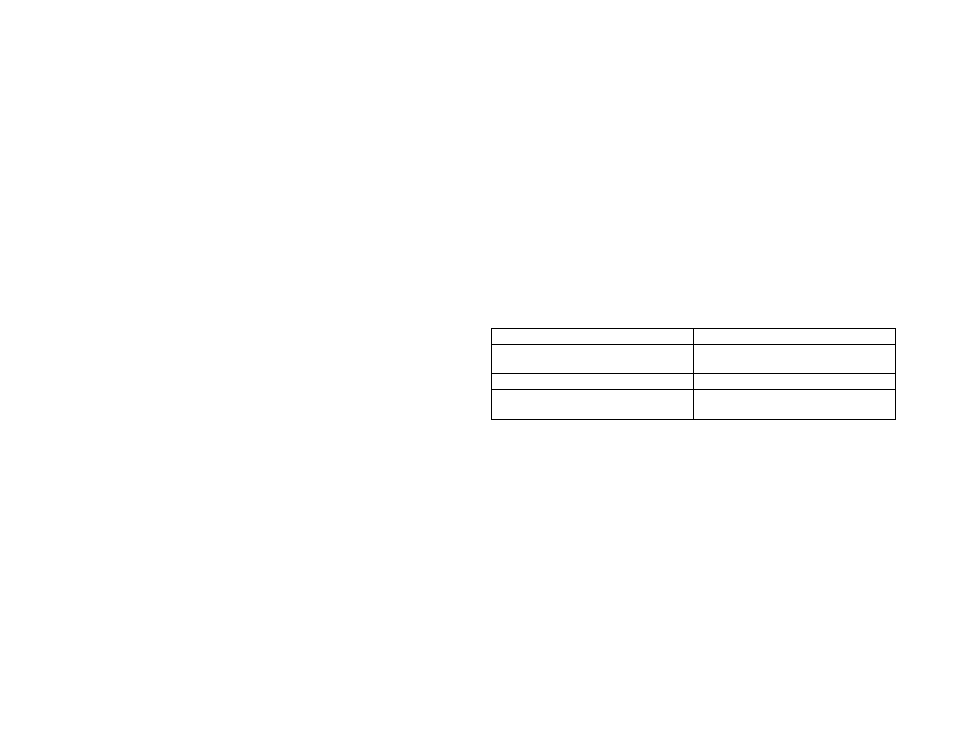
Introduction
Congratulations on your purchase of the Ethernet PC Card(PCMCIA) adapter. This
adapter is designed to give you years of trouble-free and reliable service. The
adapter complies with the PCMCIA Release 2.0 specification and IEEE 802.3
standards. This PC Card adapter is warrantied for three years.
There are two models of the Ethernet adapter PCMCIA card available:
1. Dual-Port Ethernet adapter
This model includes a MAM (Media Access Module) with an RJ-45
port that allows cable connection to a twisted-pair Ethernet networks
and a BNC port that allows connection to coaxial cable Ethernet
network. The MAM also has the TX/RX and Link LED installed.
2. Twisted-Pair port only Ethernet adapter
This model has a port connection with an RJ-45 port that allows cable
connection to a twisted-pair Ethernet network.
LED indicator (Optional)
There are two LEDs (Light-Emitting-Diodes) on the end of the card which indicate
the statuse of the transmission and connection.
TX/RX LED glows a steady green when the power is applied to the card,
and blinks for the card activity.
Link LED glows a steady green when a good link is established with a
network.
Packing List
Check the package of the Ethernet PCMCIA LAN card, to make sure it contains the
following items:
•
one Ethernet PCMCIA adapter
•
one LAN to PCMCIA adapter/cable (depending on the model)
•
This installation guide
•
one 3.5” diskette containing the install program and drivers
If you are missing any of the items listed above, please contact your dealer.
System Requirements
1. Notebook or desktop computer with a PCMCIA 2.1 Type II slot.
2. PC Card (PCMCIA/JEIDA) Card service and Socket device driver compliant
preferred (If the drivers are not present, the Point Enabler for Intel 82365SL
Personal Computer Interface Controller PCIC or compatible, Databook TCIC
will be installed. (MS-DOS system)
3. One of the following Operating Systems: DOS Version 5.0 or higher,
Windows 3.x, or Windows 95, Window NT Version 3.1, 3.5x, 4.0.
4. Network Operating System specific files. (depending on your Network type)
Text Conventions
The following text convention is used to help you distinguish elements of
the text used throughout this manual.
Text element
Use
Bold
Command names, switches and any
other text must be enter as it appears.
italic
Option
< >
Letters, symbols and key name on the
keyboard.
