Explanation of the error messages – EXP Computer CRW with DVD ROM Card User Manual
Page 29
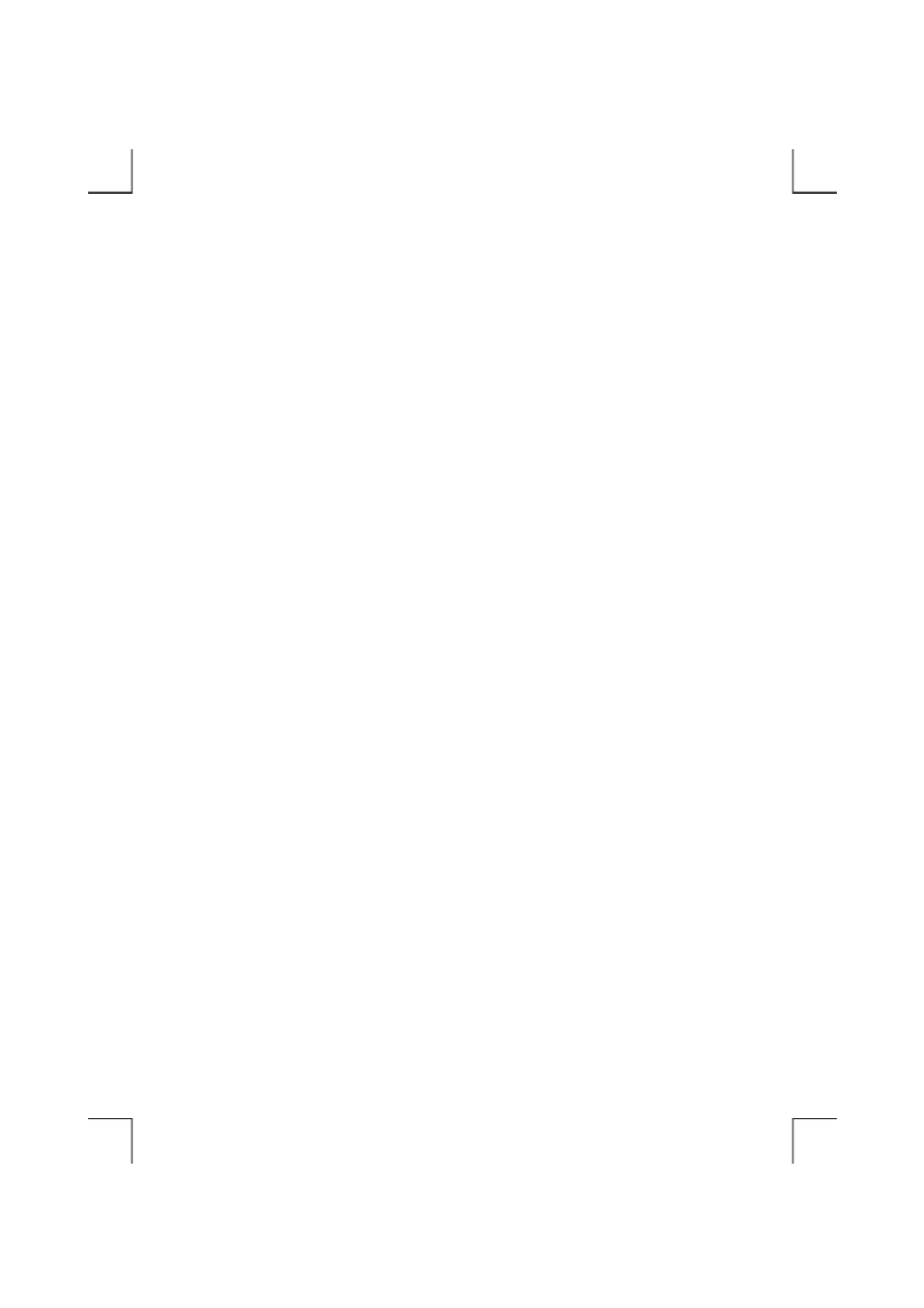
- 23 -
4. Add the following line at the TOP of your AUTOEXEC.BAT:
drive:\path\MSCDEX.EXE /D:MSCD001 /M:4
Where drive:\path
specifies the DOS directory or the directory containing the file
MSCDEX.EXE.
Note: If your AUTOEXEC.BAT file loads a menu program such as DOSSHELL or Windows, you
have to add the above line in front of your menu program. Otherwise, MSCDEX will not
have a chance to load before your menu program begins.
The example above shows the default setting. The /D: switch indicates the device name. It
MUST be the same name specified by the /D: switch of ARICDF.EXE in your CONFIG.SYS
file. The /M: switch indicates how much memory to allocate for caching information on the
CD-RW. The default /M:4 caches 8KB.
For more information about the switches of MSCDEX, please type ‘help MSCDEX’ at the DOS
prompt.
5. Now, reboot your computer to activate the external CD-RW drive.
Explanation Of The Error Messages
This section explains the most common error messages that DOS/Windows 3.1 users may encounter.
After rebooting your computer, the following messages will be displayed on your screen, which are
generated by ARICDF.EXE and MSCDEX.EXE.
Configure card to:
I/O Port: 320-32F
Device Name: MSCD001
PCMCIA CD-ROM card is present in socket 1
:
Drive D: = Driver MSCD001 unit 0
